If a black or other colored dot appears on the desktop , you should clean the screen (LCD, TFT, plasma) with a cleaning cloth.Contents:1.) ... A small black dot on the desktop?
|
| (Image-1) A small dot on the LCD or LED desktop screen! |
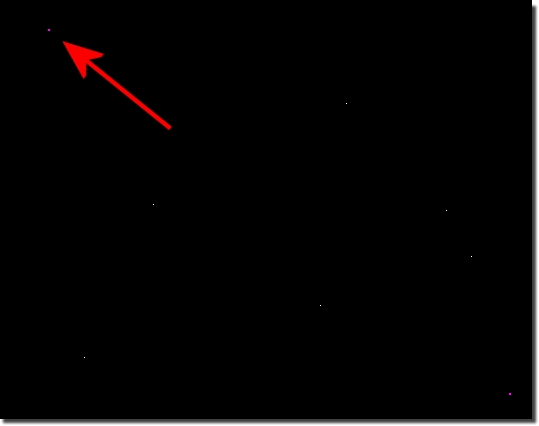 |
2.) Other causes for the black dot on the desktop!
A small black dot on the desktop could have several causes. Here are some possible solutions:
1. Dust or dirt on the screen:
Try gently cleaning the screen with a soft, dry cloth to make sure the spot isn't just dirt.
2. Pixel error:
It could be a pixel error, especially if the dot always appears in the same place regardless of what is on the screen. In this case, it may be difficult to remove the dot and it may be necessary to contact the manufacturer of the screen, especially if it is still under warranty.
►► How does reviving pixels work with Is-My-LCD-OK?
3. Software problem:
It could be that the point is caused by a software problem. Try restarting your computer and see if the point is still there after that. You can also try updating your graphics drivers as outdated drivers can sometimes cause display issues.
4. Broken cable or connector:
Check whether the cable connecting your computer to the display is damaged. A defective cable or a loose connection can cause display problems.
If none of these steps solve the problem, it might be wise to call in an expert, especially if it's an expensive or new device.
Other possible causes of a black dot on the desktop:
5. Faulty graphics card:
A faulty graphics card can lead to various display problems, including the display of unusual pixels or dots on the screen. Check if your graphics card is working properly by running other applications or games to see if the problem only occurs on the desktop.
6. Hardware defect on the screen:
The black dot could also be due to a hardware defect on the screen itself, such as: For example, a damaged pixel or a dust particle trapped inside the screen.
7. Software Interference:
Sometimes software applications, especially those that interfere deeply with the operating system, can cause unusual behavior on the screen. This can be resolved by uninstalling or disabling suspicious applications.
8. Virus or Malware:
Although less common, a virus or malware on your computer can also cause unusual behavior, including strange pixels or dots appearing on the desktop. Therefore, do a thorough scan of your system with a reliable antivirus software.
9. Electrical interference:
Sometimes electrical interference such as: B. electromagnetic interference can lead to display problems. Try plugging the computer into a different outlet or moving the screen to a different location to see if that solves the problem.
Info:
If none of these causes can explain the problem, it may make sense to contact a professional to diagnose the problem and find an appropriate solution.
If none of these causes can explain the problem, it may make sense to contact a professional to diagnose the problem and find an appropriate solution.
FAQ 4: Updated on: 28 April 2024 19:36
