Query the version of MS Office, product information name of your Office product and full version number!Sometimes you don't know if you're using Microsoft Office 365, 2019, 2016 or 2012, but querying and recognizing Microsoft Office is also really easy once you've done the version query! Content: 1.) ... Microsoft Office product information, name, version, ....!
|
| (Image-1) What version of MS Office do I have? |
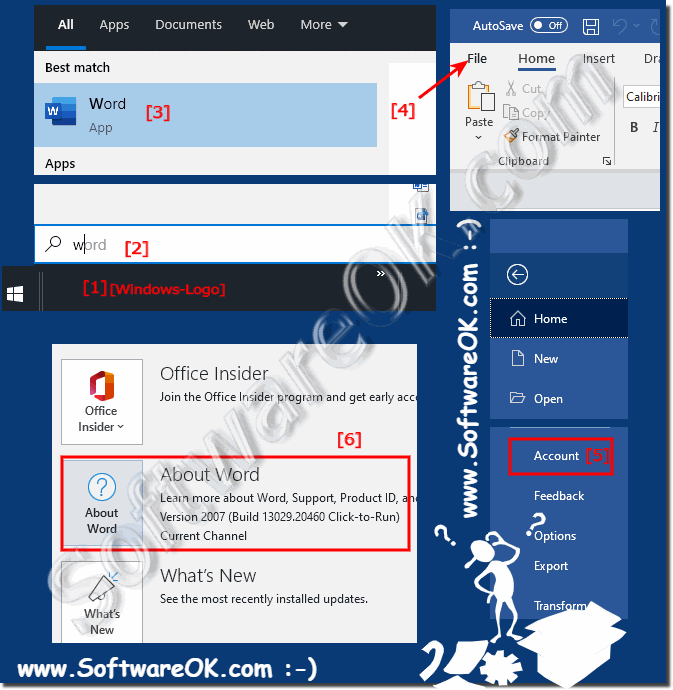 |
| (Image-2) What build 32 bit or 64 version of MS Office do I have! |
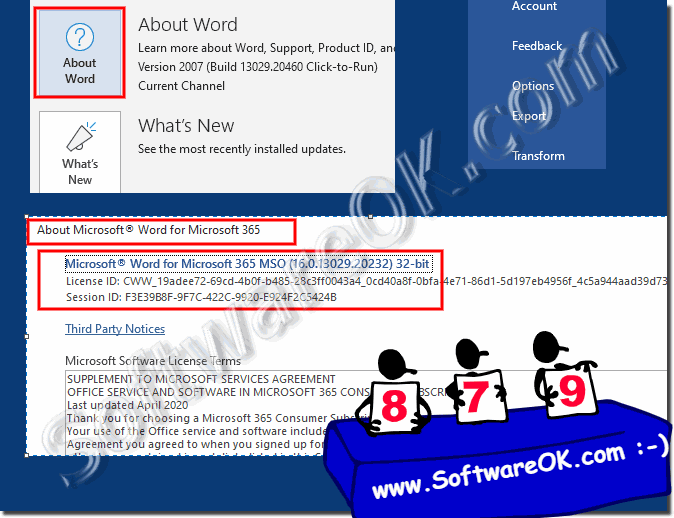 |
2.) How often do I need Microsoft Office product information, what should I take into account?
The frequency with which you need information about Microsoft Office products depends on your individual needs and use of Office products. Here are some scenarios where you might need this information and things to keep in mind:1. Reinstall or Update:
If you are installing or updating Microsoft Office for the first time, it is important to know the exact version and product name to ensure you are using the correct software.
2. Compatibility:
If you share documents with other people or work with different versions of Office, it may be important to know which version you are using to ensure there are no compatibility issues.
3. Troubleshooting:
If you encounter problems or errors in Office applications, reviewing the product information can help determine whether a specific issue is related to a specific version or build.
4. Software Licensing:
The product information is also important when it comes to licensing and license management of Microsoft Office. It is important to know which version you are using and whether you have a valid license for it.
However, there are also some things you should keep in mind:
- Currency of information:
Microsoft Office is updated regularly, so it is important that product information is current. Therefore, check regularly whether updates are available and carry them out if necessary.
- Security:
Make sure you only get your product information from trusted sources to avoid security risks such as phishing or malware.
- Privacy:
Please follow Microsoft's privacy policy regarding the use of product information and do not share it unnecessarily with third parties.
- Periodic Review:
It may be helpful to periodically review the product information, especially if your work environment changes or you want to use new features in Microsoft Office.
Keeping these points in mind can help you ensure you're using the right Microsoft Office product information at the right time while maintaining security and privacy.
3.) What about Microsoft Office on other platforms besides Windows?
Microsoft Office is available not only for Windows but also for other platforms including macOS, iOS, Android and various web browsers. Here are some important points to keep in mind when it comes to Microsoft Office on platforms other than Windows:1. Supported Platforms:
Microsoft Office is available for macOS (formerly known as Microsoft Office for Mac), iOS (for iPhone and iPad), Android (for Android smartphones and tablets), and various web browsers via Office Online platform available.
2. Features:
Microsoft Office features and interface may vary depending on the platform. The desktop versions for macOS and Windows tend to offer the most extensive functionality, while the mobile versions may be a little more limited. The web versions of Office offer basic functionality and are optimized for collaboration and document viewing.
3. Synchronization and Collaboration:
Microsoft Office applications on various platforms offer synchronization capabilities via the cloud (e.g. OneDrive), allowing users to seamlessly switch between different devices and access their documents. They also enable real-time collaboration, allowing multiple users to work on a document at the same time.
4. Licensing and Availability:
Microsoft Office availability and licensing may vary by platform and device. Some versions may require a subscription to Microsoft 365, while others may be available for free (e.g. Office Online for web browsers).
5. Integration with Operating Systems:
Microsoft Office applications are often tightly integrated with the operating systems of their respective platforms. On macOS, for example, they adapt to the design and functions of the operating system, while on mobile devices they are specifically optimized for touch controls and smaller screens.
Overall, Microsoft Office across different platforms offers a variety of ways for users to increase their productivity and work seamlessly between different devices and environments. However, it's important to consider each platform's specific features and limitations to get the most out of the office suite.
FAQ 32: Updated on: 27 April 2024 15:05
