CPU-Z is a freeware that detects information about your computer's processor, motherboard, memory and graphics card!The software can provide you with a detailed report on the specifications and performance of your computer hardware. Contents: 1.) ... CPU information in CPU-Z!
|
| (Image-1) Query CPU information! |
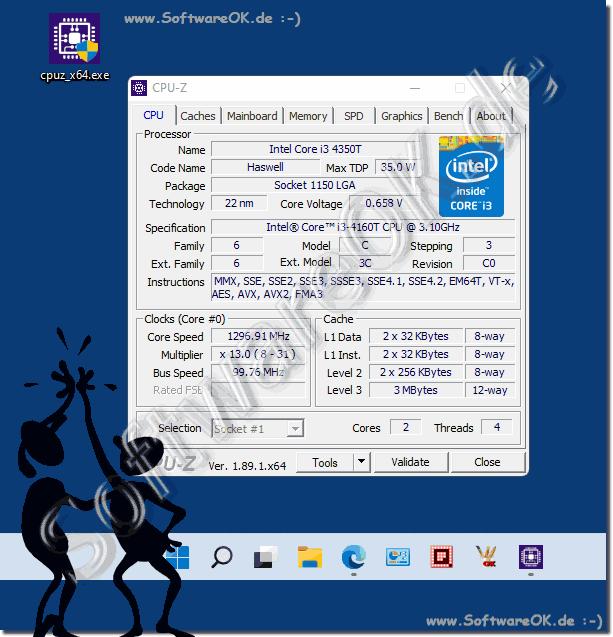 |
2.) Transmission of system specifications!
Users can submit their system specifications and performance results to the CPU-Z database online.
You can use the "Validate" button to compare your data on the Internet
( ... see Image-2 Points 1 and 2 ) .
| (Image-2) Submit CPU specifications! |
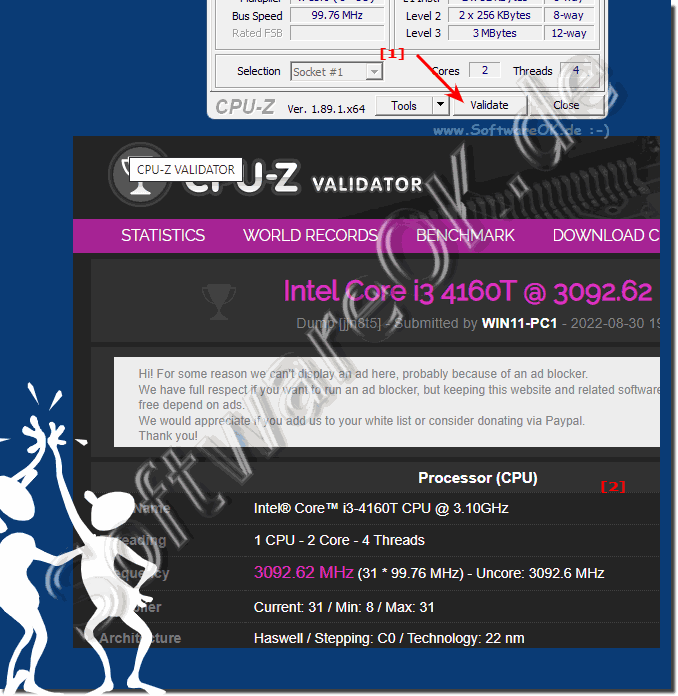 |
3.) More related tips for query and Co!
►► Which CPU does my Windows PC have?
►► Adjust the maximum processor frequency / performance under Windows!
►► Recalculate the Windows performance index at any time!
►► CPU utilization via the cmd.exe Windows command prompt?
►► How do I use the Pixel Query Tool on MS Windows? !
----------
►► Difference between a 32-bit and a 64-bit CPU?
4.) The main advantages of CPU-Z are
The main advantages of CPU-Z can be seen in many areas as the software provides extensive information about the hardware and is easy to use. Here are the advantages of CPU-Z:
1. Free
CPU-Z is a freeware that is available for free.
2. Lightweight
Requires little storage space and runs smoothly.
3. Portable
There is a portable version that does not require installation.
4. Simple user interface
Intuitive design that is understandable even for beginners.
5. Detailed processor information
Displays model, manufacturer, clock speed, multiplier, cache size, cores and threads.
6. Motherboard data detection
Displays information such as manufacturer, model, chipset and BIOS version.
7. Memory analysis
Provides information about RAM type, size, frequency and timings.
8. Graphics card information
Detects model, manufacturer, memory size and frequencies of GPU.
9. Real-time monitoring
Displays current clock speed and voltages of CPU.
10. History display
Tracks the change in frequencies in real time.
11. Multi-core processor support
Provides information for systems with multiple cores or threads.
12. Hyper-threading detection
Shows whether Hyper-threading is enabled.
13. 64-bit support
Shows information about 64-bit processors and systems.
14. Compatibility
Supports a wide range of processors and chipsets, including the latest generations.
15. BIOS version
Indicates the installed BIOS version, which is useful for troubleshooting.
16. Power management
Shows the current CPU voltages and power consumption.
17. Temperature monitoring
Displays temperature data (depending on support provided by the motherboard).
18. Overclocking information
Shows whether the processor is overclocked and which parameters are used.
19. Benchmarks
Includes a benchmark feature to test processor performance.
20. Comparison tool
Benchmark results can be compared with other processors.
21. Multi-platform compatibility
Runs on different Windows versions (10, 11, 12) as well as older versions.
22. Update Checker
CPU-Z informs about available software updates.
23. AMD and Intel processor support
Compatible with both major CPU manufacturers.
24. Custom Reports
Allows you to save hardware reports in TXT or HTML format.
25. Stable Performance
CPU-Z is known for its reliability and stability.
26. RAM Error Checker
Provides insight into RAM specifications and helps identify compatibility issues.
27. Graphics Support
Shows GPU information, making it a useful tool for gamers.
28. Virtual Machine Support
Detects hardware even in virtual machines.
29. Community Support
Widespread use and strong community for support and updates.
30. Troubleshooting
Helpful in diagnosing hardware problems.
31. Automatic Specification Detection
CPU-Z automatically detects hardware components without the need to search for manuals or specifications.
32. No Background Services
CPU-Z does not start unnecessary background processes and does not consume system resources when not actively in use.
33. Customizable
Users can customize various functions through additional tools and extensions.
These advantages make CPU-Z an indispensable tool for technology enthusiasts, PC hobbyists and professional IT support.
FAQ 312: Updated on: 16 September 2024 14:08
