Alternatively often referred to as a gadget, a widget is an additional feature, or extension of a program, operating system, website that enables additional functionality!Contents: 1.) ... Widget explained briefly and simply!
|
| (Image-1) A Widgets on MS Windows OS! |
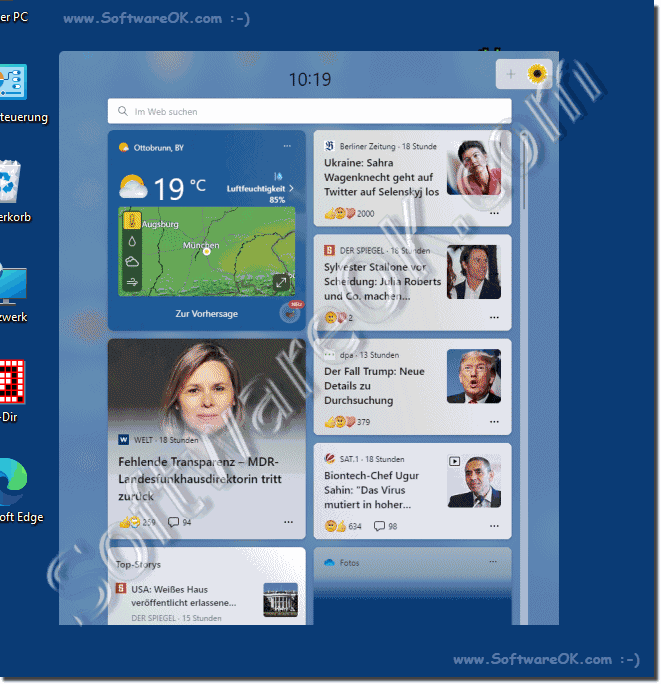 |
2.) More detailed information about widgets!
Ein Widget ist ein Begriff, der häufig im Zusammenhang mit dem Design von Software und Benutzeroberflächen verwendet wird. Es bezieht sich auf ein kleines, wiederverwendbares grafisches Element oder eine Komponente, die eine bestimmte Funktion ausführt und in eine größere grafische Benutzeroberfläche (GUI) oder Anwendung eingebettet werden kann. Widgets werden verwendet, um Benutzern interaktive Elemente und Funktionen bereitzustellen, die es ihnen erleichtern, Aufgaben auszuführen oder auf Informationen zuzugreifen.
Widgets can take different forms and serve different purposes. Some common examples of widgets are:
Buttons: These are clickable elements that trigger actions when pressed, such as: B. submitting a form or opening a new window.
Text fields: Text input widgets allow users to enter and edit text or numeric data.
Checkboxes and Radio Buttons: These widgets are used to select options from a selection list.
Sliders and Progress Bars: Sliders allow users to adjust a value within a range, while progress bars show the completion status of a task.
Dropdown menus:Dropdown widgets display a list of options when clicked, allowing users to select one.
Calendar and Date Picker: These widgets help users select dates or plan events.
Weather widgets: These display current weather information on a website or desktop.
Clock widgets: These display the current time and can contain additional information such as date and time zone.
Calculator Widgets: Simple calculators to perform basic mathematical operations.
Social media widgets: These allow users to view and interact with social media feeds or share content.
Widgets are often customizable and developers can integrate them into their applications or websites to improve user experience and provide specific functionality. They are commonly found in desktop environments, mobile apps, websites, and other software interfaces. Widgets are particularly prevalent in graphical user interfaces and are essential for creating interactive and user-friendly experiences.
FAQ 306: Updated on: 6 October 2023 20:11
