Good question to understand how the exact CPU frequency query works on MS Windows 11, 10, etc. operating systems!Content: 1.) ... The exact CPU frequency query on all Microsoft Windows OS!
|
| (Image-1) Example of the exact CPU frequency query on MS Windows 10 OS! |
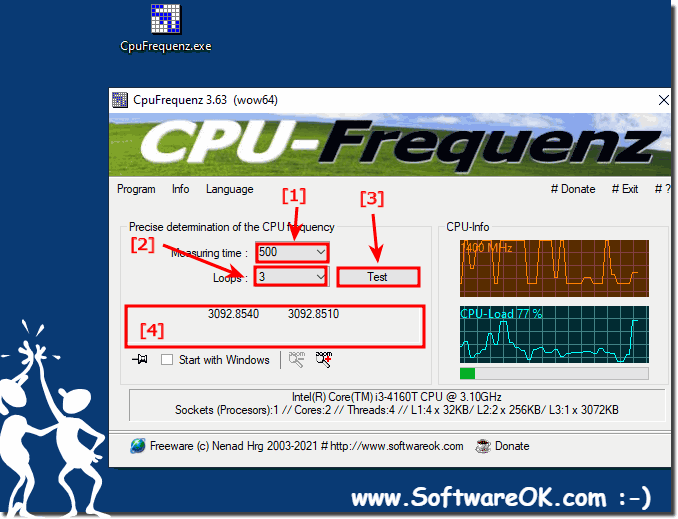 |
2.) Technical information for determining the CPU frequency!
When calculating, the clock rate, also known typically as the CPU frequency, with which the clock generator of a processor works, this is also used to synchronize the operations on the PC.So it is the indicator for the speed of the processor, this is also given in cycles per second as a unit, also known as Hertz!
A CPU with a clock frequency of 3.0 GHz executes 3.0 billion cycles per second, but several operations can be carried out per cycle. For example, with a modern CPU, two additions can be made per clock, with a 4 core CPU with 3 gigahertz you get 4 x 3 x 2, to 24 billion additions per second!
See also: ►► QueryPerformanceCounter and long text: ... en.wikipedia.org/wiki/Clock_signal
3.) What should I watch out for when querying the CPU frequency?
The CPU frequency can also deviate, for example modern CPUs have the ability to reduce the clock rate if there is a threat of overheating, which leads to a different result of the measurement.It is the same with mobile devices, tablets, MS Surface, laptops, ... these can also reduce the maximum CPU frequency in battery operation in order to save the battery and thus achieve a longer runtime in battery operation!
There are several important considerations to keep in mind when querying CPU frequency, especially if you are working on low-level system programming or performance monitoring. Here are some things to look out for:
Platform and Architecture Differences: CPU frequency management and reporting can vary significantly between different CPU architectures (e.g. x86, ARM) and manufacturers (e.g. Intel, AMD, Qualcomm). Be aware of the specifics of the platform you are working on.
Kernel and Driver Interaction: CPU frequency is usually managed by the operating system's kernel and power management drivers. Different kernels and driver versions may have different behaviors and functions. Make sure you use the appropriate APIs and libraries to access this information.
Scaling controller:Modern CPUs often use scaling controllers to dynamically adjust their frequency based on workload and performance limitations. These controls can switch between different frequency states (e.g. power, sleep, on-demand) to optimize power consumption and performance. Querying the frequency may not always give you a clear picture of the actual performance level of the CPU.
Sample rate: When monitoring CPU frequency, keep in mind that it can change frequently due to dynamic scaling. Make sure your monitoring tool or method samples frequency at an appropriate rate to accurately capture these changes.
Parallelism and Multi-Core CPUs:In systems with multiple CPU cores, each core can have its own frequency scaling settings. Keep this in mind when querying CPU frequencies, as different cores may operate at different frequencies depending on the workload.
Temperature and thermal throttling: CPUs can dynamically adjust their frequency to prevent overheating. If CPU temperature exceeds safe limits, performance degradation may occur. Monitoring the rated frequency alone may not reveal such thermal throttling events.
Boost/Turbo modes:Modern CPUs often have boost or turbo modes that temporarily increase their frequency for short bursts of performance. Make sure you capture these amplified frequencies if they are relevant to your use case.
Power management policies: Some systems implement power management policies that may affect CPU frequency. These policies may prioritize energy efficiency over pure performance, or vice versa. Understanding these guidelines is essential for accurate frequency monitoring.
Precision and units: Pay attention to the units in which the frequency is specified (e.g. hertz, kilohertz, megahertz, gigahertz). Make sure you interpret the values correctly.
Security and permissions: Querying CPU frequency information may require elevated permissions depending on the operating system and the specific API or method you are using. Make sure your application has the necessary permissions.
Compatibility and portability: When developing software based on querying CPU frequencies, be aware of compatibility and portability issues between different hardware and operating systems. Your code may need to be adapted to different environments.
Info:
In summary, querying CPU frequency is a complex task that is influenced by various factors. Understanding these factors is critical for accurate and meaningful performance monitoring or power management in your applications. Be prepared to adapt your approach to the specific needs and limitations of your system.
In summary, querying CPU frequency is a complex task that is influenced by various factors. Understanding these factors is critical for accurate and meaningful performance monitoring or power management in your applications. Be prepared to adapt your approach to the specific needs and limitations of your system.
FAQ 3: Updated on: 7 October 2023 16:21
