These images are called optical illusions or, more specifically , illusory motion effects . They are static images that, through certain patterns, colors, and arrangements, create the illusion of movement in the viewer. Here are some examples and terms that are often used:1. Autokinetic Illusions
|
| (Image-1) Still images that are perceived as moving! |
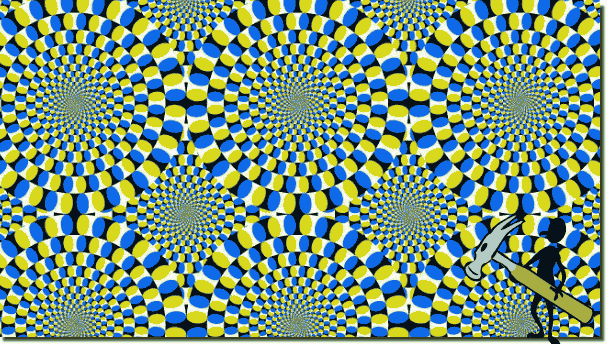 |
2.) Phi phenomenon
- This term describes the illusion of movement that occurs when objects or patterns are arranged in such a way that the brain interprets them as movement. It is technically related to the principles of optical illusions that simulate movement.
| (Image-2) Still images that are perceived as moving! |
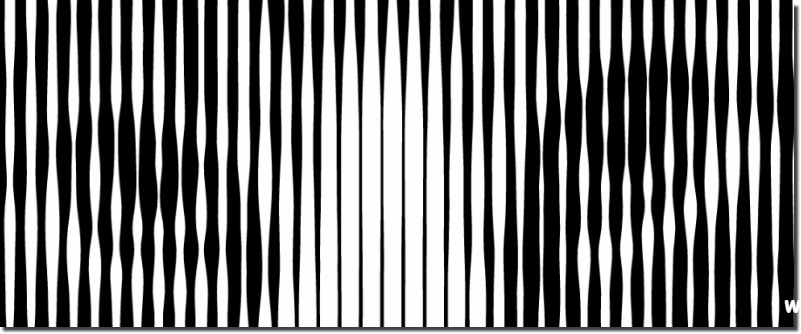 |
3.) Moiré effect
- Overlaid patterns or lines that appear to “wave” or move through their structure as the viewing angle changes.
4.) Illusory contours and colors
- Images in which the brain interprets differences in brightness or color to create the perception of movement. These effects often combine high contrasts and repeated shapes .
5.) Peripheral perception
- Some optical illusions exploit the differences between central and peripheral perception , making static patterns appear “alive” in the periphery.
If you're interested in these, the works of Akiyoshi Kitaoka and other artists in this field are a great source of inspiration.
Here's a detailed explanation and example of how illusory motion effects are created and how you can create them yourself:
6.) How do these images work?
The illusion of movement is created by:
1. Brightness contrasts : Sudden transitions between light and dark trick our brain into seeing movement.
2. Color contrasts : Different hues in certain patterns can "draw" the eyes around and suggest movement.
3. Repeated patterns : Circles, spirals, or waves in slightly different orientation create the impression that they are "shifting" or "spinning".
4. Different processing speed : The brain processes information from the periphery more slowly than from the central field of vision, which can increase the impression of movement in the periphery.
7.) Example: Rotating Snakes by Akiyoshi Kitaoka

Description :
- Circles appear to rotate, even though the image is completely static.
- The movement is created by the contrasts between colors and the deliberate arrangement of shadows and brightness.
8.) Create your own moving image
Here are simple steps to create a similar image using image editing software (e.g. Photoshop or GIMP):
1. Create a pattern:
- Draw several concentric circles or spirals.
- Use contrasts such as alternating light and dark or different shades.
2. Set motion effects:
- Change the brightness and hue in small segments along the circles.
- Add light shading to create a 3D look.
3. Add details:
- Use asymmetrical shapes or arrows in the segments to create a sense of “direction”.
4. Test the illusion:
- Look at the image and move your eyes over it. The movement should be visible in the periphery.
9.) Online tools for creating
There are tools that allow you to create optical illusions without extensive software knowledge:
- Kaleidoscope Painter : Create repeating patterns.
- Illusion Generator : Specially programmed for motion illusions.
FAQ 3: Updated on: 12 April 2025 12:58
