No success with register entries, then you can change the numerical file sorting under Windows 10 or 11 via group guidelines!The elegant solution is not only written for Windows 10/11, but mainly because of file sorting and registry problems with recent builds of Windows 10 / 11! 1.) ... File sorting via the local group guidelines!
|
| (Image-1) The numerical file sorting under Windows 10 via group guidelines! |
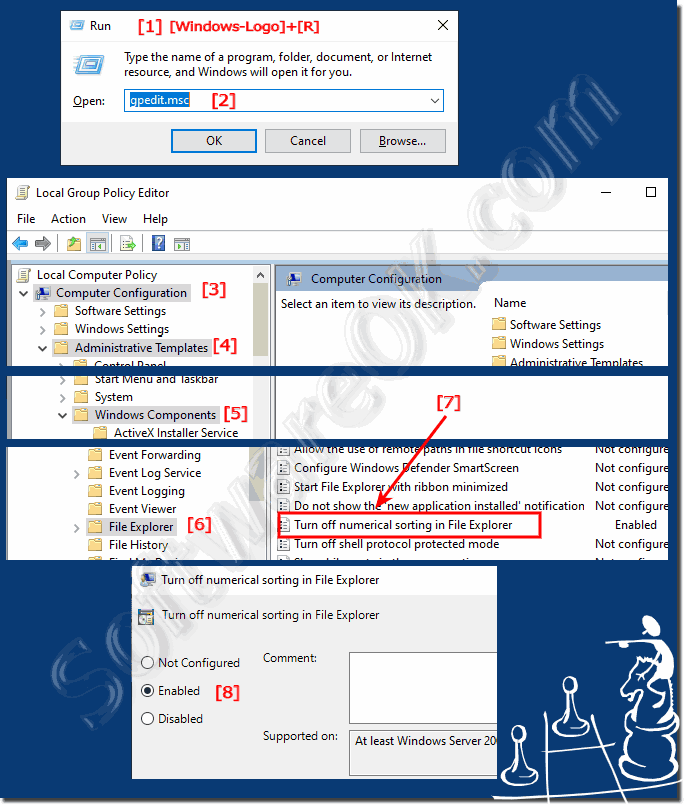 |
Everyone has the pretty intuitive file name sorting to use on Windows! This policy setting allows you to have file names sorted literally (as in Windows 2000 and earlier) rather than in numerical order. If you enable this policy setting, File Explorer will sort file names by each digit in a file name (for example, 111 < 22 < 3). If you disable or do not configure this policy setting, File Explorer will sort file names by increasing number value (for example, 3 < 22 < 111).
2.) Check the numerical file sorting in the Windows registry!
The value for the current Windows 10 user:
HKEY_CURRENT_USER\Software\Microsoft\Windows\CurrentVersion\Policies\Explorer
For all users on the Windows 10 PC!
HKEY_LOCAL_MACHINE\SOFTWARE\Microsoft\Windows\CurrentVersion\Policies\Explorer\
Value:
NoStrCmpLogical
| (Image-2) The numerical file sorting Windows 10 registry! |
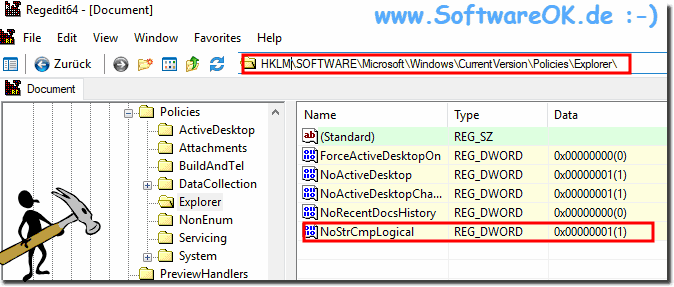 |
In conclusion:
This screenshot was taken under Windows 10, as you can see from the numerical file sorting problem screenshot taken under Windows 10 above, but you can easily and easily use this example for numerical file sorting on earlier / older versions of Microsoft's Windows operating systems , regardless of whether this is the file sorting on a Windows desktop computer, on the mobile Windows tablet PC, Surface Pro / Go, or even on a server operating system, the files should be sorted more sensibly.
It is a simple, yet effective way to really adapt the file sorting to your own needs, it has been tested and successfully verified by everyone.
This screenshot was taken under Windows 10, as you can see from the numerical file sorting problem screenshot taken under Windows 10 above, but you can easily and easily use this example for numerical file sorting on earlier / older versions of Microsoft's Windows operating systems , regardless of whether this is the file sorting on a Windows desktop computer, on the mobile Windows tablet PC, Surface Pro / Go, or even on a server operating system, the files should be sorted more sensibly.
It is a simple, yet effective way to really adapt the file sorting to your own needs, it has been tested and successfully verified by everyone.
FAQ 245: Updated on: 23 September 2022 10:20
