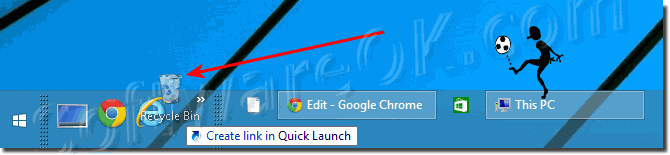|
Recycle Bin on the Desktop Taskbar in Windows 8.1 / 10 for drag and drop to trash, how to?
| | |
 Heres the solution how to force in Windows 11, 10, 8.1, that changes in local group policies take effect immediately Not only on MS Server 2019, 2016,  The solution is to easy, to create Desktop shortcut to run Windows 8.1 WordPad or pin it on start, this solution is also for Windows 10 Content / Example  If you want to see the auto run entries in Windows 8.1 or 8, e.g. the auto start apps and programs, here is the solution for Windows 10 and 7, 8 + 8.1 The  The solution is simple to disable or enable in Windows 8.1 or Windows 10, the auto expanding feature in ms-explorer Please start the MS-Explorer for example  The solution is simple to create a Desktop Shortcut that let the Standard User Run An Program or Application as Administrator on Windows 8.1 or 11/10 without  The solution is simple to auto run start a program or application at a certain time in Windows 8.1 / 10. Here is the example to start the MS-Explore and  The solution is simple to fix Error Code 80072F8F on Windows 8.1, 10 update Error 80072F8F during Windows update usually occurs when the date and time settings | |
»» My question is not there in the FAQ |
|
|
|
|
|
| |
|
|
|
| Asked questions on this answer: |
|
|
- Windows 8.1 trash?
- Windows 8.1 Trash can drag?
- Show trash win 8.1?
- Add recycle bin to taskbar windows 8?
- Recycle bin on taskbar windows 8.1 and Win 10?
|
|
Keywords: windows, eight, seven, 8.1, recycle, desktop, taskbar, fast, drag, trash, ten, 10, Questions, Answers, Software
|