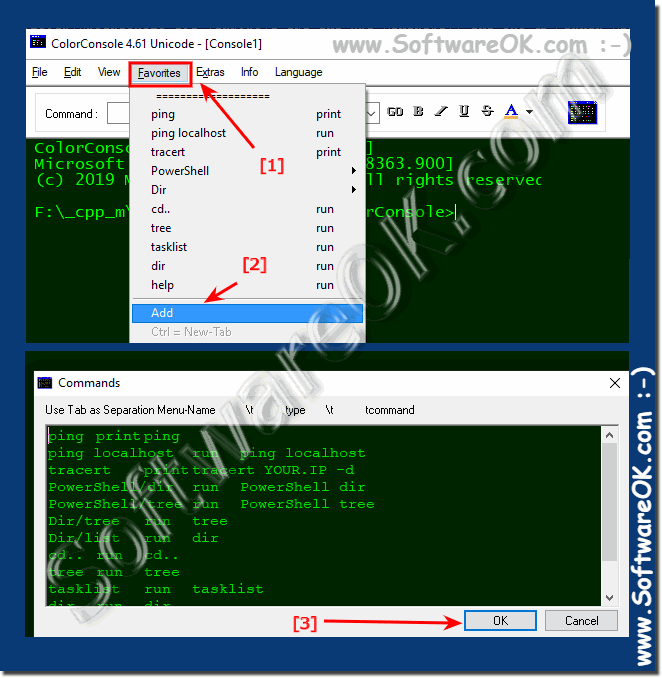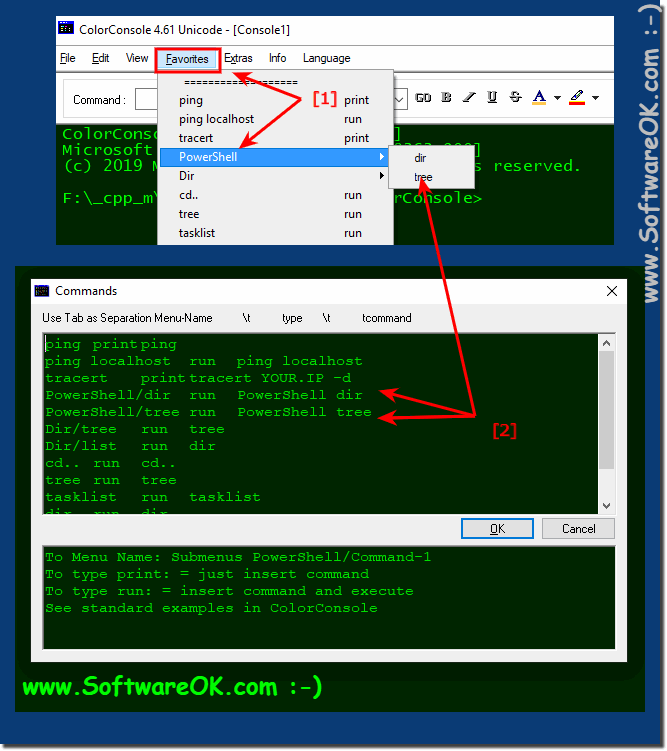|
Command prompt Save program parameter arguments as favorites!
| | |
 The commands from the CMD.EXE ergo the Windows 11, 10, command prompt can be exported to HTML, or RTF at the touch on a button. Content: 1. Easy  Simple change ergo cd.. the work directory in Command Prompt in each Tab-View, in the ColorConsole on Windows 11, 10, .. or MS Server OS If you want to  If the download of the alternative command prompt can not be started try to start the download later Content: 1. Official download of the alternative  From version 2.6x onwards, it is incredibly easy to execute the MS PowerShell commands in the ColorConsole under Windows 11, 10 or MS Server 2019, 2016  The question about the need for the alternative cmd.exe is quite legitimate, and the answer lies in the additional features and improvements it offers. The  Yes, there is definitely a way to change the ColorConsole background to suit your personal preferences or work environment. see Image-1 The solution  The ability to customize font size and color in each cmd.exe tab is an extremely handy feature that allows you to customize your command line environment. | |
»» My question is not there in the FAQ |
|
|
|
|
|
| |
|
|
|
| Asked questions on this answer: |
|
|
- This small application can be called an adapted version of the console (cmd) of the Windows operating system. But the orientation to the user gives the application an advantage over the standard windows-console. An important distinctive feature of ColorConsole is that the user can customize the visual settings of the application for himself - for example, change the font. The user has the ability to enter commands through a responsive field and a fast mode to navigate through internal directories. Color Command Promt Console is a portable application, so it will not conflict with system add-ins in the registry.
|
|
Keywords: colorconsole, command, prompt, prameter, arguments, favorites, commands, including, windows, 11, 10, Questions, Answers, Software
|