Yes, you can simply print out network drives or Synology, Fritz Box, ... NAS lists!1.) ... Print out the network drives example Fritz-Nas!
|
| (Image-1) Print out lists on a network, e.g. Fritz NAS! |
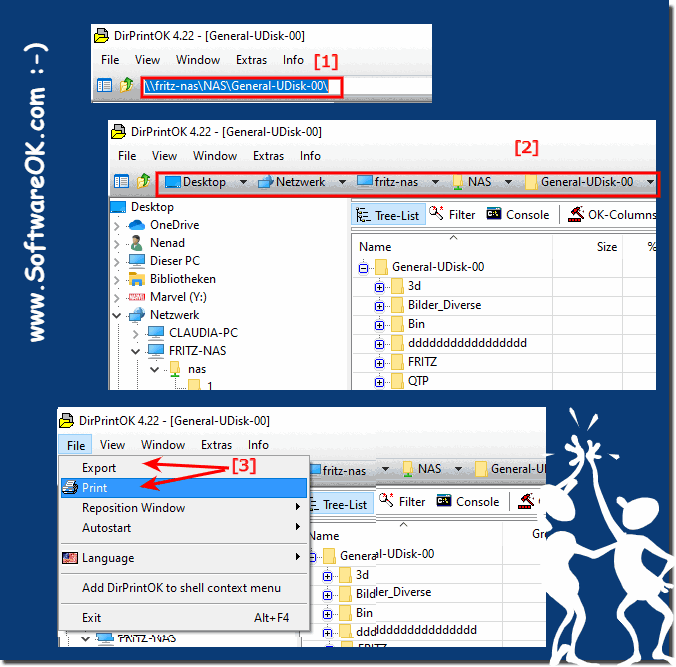 |
2.) Further tips on network drives etc. on MS Windows OS!
If you keep wanting to print out directories in the network, you will quickly encounter some problems with Windows that are not that rare, but you can fix them with simple interventions. Here you will find further helpful tips and possible network problems to prevent or to get to know them better, maybe you will find something helpful that will help you to print your directories in the network better, or simply learn something new to avoid printing problems.►► NAS and networks are not recognized on the Windows 10/11 computer?
►► The network path was not found on Windows!
►► The network drive folder keeps disappearing?
►► Share and drive, save network passwords! !
►► Windows network tips!
3.) Does printing the contents of network drives make sense or is it more for nostalgics?
Depending on the situation and individual requirements, printing out the contents of network drives can make sense or be more of a nostalgic practice. Here are some considerations:Useful Applications:
1. Reference for offline use:
A printout of the file list of network drives can be useful when you need to access the information but are not connected to the network. This can happen, for example, when traveling or in environments without network access.
2. Documentation and Archiving:
In some cases it may be necessary to document or archive a list of files on a network drive, whether for legal reasons, to track changes or for auditing.
3. Provision for users without network access:
When certain users do not have access to the network drive or do not have technical knowledge of using network resources, a physical printout of the file list can be a practical solution.
Nostalgic Uses:
1. Habit:
For some users, printing file lists may be a long-standing habit that they maintain, even though it may no longer be the most efficient or necessary method.
2. Traditional way of working:
In some work environments, printing file lists is considered a traditional way of working, regardless of the availability of digital tools or methods.
3. Familiarity and Comfort:
A physical expression can provide a sense of familiarity and comfort, especially for users who may not be as comfortable with digital tools.
Overall, printing the contents of network drives can have both meaningful applications and nostalgic practices. Deciding whether it's worth it or not depends on individual needs, preferences and work habits. It is important to carefully weigh the pros and cons and find the best solution for the situation.
FAQ 18: Updated on: 25 April 2024 15:50
