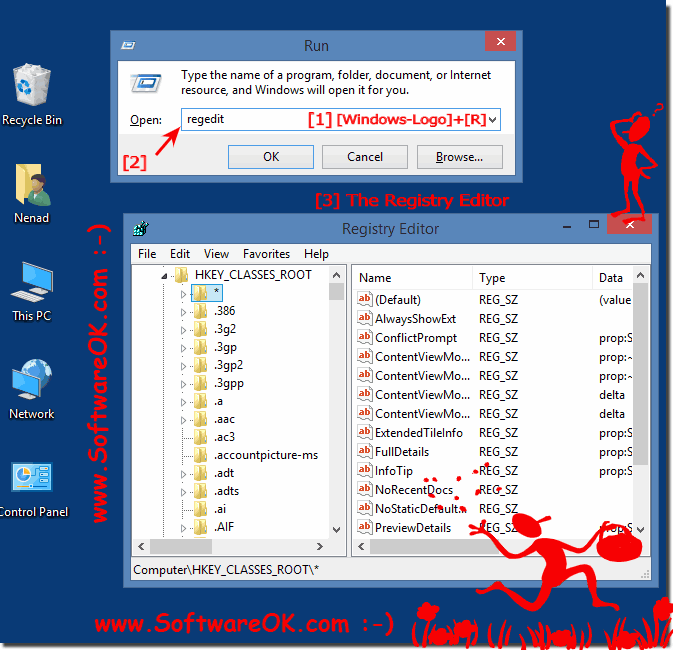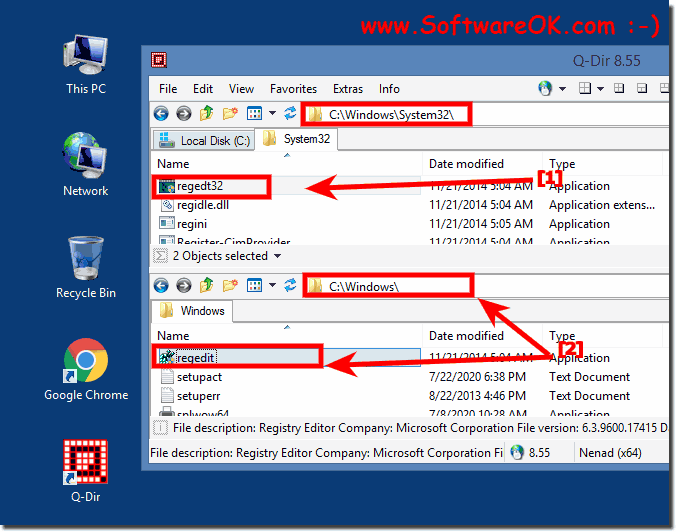|
How to open Registry Editor on Windows?
| | |
 The solution is simple to connect to a Remote Registry in Regedit, the how to is for Windows 10, Windows 8.1 plus seven. And also for Server 2012 & 2016.  Create Your Own Test Certificate, code signing certificate https://msdn.microsoft.com/en-us/library/ff699202.aspx CryptCertStrToNameW failed => 0x80092023  The solution is simple, everyone can add batch.bat action to the Right Click menu of Explorer in Windows 10, 8.1, 7.0 and older If you want that the batch-script  When setting up a computer running Windows with a network connection, the tiresome question for the user is whether he is in a home network , a workstation  The solution is simple to start the cmd.exe run, open, find on all Windows OS Easy use the Window + R keyboard shortcut and enter the command cmd or cmd.exe  A legitimate question about the difference between turning off, shutting down, and restarting the Windows PC Of course, everyone knows that shutting down  From Windows 7 to Windows 10 you can open the folder with the last saved search results Content: 1. Foreword to the search results directory in Windows | |
»» My question is not there in the FAQ |
|
|
|
|
|
| |
|
|
|
| Asked questions on this answer: |
|
|
- Call Win11 registration?
- Registierunseditor?
- Call Registration Editor?
- Call Registry Editor?
- How do I find the registry editor?
- What is microsoft registry editor?
- Regedit run Windows 11?
- Where can I find Registry Editor on Windows?
- Regitration at vista?
- Start Registry Editor on Windows?
- Registration editor?
- Show Win 10 registration?
- Call registration?
- How to get to the registry editor windows 11 starter?
- Edit registry editor file?
- Call Windows 11 registration?
- How to get into the registry editor?
- Registry editor?
- Call Winz registry editor?
- Registry Editor open windows 11?
- What is the registry editor?
- Open registry editor windows 11 and 10?
- Starting the registration editor?
- How do you get into the system 32 through the editor?
- Regestration editor win11?
- Start Registry Editor?
- Registry editor win 7 start?
- Registration Editor find windows 7 and 10?
- Where can I find windows registration?
- Join editor where?
- How can I register namo editor?
- Call Registry Editor on windows?
- Open windows server 2008 r2 registery?
- How to open registry editor?
- Quickly open the registry editor?
- Registration on the cabin reservation system how?
- Windows Registry Editor?
- Win 11 ultimate registration manager?
- Registry Editor Windows 11?
- How do I find registration editor?
- Start Windows Registry Editor?
- Registry Editor on windows 11 / 10?
- Registry Editor open windows 8, 11 and 10?
- Bodychange registration?
- Registry editor windows 11 and 10?
- Registry call win 11, 10?
- Regestration win11?
- Clean registry?
- Registry editor windows?
- Open registry editor?
- Registry call win server 2019!
|
|
Keywords: System, general, registry, editor, Regedit, invoke, Start, Windows, NT, 10, 8.1, 8.0, 7.0, 6.0, 5.1, 5.0, example, solution, Questions, Answers, Software
|