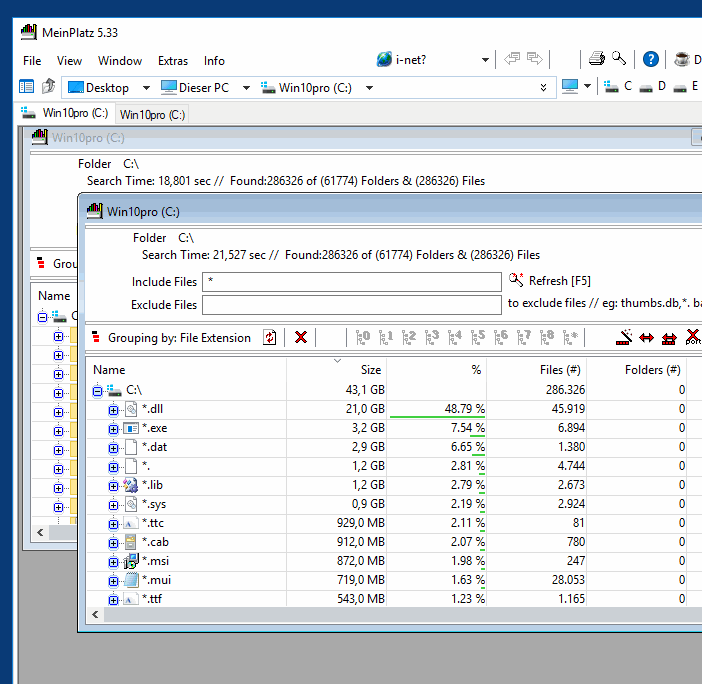It's easy to sort folder sizes on Windows with My Space, My Space allows you to view folder sizes in various units, including megabytes!
Please always use the most recent program version ! Detailed user questions and answers about *MySpace* on Windows (versions 10, 11, and 12) that focus on viewing and sorting folder sizes. 1. Question How can I quickly view the folder sizes on my drive in Windows 10, 11, or 12? - Answer With *MySpace* you can quickly view the folder sizes on your drive in Windows 10, 11, and 12. Simply select the drive in the program and it will list all folders and their sizes. 2. Question Is there a way to sort folders by size to find storage hogs in Windows 12? - Answer Yes, with *MySpace* you can sort folders by their size by clicking on the "Size" column. This helps to quickly identify the biggest storage hogs in Windows 12. 3. Question How can I sort folder sizes in Windows 11 and export them directly? - Answer *MeinPlatz* not only allows you to view and sort folder sizes, but also export them to a CSV file, ideal for further analysis in Excel. 4. Question Which tools display folder sizes in Windows 10 and 11 and sort them automatically? - Answer *MeinPlatz* is an ideal tool for Windows 10 and 11 to display folder sizes and sort them automatically. 5. Question Does MeinPlatz support displaying folder sizes in gigabytes on Windows 12? - Answer Yes, MeinPlatz supports displaying folder sizes in various units, including GB, which is helpful in Windows 12. 6. Question Can I find and sort the largest folders in Windows 10 without having to navigate to each folder? - Answer MeinPlatz lets you scan, sort and display the largest folders on Windows 10 without having to navigate manually. 7. Question Is there a way to scan folder sizes on Windows 12 only for certain file types? - Answer Yes, MeinPlatz offers filter options to only show folder sizes for certain file types in Windows 12. 8. Question How do I export a folder size list from Windows 11 to Excel? - Answer In *MeinPlatz* you can export a CSV file that contains all folder sizes. You can import this directly into Excel. 9. Question How do I identify the largest folders on my hard drive in Windows 10? - Answer Start MeinPlatz and select the drive you want to analyze. It will show you the largest folders directly. 10. Question Can I also use MeinPlatz to display folder sizes in network drives on Windows 12? - Answer Yes, *MeinPlatz* can also display folder sizes on network drives as long as you have access to them. 11. Question How can I display folder sizes in megabytes in Windows 11? - Answer *MeinPlatz* allows you to display folder sizes in various units, including megabytes. 12. Question Is there a way to highlight folder sizes in color in Windows 10? - Answer Although *MeinPlatz* does not offer color options, you can sort folders by size to better identify large folders. 13. Question Does MeinPlatz also show hidden folder sizes in Windows 12? - Answer Yes, MeinPlatz can display hidden folders and their sizes in Windows 12, provided you have the permissions. 14. Question How can I analyze folder sizes in a specific directory in Windows 11? - Answer Start *MySpace*, select the desired directory, and the tool will analyze folder sizes only in that area. 15. Question Can I use MySpace to show only the ten largest folders in Windows 10? - Answer Yes, after scanning and sorting by size, you can manually select the largest folders. 16. Question How can I use MySpace to automatically update folder sizes in Windows 12? - Answer *MySpace* does not offer automatic updating, but you can run the scan manually on a regular basis to see new sizes. 17. Question Does MySpace work in Windows 11 and can I use it to display folder sizes for SSDs? - Answer Yes, *MySpace* works in Windows 11 and displays folder sizes regardless of the drive type. 18. Question Can I only display folder sizes for certain users on Windows 10 in MySpace? - Answer *MySpace* shows folder sizes that you have access to, so this depends on the permissions of the logged in user. 19. Question How can I find the largest folders on my USB stick with Windows 12? - Answer Connect the USB stick to your Windows 12 PC and scan it in *MySpace*. 20. Question Can I use MySpace to see which folders in Windows 11 are using the most space on my C drive? - Answer Yes, with MySpace you can scan the C drive and sort the folder sizes to find the biggest space eaters. 21. Question Is there an option in MySpace to display the folder sizes directly in kilobytes for Windows 10? - Answer Yes, in MySpace you can display the folder sizes in kilobytes, megabytes or gigabytes. 22. Question How can I automate a regular analysis of folder sizes in Windows 11? - Answer *MySpace* does not offer an automatic analysis, but you can open the tool manually to regularly check the latest folder sizes. 23. Question Does MySpace display the file sizes in all subfolders for Windows 12? - Answer Yes, MeinPlatz scans subfolders and lists the file sizes so you get a comprehensive analysis for Windows 12. 24. Question Can I sort the folder sizes on Windows 11 to only show folders over 1 GB? - Answer After scanning, you can quickly identify large folders by sorting by size and skipping the smaller folders. 25. Question Does MeinPlatz work with Windows 10 Home and does it show folder sizes? - Answer Yes, *MeinPlatz* works with Windows 10 Home and all other editions to show folder sizes. 26. Question Is there a way to automatically delete large folders in Windows 12? - Answer *MeinPlatz* shows the folder sizes but does not offer a direct delete function. However, you can delete the folders manually after the analysis. 27. Question Can I see the folder sizes in MeinPlatz directly in the Windows Explorer view? - Answer No, *MeinPlatz* is a separate application and does not integrate with MS Explorer. 28. Question How does MySpace show the folder sizes on my network drive in Windows 11? - Answer As long as you can access the network drive, *MySpace* also shows the folder sizes on the network. 29. Question Can I set MySpace to only show folder sizes that were changed in Windows 12? - Answer *MySpace* shows all folder sizes, regardless of when the folders were changed. 30. Question Can I use MySpace to display folder sizes on Windows 10 without showing hidden folders? - Answer Yes, *MySpace* only shows folders that you have access to and that are not hidden. If necessary, you can make hidden folders visible in Windows Explorer before analyzing them with *MySpace*. 31. Question Does MySpace support multiple selection for analyzing folder sizes on Windows 11? - Answer Yes, in *MySpace* you can select multiple folders or drives to list and sort the folder sizes in a single scan. 32. Question Can I use MySpace to sort folder sizes in Windows 12 by the number of files they contain? - Answer *MySpace* sorts folders by their total size, but not specifically by the number of files they contain. However, you can export the folder size information and analyze it further in other programs. 33. Question Does MeinPlatz also work with external hard drives on Windows 10, and does it show the folder sizes on them? - Answer Yes, *MeinPlatz* works with external hard drives in Windows 10 and shows the folder sizes on them as soon as the hard drive is connected. 34. Question How can I create an automatic report of the largest folders with MeinPlatz in Windows 11? - Answer *MeinPlatz* does not offer automatic reporting, but you can export the folder list and then manually create reports in Excel or a similar program. 35. Question Can MeinPlatz in Windows 12 also show file sizes in ZIP folders? - Answer *MeinPlatz* shows folder and file sizes, but does not scan ZIP files directly. You would have to unzip ZIP files first to analyze the file sizes in them. 36. Question Is there a way in MeinPlatz to show folder sizes as a percentage of the total volume? - Answer No, *MySpace* shows the absolute sizes, but you can export the data and calculate it as a percentage in Excel. 37. Question Can I filter folder sizes by user rights with MySpace on Windows 10? - Answer *MySpace* shows the sizes of the folders for which you have read access. There is no special filter function for user rights. 38. Question How do I find the largest folders in my profile folder in Windows 12 using MySpace? - Answer Open *MySpace*, navigate to your profile folder and start the analysis. The largest folders are displayed sorted by size. 39. Question Can I use MySpace in Windows 11 to display folder sizes for certain file types? - Answer Yes, *MySpace* offers filter options that allow you to limit the display to certain file types, e.g. only for images or videos. 40. Question Does MySpace support displaying folder sizes on encrypted drives in Windows 10? - Answer As long as you can access the encrypted drive, *MySpace* can display the folder sizes on it. 41. Question How do I export a list of folder sizes in text or CSV format in Windows 11? - Answer In *MeinPlatz* there is an export function that allows you to export the results as a CSV file, which can be easily reused in text or spreadsheet programs. 42. Question Can I use MeinPlatz to automatically update the folder sizes in Windows 12 in the view? - Answer *MeinPlatz* does not offer an automatic update, but you can repeat the scan manually to see the latest results. 43. Question Can MeinPlatz display folder sizes on Windows 10 so that the largest folders are at the top? - Answer Yes, you can sort the list of folders in *MeinPlatz* by size so that the largest folders are displayed at the top. 44. Question Does MeinPlatz also work on Windows 11 tablets and show the folder sizes there? - Answer Yes, *MeinPlatz* is a lightweight application that works on Windows 11 tablets and can display folder sizes there. 45. Question Does MeinPlatz only show the folder sizes on network drives in Windows 12 for certain file sizes? - Answer *MySpace* shows all folder sizes, but does not have a specific filter option for a minimum size. 46. Question How do I use MySpace to analyze the folder sizes in my Downloads folder in Windows 10? - Answer In *MySpace*, select the download folder and start the scan to analyze and sort the folder sizes it contains. 47. Question Can I use MySpace to compare folder sizes in Windows 12? - Answer Yes, you can scan multiple folders and compare their sizes directly in *MySpace*. 48. Question Does MySpace show folder sizes for multiple drives at the same time in Windows 11? - Answer Yes, you can scan multiple drives in one go and display the folder sizes for each drive. 49. Question Can I use MySpace to create an overview of the largest folders on the network under Windows 10? - Answer Yes, if you have access to the network, *MySpace* shows the folder sizes and you can create an overview of the largest folders. 50. Question Can MySpace also display folder sizes when the Windows 11 PC is in power saving mode? - Answer *MySpace* requires an active PC and does not work in power saving mode because the scan is interrupted for this. 51. Question Can I use MySpace in Windows 10 to only display folder sizes larger than 500 MB? - Answer *MySpace* does not have direct size filtering, but you can skip the smaller folder sizes after analysis. 52. Question Does MySpace support displaying folder sizes in bytes on Windows 12? - Answer Yes, you can switch the display unit to bytes in *MySpace* to see precise size information. 53. Question Can I use MySpace to display folder sizes on an SD card in Windows 11? - Answer Yes, if the SD card is recognized in Windows 11, *MySpace* can display the folder sizes on it. 54. Question Does MySpace also display file sizes in system folders in Windows 10? - Answer Yes, *MySpace* displays folder and file sizes in all system folders you have access to. 55. Question Can I use MySpace to create a list of the largest folders in a subdirectory in Windows 12? - Answer Yes, select the desired subdirectory and *MySpace* will create a list of the largest folders in it. 56. Question Is there a way to display folder sizes on an external SSD in Windows 11 with MySpace? - Answer Yes, if the SSD is connected in Windows 11, *MeinPlatz* shows the folder sizes on it. 57. Question Can I also display folder sizes in MeinPlatz via the context menu in Windows 10? - Answer *MeinPlatz* does not offer integration into the context menu, but you can open the tool manually and analyze the folder sizes. 58. Question Does MeinPlatz also show the size of individual files in Windows 12? - Answer Yes, *MeinPlatz* shows both folder sizes and file sizes within these folders. 59. Question Is there a way to automatically update folder sizes in Windows 11 every time the system changes? - Answer No, *MeinPlatz* only updates the folder sizes when you scan again manually. 60. Question Can I use MeinPlatz to display folder sizes on Windows 10 without admin rights? - Answer Yes, as long as you have access to the folders, you usually do not need administrator rights. FAQ 15: Updated on: 8 November 2024 22:20 |
... MeinPlatz Homeage