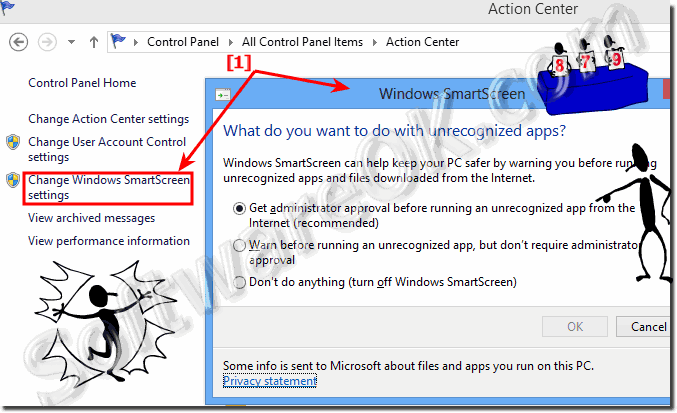How to customize Windows Smart Screen in Win 8.1 and 8 (turn-off, disable)!
Customize Windows SmartScreen in Windows 8.1 and 10 plus Server 2012 / 2016!
1. Please start the Windows 8.1/8 Action Center via Command-Prompt [Windows-R]
wscui.cpl
... see Image-1 Arrow-1 )
The options in SmartScreen: AGRESIV: * Get administrator approval before running an unrecognized app from the Internet (recommended)!
BALANCED :
* Warn before running an unrecognized app, but don’t require administrator approval
DISABLED:
* Don't do anything (turn off Windows SmartScreen)
Info: Some info is sent to Microsoft about files and apps you run on this PC.
(Image-1) Customize Windows 8.1 and 8 SmartScreen!
FAQ 141: Updated on: 18 June 2022 03:58
Windows
Its easy to create Action Center Desktop Shortcut in Windows 8.1, 8 or Windows 10. This solution is also for Windows Server 2019, Content / Solution:
Solution to change the settings in Windows 8.1, 8 and 10 when to be notified about changes on your computer Please use UserAccountControlSettings.exe
Easy solution to activate the screensaver in Windows 8, 8.1 or 10 to display all pictures of a folder Please open the screensaver settings in Windows
The solution to disable or delete Hiberfil.sys on Windows 8.1, 8 or Windows 10 When you have a SSD, you dont need the hiberfil.sys, since starting with
Its so easy and simple to enable or disable Data Execution Prevention DEP in Windows 8.1, 8 and 10 This solution is also for Windows Server 2016 and
The solution is simple to extend the test period in MS Windows 8.1 and 10 or delay activation If you have not finished setup on the computer and you want
The solution is simple to disable or enable Clear-Type in Windows 8.1, or Windows 10, that improves the readability of text Sometimes the font may appear
»» My question is not there in the FAQ
Asked questions on this answer:
Windows 8.1 smart screen?
How to change smart screeen in windows 8.1 and Microsoft Windows 10?
Change smartscreen style in windows 8.1 and Microsoft Windows 10?
Smart screen win 8.1 and Microsoft Windows 10?
How to turn on smart screen in windows 8.1 and Microsoft Windows 10?
Windows Smart Screen ?
Smart screen approval from internet?
Windows smartscreen ssd?
How to enable smart window for win 8.1 pro?
Turn off smart search windows 8.1 and Microsoft Windows 10?
Smart screen windows 8 turn off?
Smart screen settings in win 8 32 bit?
How do you change the clock on smartscreen?
How to turn on windows smart screen?
Smart screen settings windows 8.1 and Microsoft Windows 10?
Windows smart screen?
How to enable windows smart screen in 10 through cmd?
Windows 8.1 / 10 gsmartswitch?
Disable smartscreen on server 2012?
How to disable smartscreen in windows 8.1 and Microsoft Windows 10?
Windows smartscreen for windows 8.1 64-bit?
How to active personalize in win 8.1 via command?
Customize windows 8 smartscreen?
Windows smartscreen, this setting is managed by your system administration?
How to change smartscreen color in windows 10?
How turn off smart screen windows 8.1 and Microsoft Windows 10?
How to change wallpaper of smart screen in win 8?
Turn off or customization in windows 8 Smartscreen?
Change colour of smartscreen in windows 8.1 and Microsoft Windows 10?
How to change smartscreen in windows 8.1 and Microsoft Windows 10?
Activating windows 8.1 smart screen?
Smartscreen change setting command?
Shortcut to smartscreen?
Windows 8.1 smart screen directory?
My windows 8 internet explorar smart screan is trund off?
Describe the windows smart screenin windows 8\?
Smart screen for windows 8.1 and Microsoft Windows 10?
Windows 10 smart screen disable?
How to turn windows smart screen in windows 8?
How to get program on smart screen or a new windows Smart Screen for window 8.1 and Microsoft Windows 10?
Windows smartscreen this setting is managed by your system administrator?
Win smart screen, Turning on windows smart screen 8.1 and Microsoft Windows 10?
HOW TO DISABLE SMART SCREEN IN ACTION CENTER WINDOWS 8.1 and Microsoft Windows 10?
Windows smartscreen win 10 how-to?
How to enable smartscreen window 10 cmd?
Windows 8.1 turn off smart search?
Win 8 smart screen?
How to change what seetings are managed by system administrator on win server 2012?
Customize windows 10?
How to changge colour and background in windows 8.1 smart screen?
How disable win 8 smart screen for imaging?
How to turn off windows 8 with fingers command?
How to turn on the smart screen for windows 8.1 and Microsoft Windows 10?
How to add a program to the smart screen in win 8.1 and Microsoft Windows 10?
Windows 8 smartscreen customizer?
Switch on smartscreen as an administrator using command prompt?
Windows 2012 smartscreen bypass for selected program?
Win server 2008 smart screeen?
Window 8.1 changer l'image du smartscreen?
Keywords: windows, eight, 8.1, ten, 10, customize, smart, screen, Questions, Answers, Software