You can work around with many identical photos to delete click or with some gimmicks you're done faster with the work!Nevertheless, one should take a look at valuable pictures before deleting them all, or simply move them to a folder beforehand. But if you are sure, you should not spend more time than it is necessary to delete identical or similar images. Content: 1.) ... Marking the pictures with check box!
|
| (Image-1) Get rid from identical photos an delete them faster to finish the work! |
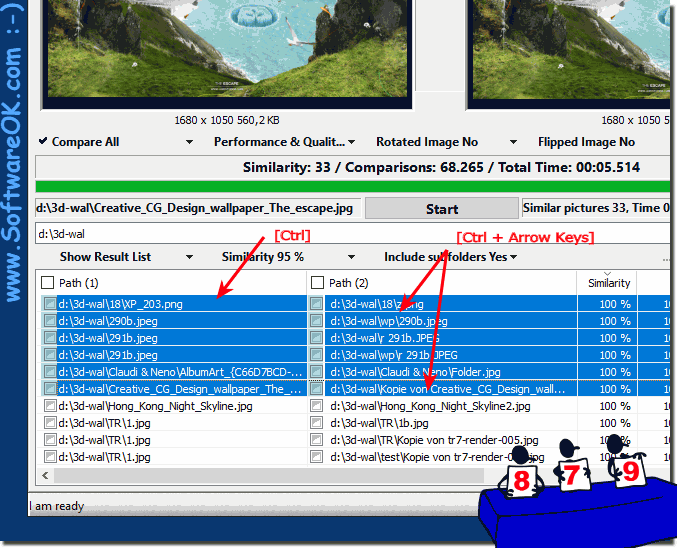 |
2.) Deleting the pictures Marked by check box!
(... see Image-2 Point 1 and 2)| (Image-2) Delete same or identical photos! |
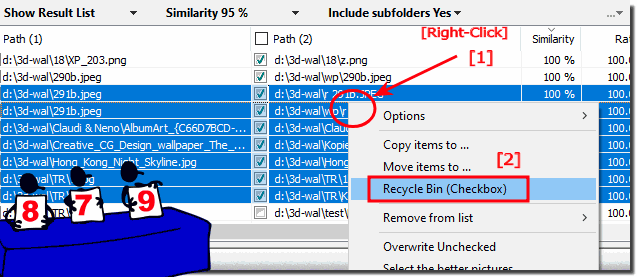 |
3.) Advantages and disadvantages of deleting identical photos individually or several at once!
There are advantages and disadvantages to deleting identical photos, both individually and deleting several at once.
Deleting identical photos individually offers the advantage of more granular control. You can review each image individually and decide whether you want to keep it or delete it. This allows you to choose carefully and ensure you don't accidentally remove important or sentimental photos.
On the other hand, deleting identical photos one by one can be time-consuming, especially if you have a lot of duplicates. It requires more attention and effort to examine each photo individually and make a decision.
Deleting multiple identical photos at once offers the advantage of efficiency and time saving. You can select and delete all identical photos at once, making the process faster and easier.
However, there is a risk of accidentally deleting important photos because you may not check each image carefully. This requires a certain level of trust in the accuracy of the image comparison software and may result in some photos potentially being incorrectly identified as duplicates and deleted.
Ultimately, the choice between deleting identical photos one at a time or deleting several at once depends on your personal preference, the size of your image collection, and your trust in the accuracy of the image comparison software.
4.) What are the most common pitfalls when removing duplicate files or images!
When removing duplicate files or images, various pitfalls may arise that should be taken into account:1. Accidental deletion of important files:
There is always a possibility that important files may be mistakenly identified as duplicates and deleted. This can happen if the image comparison software isn't accurate enough or if you don't check carefully enough before deleting.
2. Missing File Links:
Sometimes duplicate files may have links to other files or programs. If you delete these duplicates, you may inadvertently affect the functionality of other programs or break certain shortcuts.
3. Loss of metadata or organization:
Deleting duplicates runs the risk of losing metadata or disrupting the organizational structure of your files. This may cause you to have difficulty finding or identifying certain files later.
4. Missing Backups:
Before deleting duplicate files, you should make sure that you have backups of all important files. If something goes wrong and important files are deleted, you can restore them from backup to avoid data loss.
5. Unexpected changes to other files:
Sometimes duplicate files or images may have certain dependencies or associations with other files. Deleting these duplicates may have unexpected effects on other files or programs.
To avoid these pitfalls, it is important to be careful and take time to carefully review which files or images should be deleted. It can also be helpful to create backup copies and perform regular backups to avoid data loss.
FAQ 14: Updated on: 24 April 2024 04:38
