MS Shell folder menus and right-click function in Q-Dir is possible with folders and quick links!1.) ... folder menus and right-click function!
|
| (Image-1) MS Shell folder menus and right-click function in Q-Dir! |
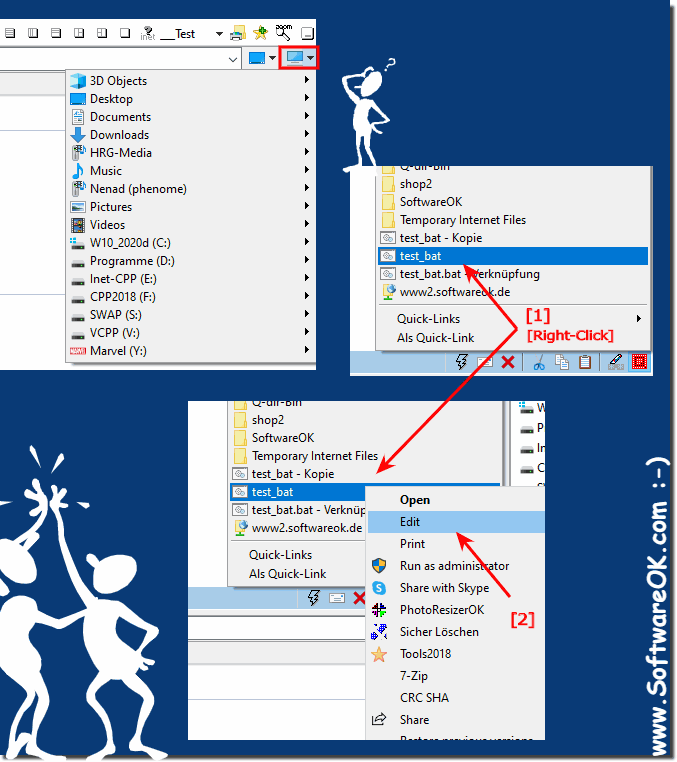 |
2.) Further information about folder menus and the right-click function!
Folder menus are the options and features that appear in a context menu when you right-click a folder in a file manager or on your computer's desktop. These menus vary depending on the operating system and file management software, but may share some common features. Here are some of the typical options you can find in a folder menu:
Open:
This option opens the folder and displays its contents.
Copy:
This option allows you to copy the folder and paste it elsewhere.
Cut:
Allows you to cut the folder to paste elsewhere.
Delete:
Deletes the selected folder and moves it to the Trash.
Rename:
Allows you to change the name of the folder.
Properties:
Displays information about the folder, such as: B. Size, creation date and file permissions.
Compress:
You can compress some folders to save them as a ZIP or RAR file.
Right click function:
The right-click function is a basic interaction option in most operating systems and applications. It allows users to access context menus to perform actions or options on selected items. Here are some common uses of the right-click
feature:File management:
You can right-click files and folders to view actions such as copy, cut, delete, rename, and properties.
Info:
The right-click feature is a convenient way to access contextual options and features without having to perform many additional steps. Please note that exact options and features may vary depending on the operating system used and applications installed.
The right-click feature is a convenient way to access contextual options and features without having to perform many additional steps. Please note that exact options and features may vary depending on the operating system used and applications installed.
FAQ 129: Updated on: 10 October 2023 18:26
