It's pretty easy to understand what the difference between keyboard numbers and numeric keys is!Everyone knows the on-screen keyboard and the difference between keyboard numbers and numeric keys that they have to be treated at least slightly differently, since, for example, the Shift + 5 on the keyboard does not have a percentage sign and there is also the option of using the row of numbers Can use unicode character inputs! 1.) ... A simple picture of the essential difference!
|
| (Image-1) Difference between keyboard numbers and number keys! |
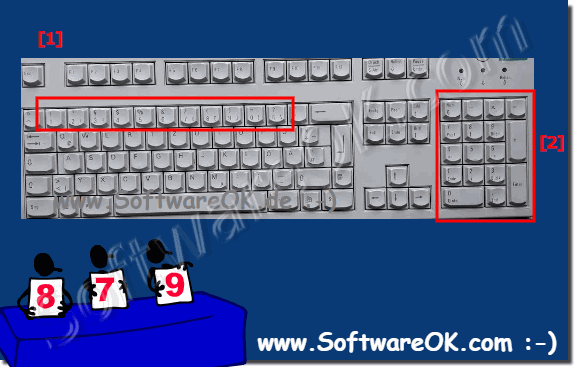 |
2.) Why the number keys on the right of the keyboard!
The number keys on the right side of the keyboard, also called the “Number Pad” or “NumPad,” provide an alternative method for entering numbers and mathematical operations. Here are some reasons why these numeric keys are still present alongside the numerals on the top row of keys:
1. Efficient numeric entry:
The numeric keypad provides faster and more efficient numeric entry for users who frequently need to enter numeric data, such as: B. Accountants, data analysts, engineers, etc. The numeric keypad allows you to quickly enter numbers without interrupting the characters between numbers on the top row of keys.
2. Mathematical Operations:
The number pad also contains mathematical operators such as plus, minus, multiplication and division as well as the decimal point and enter key. This allows users to perform calculations directly on the keyboard without having to resort to the numeric keypad above the letter row.
3. Special functions of the Numpad:
In addition to numeric input, the Numpad also provides special function keys such as “Delete”, “Num Lock” and “Enter”, which may be useful for certain applications or software programs.
4. Convenient arrangement for specific tasks:
For users who mainly enter numerical data, the numeric keypad on the right side of the keyboard is ergonomically more convenient because it can be easily reached by the right hand while the left hand is on the row of letters .
Although many modern keyboards have a more compact design and may not have a separate number pad, the number pad remains an important feature for users who frequently need to perform numerical input or mathematical operations.
FAQ 121: Updated on: 21 April 2024 13:48
