DesktopSnowOK now offers random brightness option, which allows not only snow but also leaves, flowers and other objects to fall randomly on the desktop!Contents:
1.) ... Random brightness option, enable or disable!
|
| (Image-1) Random brightness option for dropping snow, leaves, flowers on desktop? |
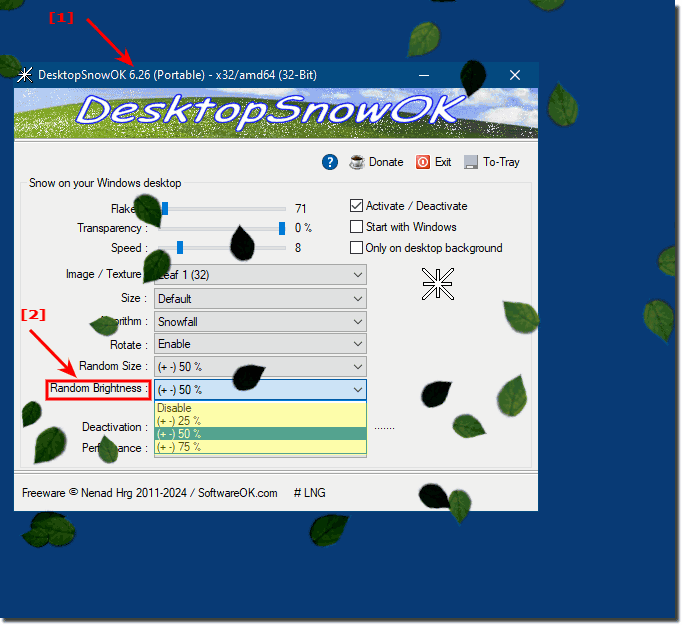 |
DesktopSnowOK now offers an advanced feature that allows not only snow, but also leaves, flowers and other objects to randomly fall on the desktop. In addition to random brightness, these objects can take on a variety of shapes and colors to create an even more dynamic and natural scene.
2.) Why random brightness for snow, leaves, flowers on the desktop?
Random brightness for snow, leaves, flowers and other falling objects on the desktop is designed to create a more realistic and dynamic display. Varying the brightness of objects creates a more natural effect, closer to the appearance of real snow, falling leaves or flowers.
This random brightness adds visual variety by making the scene on the desktop more vivid. Imagine snowflakes or falling leaves floating in different levels of brightness, adding extra dimension and depth to the scene.
In addition, the random brightness allows the desktop snow app to be more adaptable to different environments and lighting conditions. Depending on the lighting conditions on the desktop or the user's personal preferences, the brightness of falling objects can be automatically adjusted to ensure optimal visibility and an engaging visual experience.
Overall, the random brightness helps the falling objects on the desktop look more vivid and realistic, providing the user with a pleasant and aesthetically pleasing experience.
3.) What are the advantages and disadvantages of random brightness for falling objects on the desktop!
Randomizing the brightness for falling objects on the desktop can have various advantages and disadvantages:Advantages:
1. Realism:
By varying the brightness randomly, the falling objects become more realistic as they reflect natural light and shadow conditions.
2. Visual diversity:
Random brightness contributes to visual diversity by making the scene on the desktop more vivid and interesting.
3. Adaptability:
Brightness can be automatically adjusted according to ambient lighting conditions, resulting in improved visibility and a more engaging visual experience.
4. Aesthetics:
Random brightness can help create an aesthetically pleasing scene that makes the desktop more attractive.
Cons:
1. Distraction:
In some cases, the random brightness can be found distracting, especially if it varies too much or doesn't fit the overall aesthetic of the desktop.
2. Performance:
Calculating and displaying random brightness may require additional system resources and impact performance, especially on older or less powerful computers.
3. Preference:
Some users may prefer consistent brightness for their desktop environment and find the random variation annoying.
4. Setting options:
It may be difficult to adjust the random brightness according to your preferences as it depends on the implementation of the desktop application.
Info:
Overall, random brightness for falling objects on the desktop can provide an enriching visual experience, but it is important to consider both the pros and cons and ensure that it meets users' individual preferences and requirements.
Overall, random brightness for falling objects on the desktop can provide an enriching visual experience, but it is important to consider both the pros and cons and ensure that it meets users' individual preferences and requirements.
4.) Conclusion on random brightness for snow, leaves, flowers on the desktop!
Overall, introducing random brightness for falling objects such as snow, leaves and flowers on the desktop offers a number of potential benefits. It contributes to realism by simulating natural light and shadow conditions on the screen, resulting in visual variety and aesthetic improvement of the desktop environment. Additionally, automatically adjusting to ambient lighting conditions can improve user experience and provide a more engaging visual experience.
However, it should be noted that random brightness can also bring potential disadvantages. This includes possible distractions, additional system resources required for computation, and individual user preferences that may not always match the random variation in brightness.
Overall, the conclusion to the introduction of random brightness for falling objects on the desktop is positive, provided that the implementation is carefully thought out and meets the needs and preferences of users. It's important to weigh the pros and cons and ensure that the feature provides both improved visual aesthetics and a smooth user experience.
It is crucial that the desktop Snow app is tested thoroughly to ensure that it works smoothly with the next MS Windows 11/10 update. These tests will verify the performance, stability and compatibility of the application under various conditions and system configurations. This allows users to enjoy an optimal experience with DesktopSnowOK even after the update.
The updated version of DesktopSnowOK has this exciting new option as well as improved performance and reliability.
FAQ 12: Updated on: 10 May 2024 10:16
