|
When choosing snow or flakes, you're initially overwhelmed with so many snowflakes to choose from on all Windows desktop systems!
The best desktop snow for Windows PC is the one that suits your personal preferences. There are many different ways to design a desktop snow, and the best option for you depends on your individual needs and desires. Content: 1.) ... Beautiful desktop snow for your Windows PC!
|
| (Image-1) Desktop Snow is the best for Windows PC! |
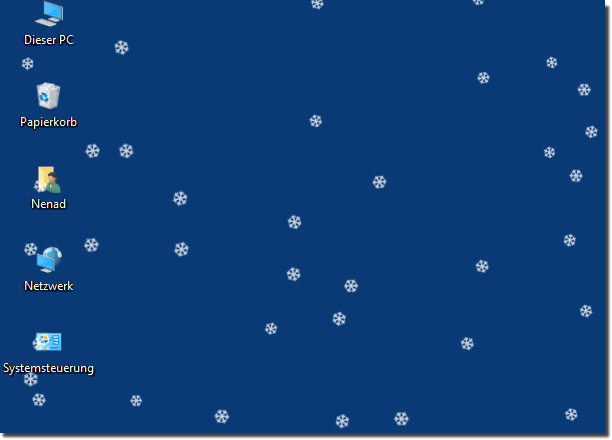 |
2.) Conclusion on the beautiful desktop snow on the Windows desktop!
In conclusion, designing a beautiful desktop background for your Windows PC is a creative way to personalize and enhance your work environment. By choosing the right elements like wallpapers, color palettes, and organizational techniques, you can design a desktop that is not only aesthetically pleasing but also boosts your productivity.
A beautifully designed desktop can help you feel comfortable and motivated to work. By choosing a background that reflects your personal style and using tools like Rainmeter to extend functionality, you can create a desktop that meets your unique needs.
Ultimately, it's up to you to experiment and try to figure out which design elements suit you best. Whether it's minimalist and elegant or creative and dynamic, with a little creativity and attention to detail, you can create a desktop that's not only beautiful to look at, but also positively impacts the way you work.
3.) Who likes it particularly and who benefits from the desktop snow on the desktop?
In addition, tech-savvy users who like to explore new tools and customization options can look at Desktop Snow as a way to further personalize and improve their computing experience. By using desktop modding tools like Rainmeter, they can customize and optimize their desktop with useful widgets, interactive elements, and other functional enhancements.
Overall, people who value individuality, aesthetics, and functionality can especially benefit from a beautifully designed desktop snow, as it not only improves the visual appearance of their computer, but also makes their work environment more pleasant and efficient.
4.) Is there something nice like The Desktop Snow for MacOS or Linux?
For macOS, programs such as "GeekTool" offer similar functionalities as Rainmeter for Windows. GeekTool allows users to place and display widgets, images, and other elements on the desktop to customize their desktop to their liking.
For Linux, there are a variety of desktop environments and customization options that allow users to personalize their desktop. Popular desktop environments such as GNOME, KDE, and XFCE offer a plethora of customization options that allow users to design wallpapers, themes, icons, and widgets according to their preferences. Tools like Conky also allow Linux users to view system information and other useful data on the desktop.
While there may not be any direct equivalents to the desktop snow for macOS and Linux, these operating systems still offer plenty of ways to customize and beautify the desktop environment to make it according to users' individual preferences.
5.) Questions and answers about snow, desktop and co!
1. How can I set up desktop snow on my Windows PC?
Use programs like DesktopSnowOK or widgets in tools like Rainmeter to add snow effects to your desktop.
2. Which tools are suitable for creating beautiful desktop snow?
Recommended tools are DesktopSnowOK, Snow Desktop and Rainmeter.
3. What are the best tips for a simple and elegant Windows desktop?
Use a solid color background or a minimalistic image and keep the desktop tidy.
4. How do I choose the right color palette for my desktop background?
Choose colors that harmonize and reflect your personal style and make sure to use consistent tones for the background and icons.
5. What are the benefits of a minimalist desktop?
A minimalist desktop helps to minimize distractions and can increase productivity.
6. How can I decorate my Windows desktop with snowflakes?
Use applications like DesktopSnowOK that create snowflake effects on your screen.
7. Which programs offer dynamic snow backgrounds for Windows?
Programs like Wallpaper Engine and Stardock DeskScapes offer dynamic snow backgrounds.
8. How can I add variety to my desktop with slideshows?
Create a slideshow in the Windows settings with selected images that change regularly.
9. What tools are there for personalizing the Windows desktop?
Tools like Rainmeter, Fences and Wallpaper Engine help to customize the desktop.
10. Can I use desktop snow on MacOS and Linux too?
Yes, there are apps like Snow Desktop for MacOS, and for Linux you can use tools like XSnow.
11. How do I use Rainmeter to extend desktop functionality?
Rainmeter offers widgets and skins that can display information and add interactive elements.
12. What are the best patterns and textures for a winter desktop?
Choose subtle snowflake patterns or textures that are reminiscent of frozen glass or winter landscapes.
13. How can I keep my desktop tidy and clear?
Remove unnecessary files and folders and organize icons in categories or folders.
14. What creative options are there to design my desktop?
Use personalized widgets, animated backgrounds, and creative icons to give your desktop a personalized touch.
15. Which users benefit most from a beautifully designed desktop?
Creative people like designers and photographers, as well as users who spend a lot of time on the computer, benefit from an aesthetic desktop.
16. How does a well-designed desktop affect my productivity?
A tidy and visually appealing desktop can help reduce distractions and increase work motivation.
17. How can I add interactive elements to my Windows desktop?
Use tools like Rainmeter to add interactive widgets and skins that can be operated with the mouse.
18. Which snowflake designs are suitable for an elegant desktop theme?
Choose delicate and subtle snowflake designs that are not too intrusive and fit the overall look.
19. What techniques are there for organizing desktop icons?
Use folders, groups, or tools like Fences to sort icons clearly.
20. How do I find the best wallpapers for a winter desktop?
Look for high-quality winter images on platforms like Unsplash, Pexels or specific wallpaper websites.
21. What apps and tools offer desktop snow for MacOS and Linux?
For MacOS there is Snow Desktop and iSnow, and for Linux you can use XSnow or Plasmoids.
FAQ 11: Updated on: 8 June 2024 09:05
