It is easy to activate a product on Steam via product key, without any detours on all MS Windows OS!Contents: 1.) ... Activating a product on Steam!
|
| (Image-1) Activating a product on Steam via product key, but how? |
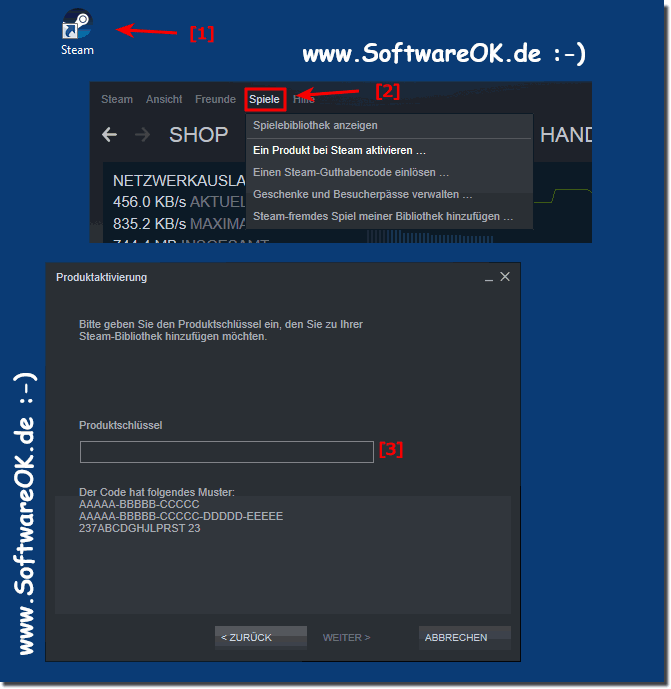 |
2.) What should you keep in mind when activating a product on Steam!
When you activate a product on Steam, you enter a product key or Steam gift code to add the game or software to your Steam library. Here are some important things to keep in mind when activating a product on Steam:
Product key validity:
Make sure the product key or gift code you are trying to enter is valid. This is especially important if you received the product from a source other than Steam, such as a third-party seller.
Region restrictions: Please note that some games and software on Steam may have regional restrictions. Make sure the product key is valid for your region, as games with regional restrictions cannot be activated or played in all countries.
System requirements: Check the system requirements of the game or software before activating it. Make sure your computer meets the minimum requirements for the product to run smoothly.
Purchase sources: Be careful when purchasing a third-party game or software and only purchase from trusted sources. There are many fake or stolen keys on the market, and using such keys can lead to problems, including suspension of your Steam account.
Steam gifts: If someone sends you a game as a Steam gift, you must accept it before it appears in your library. You can find and accept gifts in your Steam inventory.
Terms of Service: Read the game or software's terms of service and end user license agreement (EULA) carefully before activating it. Some games may have special terms or restrictions that you must accept.
Recovering deleted games: If you accidentally delete a game in your library, you can usually re-download it without having to re-activate it. Steam usually stores your license information.
Info:
Security: Protect your Steam account and product key. Never share your login information with anyone and keep your keys safe to avoid fraud or theft. By following these points, you can ensure that the activation of a product on Steam goes smoothly and that you can enjoy your purchased game or software.
Security: Protect your Steam account and product key. Never share your login information with anyone and keep your keys safe to avoid fraud or theft. By following these points, you can ensure that the activation of a product on Steam goes smoothly and that you can enjoy your purchased game or software.
FAQ 107: Updated on: 26 February 2025 08:32
