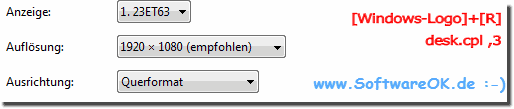LEDs, LCD monitors, laptop screens, and tablet LCDs typically run at their native resolution.Fixed screen resolution is wrong?You do not need to use the monitor at this resolution. However, it is a good idea to ensure that text and images are displayed as clearly as possible. With some monitors, however, the resolution is incorrectly recognized and must be changed. In general, there are two formats: standard aspect ratio of width and height of 4: 3, or an aspect ratio of 16: 9, or 16:10. A widescreen monitor has a larger width and resolution than a monitor with a standard ratio. Information on the native screen resolution of your monitor can usually be found in the product documentation; if you have lost it, refer to the manufacturer's website. Improvement of the legibility of texts and font anti-aliasing!In Windows there is ClearType, which is a technology that is activated by default. With Clear-Type, the LED monitor can display computer fonts as clearly and smoothly as is theoretically possible. This means you don't get a headache so quickly and you can read texts more easily over a longer period of time. The eyes don't tire that quickly either. See: ► How can I deactivate Clear Type in Windows 8.1 and 10?Windows 11 screen resolution ► Windows 10 screen resolution Please use the keyboard shortcut Windows + R and the desk.cpl, 3 command to open the screen resolution settings in all MS Windows OS.
FAQ 101: Updated on: 4 September 2023 10:21 |
| ||||||||||||||||||||||||||||||||||||||||||||||||||||||||||||||||||||||||||||