It is simple and you can use the sweet hearts in Microsoft Paint o on Windows 11, 10, ... or others doesn't matter!1.) ... Use sweet hearts in Microsoft Paint!
|
| (Image-1) Use the cute hearts in Microsoft Paint! |
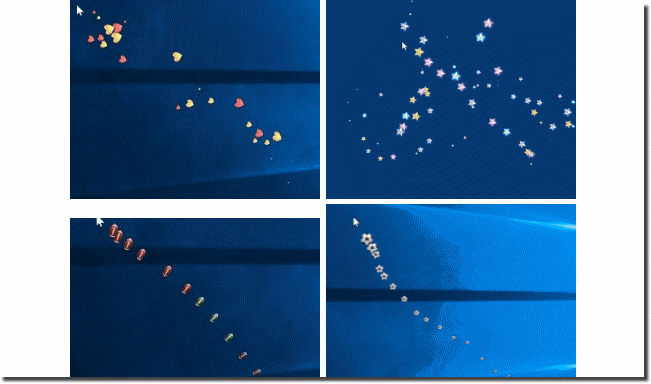 |
2.) What meaning do the sweet hearts have when you use them!?
The meaning of sweet hearts can vary depending on the context. In general, hearts are often associated with love, affection, romance and friendship. If you use cute hearts, you could use them in messages, cards, gifts, or other media to express your affection or love for someone. They can also be used to show support, comfort or friendship. In digital communication, cute hearts are also popular emojis used to express love, gratitude or connection. Ultimately, the meaning of sweet hearts depends on how you use them and the context.
3.) When is it inappropriate to use cute hearts!?
There are situations where it may be inappropriate to use cute hearts. Here are some examples:
Formal or business communication: In business or formal settings, sweethearts can seem inappropriate and give the impression of unprofessionalism.
Seriousness or Sadness: If you're trying to convey a serious or sad message, sweet hearts could set the wrong tone and downplay the seriousness of the situation.
Unknown Recipients: If you are not sure how the recipient will react to sweet hearts, it may be better to be careful and not use them to avoid misunderstandings.
Sensitive Topics: When discussing sensitive or serious topics, sweet hearts should be avoided as they may undermine the seriousness of the situation.
Professional presentations: In presentations or professional documents intended for a general audience, cute hearts could seem inappropriate and distract from the professionalism of your work.
In these situations, it's best to forego sweet hearts and instead choose a more appropriate form of communication.
FAQ 10: Updated on: 6 April 2024 17:00
