Update on: 17 September 2024
Suitable for : Windows 11, Windows 10, 8.1, 7, ... , Server 2012-2025, 2022, x64, x32, x86
Suitable for : Windows 11, Windows 10, 8.1, 7, ... , Server 2012-2025, 2022, x64, x32, x86
Extra traces on Windows 10 / 8.1, ... leave behind!
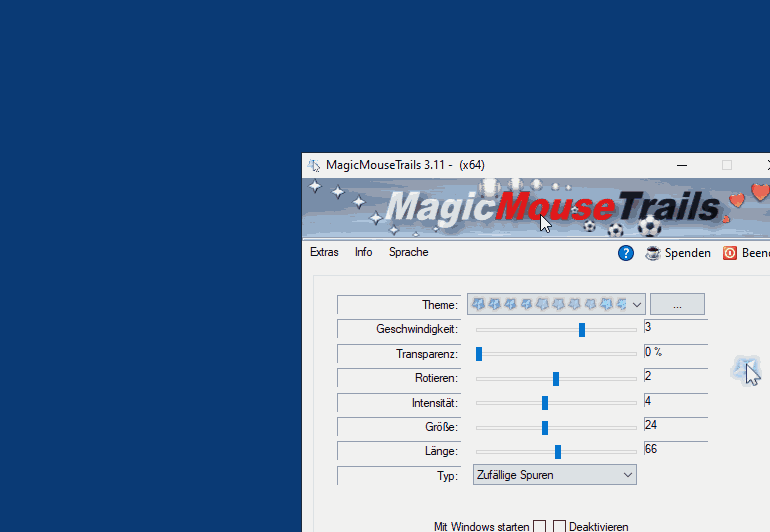 |
Usually, we are busy removing the traces of internet browsing or computer activity. But this tool offers a completely different perspective.MagicMouseTrails is a track management program that, like many other applications, leaves tracks on your computer. Unlike deleting history and cookies in Firefox or Internet Explorer, Edge and Google Chrome, you don't have to specifically remove individual traces. With MagicMouseTrails, you can manage and control the application tracks on your computer without having to worry about manually deleting individual items. It provides you with an effective way to protect your privacy and simplify the management of your digital tracks. ►►► ... These traces of MagicMouseTrails will disappear on their own!Conclusion: The MagicMouseTrails app offers an innovative solution for managing application tracks on your computer. While we are usually busy removing the traces of Internet browsing, this tool represents a new perspective by allowing us to effectively manage the traces of other applications as well. The conclusion emphasizes the ease of use and versatility of MagicMouseTrails. Unlike manually deleting histories and cookies in different web browsers, this program provides an automated solution for managing application traces on your computer. This saves you time and effort and allows you to focus on protecting your digital privacy. Overall, MagicMouseTrails is an essential tool for anyone who wants to manage their digital tracks effectively. It provides an easy way to protect privacy and stay in control of your data. Try it out and experience for yourself how easy it is to manage your digital tracks and protect your privacy with MagicMouseTrails. |
* MagicMouseTrails Magic Mouse tracks on the Windows 11, 10, ... Desktops!
# Images+ # Thanks+
