Update on: 2 August 2024
Suitable for : Windows 11, Windows 10, 8.1, 7, ... , Server 2012-2025, 2022, x64, x32, x86
Suitable for : Windows 11, Windows 10, 8.1, 7, ... , Server 2012-2025, 2022, x64, x32, x86
The performance index of 8.1 / 10 / 11 Windows is back!
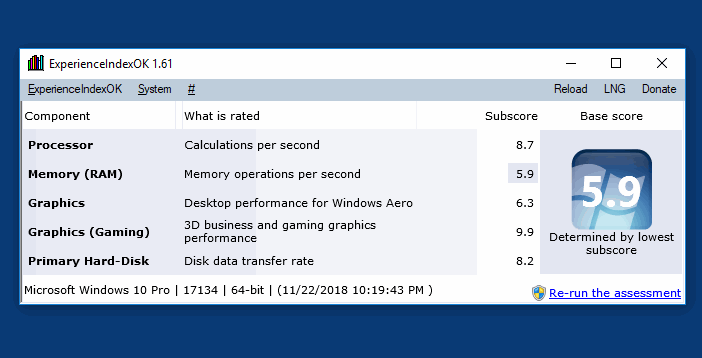 |
In Windows 10 and 11, you can no longer display the performance index so quickly by default, the performance index has not disappeared completely, or has not disappeared.The search has come to an end at this point, on Windows 11 / 10 / 8.1 you no longer have to search for the performance index in vain. ExperienceIndexOK shows you the Performance Index and how you can still calculate it. To rebuild the performance index on Windows 8.1 / 10 / 11, you no longer need to start PowerShell to read the performance index data. With this WinDows Experience Index Tool you can speed up the reading of the Windows Performance Index in versions 8.1 and 10. This gives you a better overview/insight into the Windows performance index at all times. With the old performance monitoring you can read a lot of details about the Windows computer performance of the respective Microsoft operating system. Since Windows 8.1, the Windows performance index has not disappeared. With this free freeware, you can make it visible again in no time. Conclusion: Considering the challenges of displaying the performance index by default in Windows 10 and 11, ExperienceIndexOK is a true savior in a pinch. This handy software not only provides a quick solution to check the performance index on Windows 8.1, 10, and 11, but also simplifies the process without having to deal with complicated commands in PowerShell. ExperienceIndexOK gives users the ability to quickly and easily retrieve their system's performance index, giving them a clear insight into their computer's performance. This is especially important for users who want to upgrade their hardware or optimize the efficiency of their system. Through the detailed insights that the tool provides into the computer's performance, users can identify problematic areas and take targeted actions to improve them. The ability to retrieve the performance index with just a few clicks makes ExperienceIndexOK an essential tool for all Windows users who want to keep track of their system performance. In short, ExperienceIndexOK is the answer to many users' question about how to quickly and easily view the performance index on Windows 8.1, 10, and 11. With this free freeware, they can not only make the performance index visible again, but also gain valuable insights to optimize the performance of their system and get the most out of their hardware. |
* Windows 11, 10, ... Experience Index or recalculate the performance!
# Images+ # Thanks+
