Update on: 19 February 2025
Suitable for : Windows 11, Windows 10, 8.1, 7, ... , Server 2012-2025, 2022, x64, x32, x86
Suitable for : Windows 11, Windows 10, 8.1, 7, ... , Server 2012-2025, 2022, x64, x32, x86
Shut down the Windows PC after deleting the data!
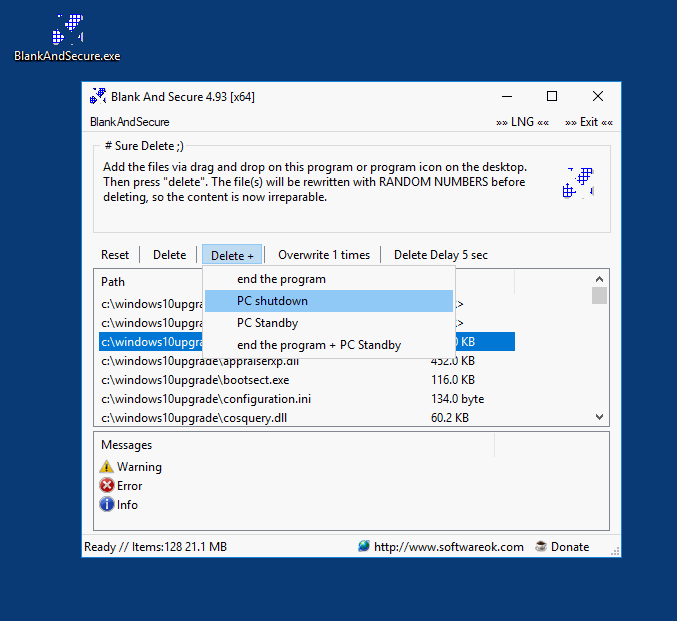 |
When a large amount of data is securely deleted, it is convenient to let the Windows PC shut down automatically after the deletion process is complete.This feature is particularly useful when secure deletion takes several hours or even days. It ensures that the PC automatically shuts down after completing this important task. This applies whether it's a brand new Microsoft Surface Pro or Go or a simple Windows 10 desktop, server, business or home PC operating system. This automation effectively prevents the PC from entering standby or hibernation, ensuring the security and smooth progress of the deletion process. Overall, this feature provides a handy way to simplify the handling of large data wipes and ensure that the PC works efficiently and reliably even when large wipes are performed. Conclusion: The ability to automatically shut down the Windows PC after a large amount of data has been securely deleted is an extremely convenient feature. This automation is particularly helpful for lengthy deletion processes that can take hours or even days. It not only ensures the security of sensitive data, but also efficient use of resources. Regardless of whether it is a modern Microsoft Surface device or a traditional Windows desktop, this feature can be used without any problems. It offers seamless integration into various Windows operating systems, be it for use in business environments, home computers or servers. The automatic shutdown feature ensures that the PC shuts down properly and safely without entering standby or hibernation mode after the wipe is completed. This contributes to data security and efficiency by closing potential security gaps and ensuring the deletion process runs smoothly. Overall, this feature provides an elegant solution to the challenges of securely deleting large amounts of data and shows how technological innovations can advance security and efficiency in the digital world. |
* Make data recovery impossible on Windows 11, 10, ... and MS Server OS!
# Info+ # Thanks+
