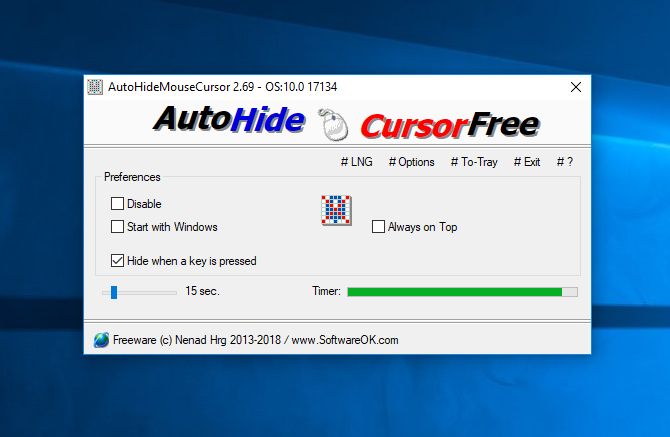This little portable Windows app lets you automatically hide the mouse cursor when it's not moving. It offers the option of automatically hiding the mouse cursor with an adjustable timer. This tool is the ideal solution for Windows desktops when the mouse cursor is found to be distracting, such as when working with word processing programs, where the cursor often obscures the typed text and gets in the way.
Conclusion:
AutoHideMouseCursor is not only a simple solution to an everyday problem, but also an extremely useful tool for Windows users who want to use their desktop more efficiently. The ability to automatically hide the mouse cursor when it's not moving helps minimize distractions and increase productivity, especially when working with word processors or other applications where the cursor is often in the way.
This small, portable Windows app provides an easy-to-use solution that works on all Windows desktop and server operating systems. The ability to adjust the hiding time allows users to adapt the settings to their individual needs and thus ensure an optimal user experience.
Overall, AutoHideMouseCursor is an essential tool for all Windows users who value a smooth and trouble-free working environment. With its ease of use and effective functionality, this program helps improve the computing experience and optimize workflow.