Update on: 2 February 2025
Suitable for : Windows 11, Windows 10, 8.1, 7, ... , Server 2012-2025, 2022, x64, x32, x86
Suitable for : Windows 11, Windows 10, 8.1, 7, ... , Server 2012-2025, 2022, x64, x32, x86
Delete and remove locked files and folders!
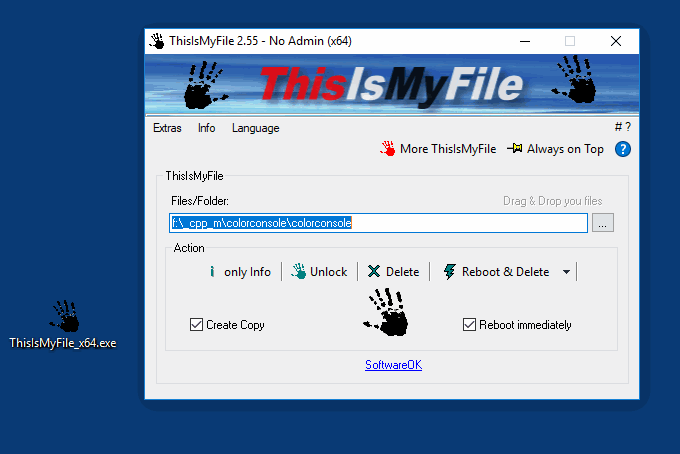 |
Delete and remove locked files and folders! Delete locked files and / or locate processes!To avoid being restored if accidentally deleted, you can make a copy of the locked files and / or folders. Other locked files features are also included in this program for windows and windows server systems! You do not need to install the program by right-clicking on a file or folder and then simply dropping it onto the "Unlocker" ThisIsMyFile. With this File Unlocker tool you can delete any file. Since it deletes as freeware, it can also be used commercially. Without if and but, even locked system files you can simply select with the free tool with the desired folder / files option! Tip: ►► how to delete files irretrievably!Conclusion: Overall, the ThisIsMyFile app presents itself as an extremely useful tool for managing locked files and folders on Windows and Windows Server systems. With its ease of use and extensive features, it offers a practical solution for users who need to deal with blocked files and processes. The ability to delete locked files and folders while also making a copy for recovery adds an extra layer of security to the app. In addition, the drag and drop feature makes it easy to use and makes accessing the 'unlocker' ThisIsMyFile particularly convenient. Another plus point is the freeware nature of the app, which allows it to be used commercially as well. This flexibility, combined with the ability to remove even locked system files, makes it an indispensable tool for professionals and home users alike. Overall, the ThisIsMyFile app is an excellent example of an easy-to-use yet powerful solution for managing locked files and processes. With its wide range of features and reliability, it's a valuable tool in any Windows arsenal. |
* Unlock and/or delete locked or protected files and folders for MS Windows OS.
# Info+ # Thanks+
