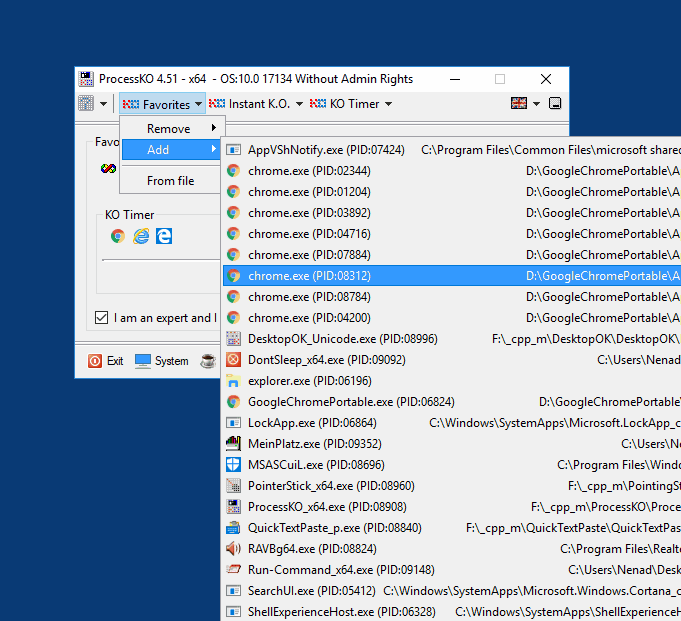Quite useful favorites KO-s for a quick termination of processes can also be used!
Especially on Windows 10, there are applications hanging in the background, but you can use it for older versions of Windows operating systems to quickly close programs and applications, whether it's a Windows desktop, tablet, or server operating system, whether it's on Windows 10, or one of the following operating systems: Windows 11, 10 Pro, Enterprise, Home, Windows 8.1, Windows 8, Windows-Server 2019, 2016, 2012, Windows 7 Basic, Professional, Starter, Ultimate
Result:
Overall, ProcessKO, with its favorite KOs, offers an extremely convenient way to quickly kill processes and optimize the performance of your system. This feature allows users to mark frequently used processes for quick access, which greatly increases efficiency in managing running applications.
Especially under Windows 10, background applications can become a burden. But ProcessKO is not limited to Windows 10; it is versatile and compatible with a wide range of Windows operating systems, including older versions. This flexibility allows users to quickly and easily close programs and applications, regardless of the type of device — be it a desktop, tablet, or server.
Adding favorite KOs ensures that frequently used processes can be terminated with just a few clicks, which is especially beneficial for system administrators, power users, and average users. It simplifies system administration and increases productivity by minimizing time-consuming manual intervention.
Overall, ProcessKO is a powerful application that convinces with its flexibility, user-friendliness and efficiency. With its favorite KOs, it provides an effective solution for quickly terminating processes on various Windows operating systems, making it an essential tool for anyone who wants to stay in control of their running applications.
Favorite KOs in ProcessKO can be especially useful for the following user groups:
1. System administrators:
System administrators often manage a large number of processes and applications on multiple computers. With Favorite KOs, they can tag frequently used processes and quickly access them to increase efficiency in managing systems.
2. IT professionals:
IT professionals responsible for maintaining and optimizing computer systems can benefit from favorite KOs to automate common tasks and save time.
3. Power users and tech enthusiasts:
People who like to be in control of their computers and often work with many applications at once can use favorite KOs to quickly kill their favorite applications or flag frequently used processes.
4. Users with specific workflows:
Users who have specific workflows where they regularly use certain programs or processes can use favorite KOs to optimize those workflows and increase productivity.
5. Businesses and organizations:
Businesses and organizations that have standardized workflows can use favorite KOs to mark commonly used processes for their employees and improve efficiency.
Overall, favorite KOs in ProcessKO can be extremely useful for a wide range of users, especially those who frequently work with a variety of applications and processes and want to increase their productivity.
ing system, whether on Windows 10 or one of the following operating systems: Windows 11, 10 Pro, Enterprise, Home, Windows 8.1, Windows 8, Windows-Server 2019, 2016, 2012, Windows 7 Basic, Professional, Starter, Ultimate
|