Update on: 27 October 2024
Suitable for : Windows 11, Windows 10, 8.1, 7, ... , Server 2012-2025, 2022, x64, x32, x86
Suitable for : Windows 11, Windows 10, 8.1, 7, ... , Server 2012-2025, 2022, x64, x32, x86
A Directory print feature with integrated print preview for Windows!
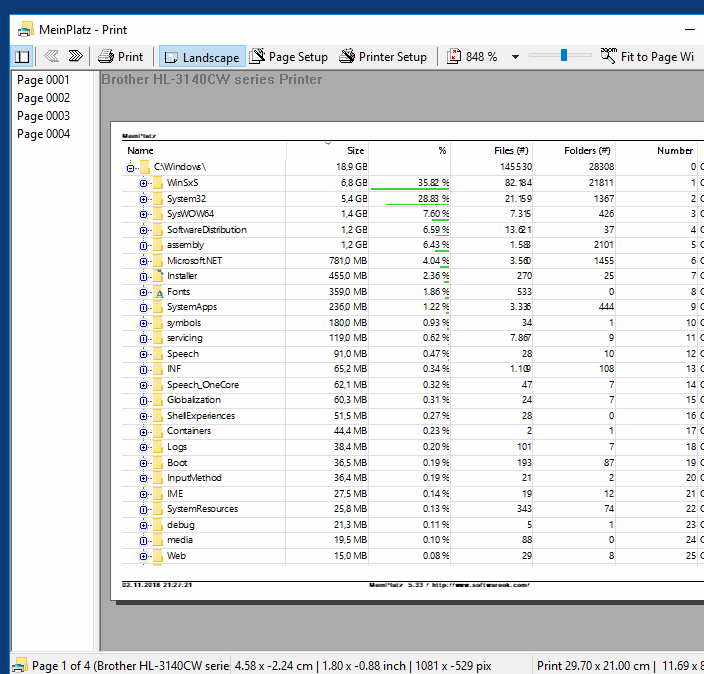 |
It's easy to print out the storage space usage with MyPlace and check it out in the print preview beforehand!Info:
Column selection, width, and position are taken from the view to be printed proportionally 1 to 1.
The aspect ratio (scaling) can be changed in the print preview in order to place and print out as much data as possible legibly on one page. The page margins can also be set individually in the print preview.
Note:
The settings of the page margins, selected printer, and landscape format are saved when leaving the print preview. Result:
In a digital world where the efficient use of storage space is crucial, MeinPlatz offers an invaluable solution. With ease, this tool allows you to monitor, analyze, and even print disk space usage, using the print preview in advance to make sure everything is to your liking.
With the ability to handle column selection, width, and position one-to-one, MeinPlatz ensures an accurate representation of your data. In addition, customizable aspect ratio scaling in the print preview allows for optimal placement and readability of your data on the page, while individual margin settings provide a tailored printing experience.
It's not just a storage analysis tool, it's a partner for efficient data management. With the ability to automatically save all settings when you leave the print preview, MyPlace makes the process of managing storage space much easier.
In an era where data is constantly increasing and organization is critical, MyPlace is an essential tool for anyone who wants to manage their digital space effectively. It's not just a program, it's a tool for optimizing your digital assets and creating a tidy, well-organized digital environment.
Hot-Tip: ►►► ... print feature with Columns ergo Details View! |
* For Windows 11, 10, ... folders size and files count on your SSD, HD, ... disks!
# Images+ # Info+ # Thanks+
