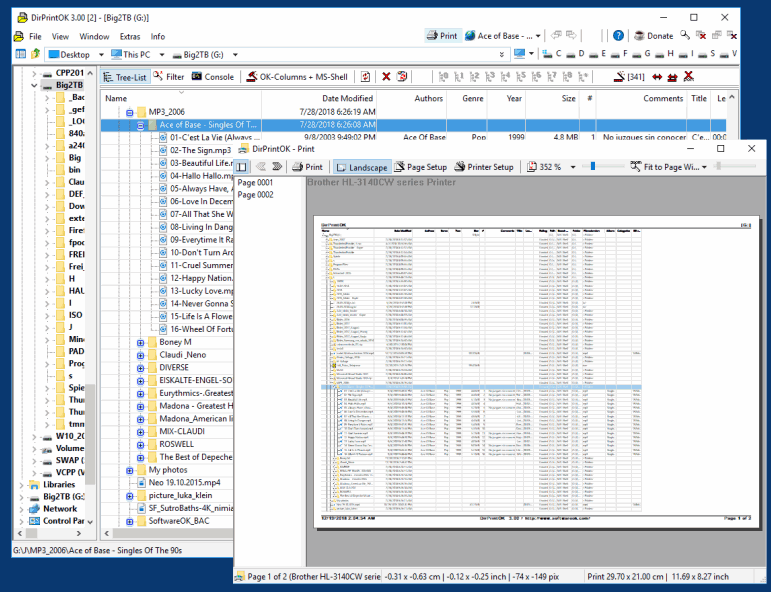|
In the Treelist (directory structure with details) detailed view, you have a lot of useful information about all files and directories available,
such as Name, Size, Type, Modification Time, Creation Time, Last Accessed, Attributes, Status, Owner, Author, Title, Topic, Category, Pages, Comments, Copyright, Artist, Album Title, Year, Track Number, Genre, Duration, Bitrate, Protected , camera model, shooting date, dimensions, company, description, file version, product name and product version.
You can sort and select the columns individually and show or hide them. To enable quick and convenient column selection, the selection of columns is carried out using a very effective column selection dialog box that can be accessed via the context menu. This dialog box allows you to easily drag and drop the columns or select them using the Remove, Add, Up, or Down buttons.
Please note that the printout is 1:1. The column selection, width and position are taken from the view to be printed.
In conclusion , directory and folder printing on Windows 11/10/8.1/7 is an extremely useful feature that allows you to get detailed information about files and directories and print them when needed. The Treelist detail view provides a variety of information, ranging from basic file properties like name and size to specific metadata like creation time, author, and even album title.
The ability to sort, select and arrange columns individually is another highlight of this feature. The effective column selection dialog makes selecting and customizing columns a user-friendly experience, allowing you to quickly and accurately find the information you need.
The Bottom Line: Directory and Folder Printing provides a powerful way to organize and print information about files and directories, making managing data and documents on Windows much easier.
to be printed
|