Update on: 17 September 2024
Suitable for : Windows 11, Windows 10, 8.1, 7, ... , Server 2012-2025, 2022, x64, x32, x86
Suitable for : Windows 11, Windows 10, 8.1, 7, ... , Server 2012-2025, 2022, x64, x32, x86
Cmd.exe Alternative in Orange color on MS Windows 10!
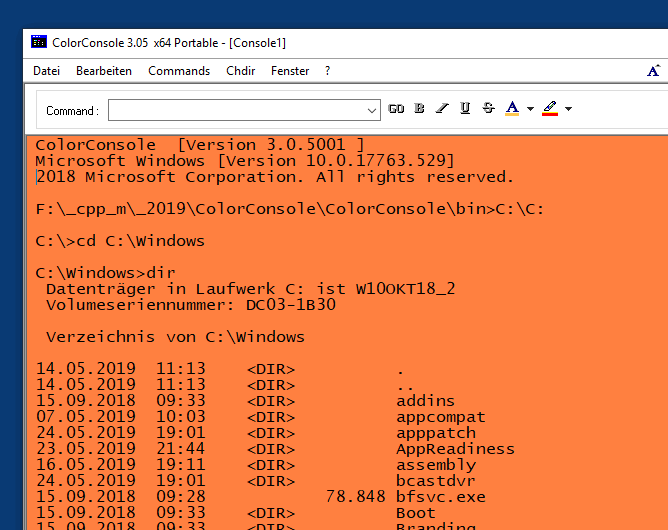 |
A simple example of the Cmd.exe alternative in orange under MS Windows 10!Info:This screenshot with the orange console was taken under Windows 10, as you can see in the screenshot taken under Windows 10 above. However, you can easily apply, use, and use this Cmd.exe alternative in orange color on earlier versions of Microsoft's Windows operating systems, regardless of whether the cmd alternative is needed on a home Windows desktop, or on the go on a tablet, Surface Pro / Go, or even on a server operating system. The CMD alternative has been tested and successfully verified on various MS OS . Conclusion:Using an orange-themed Cmd.exe alternative on MS Windows 10 is an attractive way to improve the user experience when working with the command line. The orange style gives the console an eye-catching yet pleasant aesthetic that makes working on the computer more enjoyable. The screenshot taken under Windows 10 demonstrates the adaptability of this alternative solution. It should be noted that the Cmd.exe alternative in orange design works without problems not only on Windows 10, but also on previous versions of the operating system. This versatility allows users to benefit from the benefits of this design regardless of their version of Windows. Furthermore, successful verification of Cmd.exe alternative on various MS operating systems shows that it is reliable and stable. Whether on a home desktop, a mobile device like a tablet, or a powerful server operating system, the Cmd.exe alternative proves its functionality and performance in various environments. The flexibility, ease of use, and reliability of this alternative make it a recommended choice for anyone looking for an improved command line experience on Windows. Whether for daily use, development projects or administrative tasks, the Cmd.exe alternative in orange design offers an attractive and efficient solution for all users. Overall, the example of the orange Cmd.exe alternative shows that small adjustments such as changing the color scheme can make a big difference in the user experience. By improving aesthetics while maintaining functionality, this alternative helps make working on a computer more pleasant and effective. There are some command line alternatives to cmd.exe in orange color on MS Windows: - ColorConsole: This is a free command line emulator that allows you to change the colors of the console window, background and text. It also supports a variety of other features such as: B. Tabbed browsing, split screen and transparency. - ConEmu: This is another free, open source command line emulator similar to ColorConsole. You can also change the colors of the console window, background and text. ConEmu also supports a number of other features such as: E.g. tabs, split screens and custom themes. - Cmder: This is a free, open source command line emulator based on ConEmu. It includes a number of additional features, such as a built-in terminal emulator, file browser, and Git integration. Cmder also allows you to change the colors of the console window, background and text. Once you've changed the colors to your liking, you can use the emulator as usual. Please note that these are just a few examples of command line alternatives to cmd.exe in orange color on MS Windows. Other emulators are also available. So feel free to try and find one that you like best. |
* Alternative to Command Prompt, CMD.EXE for MS Windows 11, 10, ... and Server OS!
# Thanks+
