Update on: 12 February 2025
Suitable for : Windows 11, Windows 10, 8.1, 7, ... , Server 2012-2025, 2022, x64, x32, x86
Suitable for : Windows 11, Windows 10, 8.1, 7, ... , Server 2012-2025, 2022, x64, x32, x86
Insert specific text into the documents and win commands even under 10!
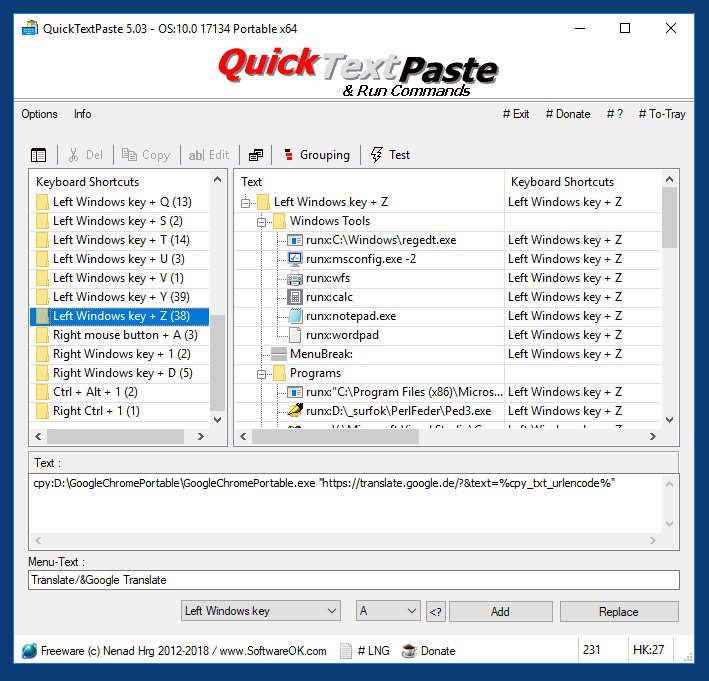 |
If you often have to insert a specific text into the documents, you often want to automate this process!Info:
The software solution is not written only for Windows 10, also if the example image has been made for quickly executing commands and inserting predefined texts under Windows 10. You can use this example as a solution for executing shortcut commands easily, and without hesitation, even on older versions of Microsoft's Windows operating systems. The rapid execution of commands and the insertion of automated texts is very important in the digitization age and also regardless of whether you want the digital text and command automation at a home Windows desktop computer, mobile on the tablet PC, Surface Pro / Go, or even as an administrator in a server room on the MS Server operating system. Regardless of whether in the new MS Windows OS, or on any of the following operating systems: Windows 11, 10 , 8.1, 8, 7: Pro, Home, Enterprise, Basic, Premium, Professional, Starter, Ultimate, Windows-Server 2019, 2016, 2012 it has been tested at all and successfully verified. Conclusion: Automating the insertion of specific texts into documents is not just a wish, but a necessity for many users who work with digital content on a regular basis. This software solution offers an elegant way to simplify and speed up this process, whether you're using Windows 10 or an older version of the operating system. Although the sample image was created for quickly executing commands and inserting predefined texts on Windows 10, the method is easily applicable to older versions of Microsoft's Windows operating systems. This makes it a highly versatile solution that can be seamlessly integrated into your digital workflow, regardless of the version of Windows you're using. In a time of digitalization, the automation of text insertions and command executions is becoming increasingly important. This functionality is essential whether you're using it on a home computer, a tablet, or even in business environments like server rooms. The ability to quickly execute commands via keyboard shortcuts and automatically insert predefined texts not only saves time, but also significantly increases efficiency and productivity. In conclusion, this method provides a universal solution for automating text insertions and command executions that works efficiently and reliably regardless of the version of Windows you are using. By integrating this solution into your workflow, you can improve the way you work, save time, and ultimately increase your productivity. |
* Quickly paste often used text om Windows via Clipboard Copy / Paste commands!
# Images+ # Info+ # Thanks+
