Update on: 12 February 2025
Suitable for : Windows 11, Windows 10, 8.1, 7, ... , Server 2012-2025, 2022, x64, x32, x86
Suitable for : Windows 11, Windows 10, 8.1, 7, ... , Server 2012-2025, 2022, x64, x32, x86
Using keyboard shortcuts to insert texts and start commands can be so easy!
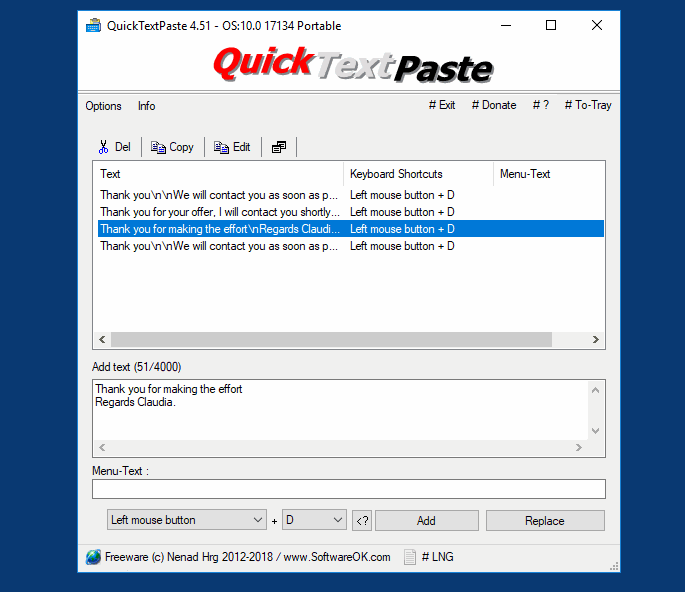 |
If you like to work with the keyboard you will find your Swiss Army Knife without if and how you can send commands to other programs and APPs under Windows Programs Start with and without parameters or simple and / or complex texts via keyboard!Info:
The program works through the clipboard and sends to the foreground program as needed copy and paste commands and modifies the text, or adds new texts and sends it back to the appropriate program. You will also find information in: ► ... Quick-Text-Paste for Windows FAQ !Quick Text Paste for Windows is undoubtedly a versatile tool that can become an indispensable companion for anyone who likes to work with the keyboard. With its ability to launch programs, manipulate texts, and navigate seamlessly between different applications, this tool offers a wealth of possibilities to optimize the workflow on the computer. Seamless integration with the clipboard makes it easy to copy, edit, and paste text into other applications without having to manually switch between different programs. This not only saves time, but also increases efficiency, especially for users who often need to move between different applications. In addition, Quick Text Paste allows texts to be sent to other programs and apps using keyboard shortcuts, allowing for even faster and more precise interaction. This functionality opens up numerous possibilities, from automating repetitive tasks to performing complex operations with just a few keystrokes. Overall, Quick Text Paste for Windows provides a comprehensive solution for users who want to increase their work efficiency and use their keyboard as the primary tool for interacting with the computer. Its versatility and ease of use make it a valuable addition to anyone looking for ways to streamline their digital workflow and be more productive. |
* Quickly paste often used text om Windows via Clipboard Copy / Paste commands!
# Images+ # Info+ # Thanks+
