Update on: 10 April 2025
Suitable for : Windows 11, Windows 10, 8.1, 7, ... , Server 2012-2025, 2022, x64, x32, x86
Suitable for : Windows 11, Windows 10, 8.1, 7, ... , Server 2012-2025, 2022, x64, x32, x86
Open the Experience Index files folder or start recalculation of the performance index!
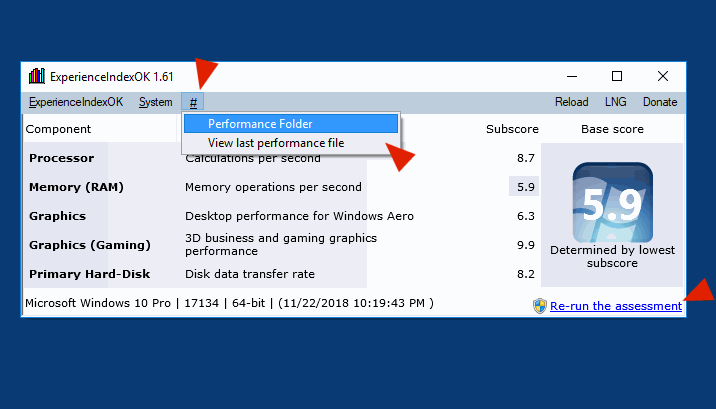 |
It's easy to open the performance index files folder, or start the recalculation of the performance index!This elegant solution to quickly open the performance index files folder is not only written for Windows 10 and Windows 11, as you can see above from the screenshot taken under Windows 10, it is also possible to start a recalculation of the performance index directly from this Windows tool without any detours. You can easily and safely use this recalculation of the performance index on older versions of Microsoft's Windows operating systems, whether it is a Windows desktop, tablet, Surface Pro/Go operating system. It is a simple yet effective tool to read the performance index directly, it has been successfully tested and verified on various MS Windows. Bottom line: In a world where efficiency and performance are so critical, the ability to open the performance index folder or start a recalculation directly is invaluable. Not only does this solution provide an elegant way to manage the performance index on Windows 10 and 11, but it's also a valuable resource for older versions of Windows. The fact that this tool can directly access a performance index recalculation shows its effectiveness and ease of use. It allows for a quick and accurate check of system performance, regardless of the Windows version or device type. The versatility of this solution, which can be easily deployed on various Windows platforms, highlights its importance to Microsoft's broad user base. Whether you're a desktop user, tablet user, or Surface Pro user, this tool gives you the ability to optimize your system's performance and get the best experience possible. Overall, the ability to read and manage the performance index directly is an important part of any Windows operating system. With this elegant solution, users have a reliable way to monitor and improve their system performance, without the need for complex or time-consuming processes. In short, this tool is not only a simple tool to manage the performance index, but also a practical solution to optimize your system's performance and get the most out of your Windows experience. |
* Windows 11, 10, ... Experience Index or recalculate the performance!
# Images+ # Thanks+
