Update on: 10 March 2025
Suitable for : Windows 11, Windows 10, 8.1, 7, ... , Server 2012-2025, 2022, x64, x32, x86
Suitable for : Windows 11, Windows 10, 8.1, 7, ... , Server 2012-2025, 2022, x64, x32, x86
When the computer or monitor does not go into sleep mode!
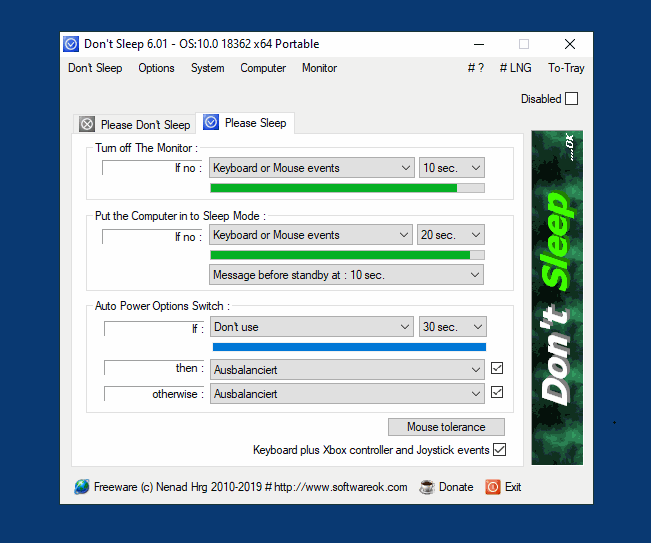 |
With this tool, the solution is very easy if the computer or monitor does not go into sleep mode!By default, Windows' energy-saving functions turn off the screen after 10 minutes or more, and usually go into energy-saving mode after 30 minutes. In most cases, it works, but the presets aren't always useful. But what if an application prevents this and your Windows doesn't want to go into standby mode? Here you are just helpless and the PC continues to run, even if you have not sat in front of it, but why do you stay tuned and try to find the appropriate options, or Windows registry entries in the control panel in the depths of the registry and spend hours binging, or googling, until you find out that all the tips for "Windows does not go into standby mode" do not help and do not help. What is the search, the effort, the desperation and ...? Please use ►: ... the "Please sleep" function in "Do not sleep" (Windows 10, 8.1, 7, ...)? To make sure that the computer or monitor goes into power saving mode when there are problems on the Windows PC and it does not go into power saving mode, automatic shutdown, or hibernation mode and you have given up on changing the system settings again and again, so that Windows 10 in particular adheres to the power saving plan and does what you imagine and does not work on a whim! Bottom line: In the world of technology,even the simplest feature like a computer's sleep mode can become a major source of frustration. But with DontSleep, this problem becomes a forgotten nuisance. This powerful tool offers an elegant solution for those who are struggling with the shortcomings of Windows power-saving features. DontSleep is more than just a tool for preventing unwanted power-saving modes. It's an indispensable helper that gives you back control of your system and allows you to focus your time and energy on more productive tasks. With DontSleep, you can be sure that your computer or monitor will go into sleep mode exactly when you want it to, not at the whims of applications or system settings. DontSleep's versatility spans across different versions of Windows, providing an easy-to-use way to adjust complex settings without having to deal with complicated menus. Whether you're a seasoned technology expert or only occasionally work with computers, DontSleep is a reliable solution that will save you time and frustration. Overall, DontSleep is an essential tool for any Windows user who wants to maintain full control over their system. Invest in DontSleep and experience a new level of efficiency and reliability in your digital work environment. Get ready to streamline your workflows and become more productive without being slowed down by unexpected power-saving modes. DontSleep puts you back in control of your computer. |
* Prevent Shutdown, Standby, Hibernate, Turn Off, Restart on MS Windows 11, 10, ... OS!
# Info+ # Thanks+
