Update on: 1 April 2025
Suitable for : Windows 11, Windows 10, 8.1, 7, ... , Server 2012-2025, 2022, x64, x32, x86
Suitable for : Windows 11, Windows 10, 8.1, 7, ... , Server 2012-2025, 2022, x64, x32, x86
Desktop Analog APP not from MS Windows 11, 10 Store for Free!
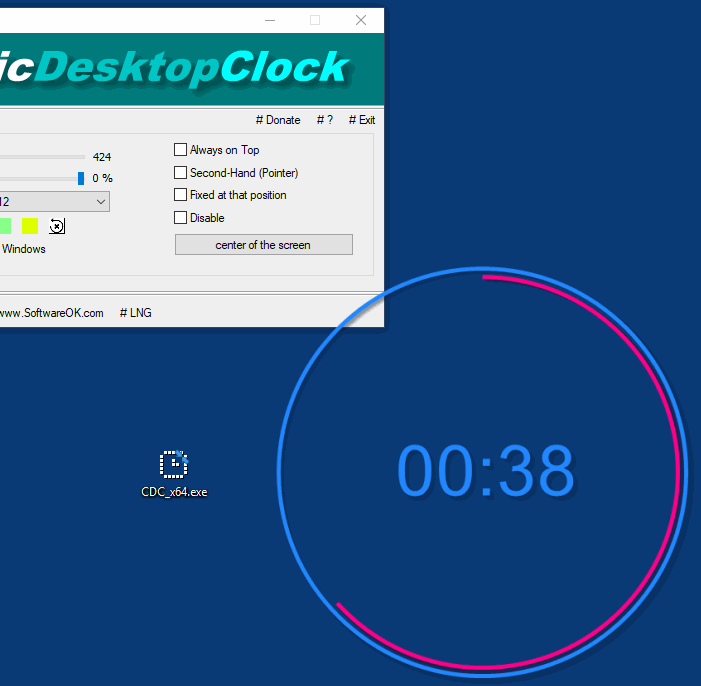 |
You do not need to download the Windows 11/10 or Windows 8.1 app from the Microsoft Store to use the Analog Desktop Clock or write and compare customer reviews. This charming Analog Desktop Clock is at your disposal without relying on reviews!In Windows 10, the ability to display gadgets such as clocks on the desktop has been removed. But with this analog desktop clock you can see the time directly on your desktop, without any magic tricks.
Customize the Analogue Desktop Clock to suit your taste! You can adjust the diameter or size on the desktop and even set the transparency of the clock individually under Windows 11/10/8.1/7. This means you can design the analog clock exactly the way you want, even if it is no longer available by default in Windows 10.
A tip: Although the gadgets are no longer present in Windows 10, you can still view the calendar and time display, including the analog clock in the taskbar.
Also check out our Desktop.Calendar.Tray.OK - a handy little calendar for your Windows desktop!
You also: ►► Desktop.Calendar.Tray.OK Small calendar on the Windows desktop ! Conclusion:
Analog Desktop Clock offers a charming solution for Windows users who miss the traditional analog clock on their desktop. Despite the removal of the gadgets in newer versions of Windows, this application allows users to view the time directly on their desktop without relying on the Microsoft Store. With numerous customization options such as resizing and transparency settings, users can design the Analog Desktop Clock according to their personal preferences. This flexibility makes it possible to create a custom analog clock that fits the desktop perfectly.
Even though the clock is no longer present by default in Windows 10, the Analog Desktop Clock offers a practical alternative that always keeps track of the time. In addition, it is reminiscent of the nostalgia of past Windows versions in which the gadgets were still available.
Overall, the Analog Desktop Clock is a successful combination of functionality and aesthetics that gives every Windows desktop a special touch. Whether as a practical timekeeper or a nostalgic element, this application is an essential tool for Windows users who want to customize their desktop.
|
* Classic desktop clock for Windows OS with various settings!
# Images+ # Info+ # Thanks+
