Update on: 22 November 2024
Suitable for : Windows 11, Windows 10, 8.1, 7, ... , Server 2012-2025, 2022, x64, x32, x86
Suitable for : Windows 11, Windows 10, 8.1, 7, ... , Server 2012-2025, 2022, x64, x32, x86
Sort the pictures for similarity and highlight better photos!
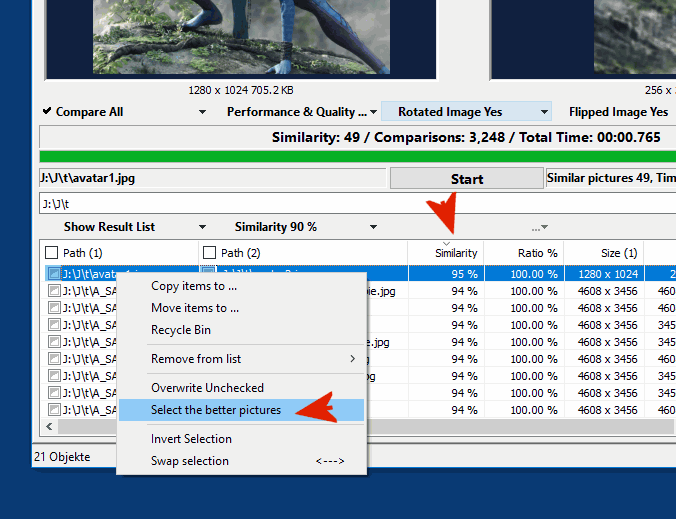 |
It's easy to sort the images by similarity after searching and have better photos automatically tagged!Info:
It really makes a lot of sense to sort these images by similarity function, whether in the new Windows 10, or one of the following operating systems: Windows 11, 10 Pro, Enterprise, Home, Windows 8.1, Windows 8, Windows-Server 2019, 2016, 2012, Windows 7 Basic, Professional, Starter, Ultimate since it has been successfully tested and verified on all of them. You can also apply the images to sort by similarity feature to previous versions of the Windows operating system, whether it is a Windows desktop, tablet, Surface GO/Pro, or server operating system. Bottom line: At a time when our digital image collections are constantly growing and finding the perfect photo is challenging, the ability to sort images by similarity offers a welcome solution. With this feature, users can effortlessly sort their images after a search and have the best photos automatically tagged. It is particularly noteworthy that this function can be used independently of the operating system. Whether you're using the latest Windows 10 or an earlier version like Windows 11, 10 Pro, Enterprise, Home, Windows 8.1, Windows 8, Windows-Server 2019, 2016, 2012, Windows 7 Basic, Professional, Starter, Ultimate, the feature has been successfully tested and verified on all systems. This versatility allows users to efficiently organize and manage their images, regardless of their device type. In addition, the ability to sort images by similarity is not limited to desktop systems. It can also be applied to tablets, Surface GO/Pro, and server operating systems. This means that regardless of their device, users will have access to this powerful feature that will help them optimize their image collections. In a world where visual content plays an important role and memories are captured digitally, efficient image management is crucial. With the ability to sort images by similarity, we give users the tools to effectively organize their images and highlight the best shots. Overall, the image sorting by similarity feature provides a smart and easy-to-use solution to the challenges of image management. Whether amateur photographers, professionals, or everyday users, this feature allows everyone to get the most out of their image collection and capture memorable moments. |
* Find similar or identical images on Microsoft Windows 11, 10, ... OS faster than ever!
# Images+ # Info+ # Thanks+
