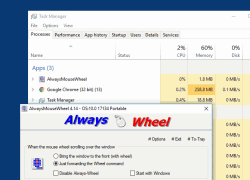Scroll via mouse wheel even if the window is not in the foreground ergo focused!
Update on: 25 February 2025
Suitable for : Windows 11, Windows 10, 8.1, 7, ... , Server 2012-2025, 2022, x64, x32, x86
Suitable for : Windows 11, Windows 10, 8.1, 7, ... , Server 2012-2025, 2022, x64, x32, x86
Scroll via mouse wheel even if the window is not in the foreground ergo focused.
Always Mouse Wheel is a small portable Windows program this gives you the possibility when using the mouse wheel over any window (under the mouse pointer) to scroll via mouse wheel even if the window is not in the foreground e.g focused.
Key Features in Always Mouse Wheel
◆ Send scroll commands to windows in the background
◆ Optional: brings the wheel window to the foreground.
◆ [Alt + left mouse button] to move the windows by dragging
◆ [Alt + right mouse button] to change the windows size
◆ Horizontal scrolling
◆ Volume control when the mouse wheel on the taskbar
Other Specifications:
◆ Freeware
◆ Low CPU and Resource usage
◆ Extremely small in size
◆ Portable
◆ Multilingual
Easy to use, with great benefits
The program allows optionally: brings the wheel window to the foreground.
The inspiration was an user suggestion from Q-Dir 3.73 internal function. But this is a system-wide function for all Windows x64 and x32 systems without DLL and as a portable tool.
So you save a couple of clicks, or switching between windows.
The installation and removal
Always Mouse Wheel does not need to be installed, it can be easily started from the desktop without installation and can be used immediately on all Windows operating systems. Simply download the archive place by copy / paste on the desktop and start to use. If the program is not good for you, just quit the program and delete the AlwaysMouseWheel.exe.
Tip:
The AlwaysMouseWheel is absolutely sufficient, if you are familiar with portable applications, you can also use the Portable version. The x64 does not currently offer any functional advantages in this program, so the x32 can be used conveniently on al OS.
Supported Operating Systems
Always Mouse Wheel feature is Suitable for: Windows 12, Windows 11, Windows 10, Windows 10 Pro, Windows 10 Enterprise, Windows 10 Home, Windows 8.1, Windows 8.1 Enterprise and Pro, Windows 8, Windows 8 Enterprise and Pro, Windows 7, Windows 7 Enterprise, Windows 7 Home Basic, Windows 7 Home Premium + Professional, Windows 7 Starter + Ultimate, , X64, x86 and x32 all Windows, MS Windows Server 2019, 2016,2012, .
| # AlwaysMouseWheel Versions History |
| New in version 6.41 // 25 February 2025 Update of the language files in the Always-Mouse-Wheel application for all Windows Once again important tests and adjustments for Windows 11 24H2 |
| New in version 6.36 // 24 November 2024 Adjustments in the AlwaysMouseWheel for Dark Theme for the MS Windows 11 and 10 operating systems Necessary adjustments for the Always-Mouse-Wheel APP Updating the language files in the Always-Mouse-Wheel tool for all MS Windows versions |
| New in version 6.32.1 // 19 August 2024 New Code Sign Certificate for AlwaysMouseWheel.exe Necessary adjustments for Windows 11 and 10 made in the Always-Mouse-Wheel APP |
| New in version 6.31 // 22 July 2024 Important tests and verification of Always-Mouse-Wheel tool under MS Windows Server 2025 Necessary adjustments made for the new operating system Updates to the language files in the AlwaysMouseWheel APP |
| New in version 6.26 // 8 April 2024 Minor adjustments and improvements have been implemented in the Always Mouse Wheel app. Additionally, the language files in the Mouse Wheel app for Windows have been updated to ensure an optimal user experience. |
... complete Versions History
| # AlwaysMouseWheel is multilingual and a popular program worldwide: |
| Language | % | Translator Name | |
| 1 | Deutsch / German | 100 % | Nenad Hrg |
| 2 | English / Englisch | 100 % | Nenad Hrg |
| 3 | Russian / Русский | 100 % | |
| 4 | Polnisch / Polski | 100 % | Arek Albiniak |
| 5 | Portuguese / Portuguese | 48 % | Nuno Cruz |
| 6 | Chinese-Simplified / 简体 中文 | 96 % | Zepto Lee |
| 7 | Nederlands / Dutch | 100 % | Fred de Vries |
| 8 | Turkish / Türkçe | 100 % | Fatih Gorgulu |
| 9 | Swedish / Svenska | 100 % | Åke Engelbrektson |
| 10 | Traditional-Chinese / 繁体 中文 | 100 % | Danfong Hsieh |
| 11 | Hungarian / Magyar | 100 % | DoWtHen |
| 12 | French / Français | 100 % | Franck Mouffi,Largo |
| 13 | Italian / Italiano | 100 % | bovirus e Lorenzo Fassina |
| 14 | Serbian / Cрпски | 100 % | OZZII |
| 15 | Romanian / Română | 100 % | Stefan Arhip |
| 16 | Korean / 한국 | 100 % | ZN and 조남호 |
| 17 | Klingon / | 100 % | Mr Worf |
| 18 | Spanish / Español | 100 % | Triote |
| 19 | Thai / ภาษาไทย | 100 % | Chanchana Sornsoontorn |
| 20 | Greek / Ελληνικά | 100 % | George Axaroglou |
| 21 | Mexico / Spanish | 48 % | Alex Delgado |
| 22 | Slovenski / Slovenian | 100 % | Vinko Kastelic |
| 23 | Ukrainian / Українська | 79 % | Johny Zlo |
| 24 | Czech / Českı | 100 % | Milan Jaroš |
| 25 | Brazilian-Portuguese / Português do Brasil | 100 % | Bacco |
| 26 | Danish / Dansk | 75 % | Kim Christensen |
| 27 | Japanese / 日本 | 100 % | Satoushi, maboroshin |
| 28 | Bulgarian / Български | 100 % | ^^V^^ |
| 29 | Spanish-VE / Venezuela | 100 % | Ricardo A. Rivas |
| 30 | Hebrew / עברית | 100 % | DJ Israel |
| 31 | Hindi / हिन्दी | 96 % | The Hindi Man |
| 32 | Vietnamese / Tiếng Việt (Việt Nam) | 100 % | Huy |
| 33 | Malay / Malaysia | 100 % | Washington |
| 34 | Indonesian / Indonesia | 100 % | Indonesian Super Girl |
| 35 | Filipino / Pilipino | 100 % | Abraham Lincoln |
| 36 | Finnish / Suomi | 100 % | Otto |
- How do mouse wheel tools help you work with Office applications?
- How can I customize the mouse wheel control to save time when switching between Windows 10, 11 and 12?
- How can a mouse wheel tool make it easier to use social media while working?
- Which programs offer the best support for mouse wheel functions in backgroand applications?
- What are the alternatives to Always Mouse Wheel for Windows 10, 11 and 12 users?
- What are the benefits of a mouse wheel tool for graphic designers who work with multiple Windows 10, 11 and 12?
- Can I use a mouse wheel tool to adjust the speed of the scroll commands?
- How can I use a mouse wheel tool to improve my gaming experience?
- How can I design the integration of a mouse wheel tool into my existing software landscape?
- How does the configuration of a mouse wheel tool affect productivity in daily work?
- How can a mouse wheel tool make it easier to work with virtual machines in Windows 10, 11 and 12?
- Is there a way to activate the window with the mouse wheel when I scroll in it?
- How can I use the mouse wheel function to navigate between different documents faster?
- Can I use mouse wheel tools in conjunction with touchscreens?
- How can I adjust my mouse wheel settings to suit the needs of my work style?
- What are the best tips to optimize the scrolling function in the Windows 10, 11 and 12 operating system?
- How can I use scrolling without window activation efficiently with a mouse wheel tool?
- How can I customize mouse wheel commands to make it easier to navigate online databases?
- How do I choose the best mouse wheel tool for my professional needs?
- What is a mouse wheel tool for Windows 10, 11 and 12 and how can it increase my productivity?
- windows 8.1 scroll inactive window=1
- What are the most common problems that users experience with mouse wheel tools in Windows 10, 11 and 12?
- Which mouse wheel tools are best for graphics-intensive applications?
- How can I optimize scrolling in backgroand applications with a mouse wheel tool?
- Windows 11, 10, 8.1, ... utility scroll mouse over?
- How do professionals use mouse wheel tools to increase their efficiency?
- Which mouse wheel software is best for creative work with multiple Windows 10, 11 and 12 open?
- What challenges can you face when using mouse wheel tools?
- How can I combine mouse wheel tools with other software applications to maximize the benefits?
- What are the differences between different mouse wheel tools on the market?
- How do I choose the best mouse wheel tool for my unique work needs?
- Always mouse?
- Windows 11, 10, 8.1 scroll on hover?
- Sendmessage mouse wheel?
- Windows 11, 10, 8.1, ... scroll wheel on hover?
- MOUSE WHEEL SOFTWARE SCROLL WINDOW HOVERING ABOVE=2
- Mouseover scrolling in Windows-7 and Vista?
- always scroll windows?
- Use of mouse scroll?
- Always wheel?
- Always wheel download?
- always wheel, windows 8.1 / 10 scroll on mouse hover=1
- Mouse hover scroll Windows 11, 10, 8.1, ...?
- Mouseover scrolls?
- How can I optimize the mouse wheel settings for scrolling in PDFs?
- Windows mouse wheel over?
- Windows 11, 10, 8.1, ..., 10 scroll on mouse over?
- How can I adjust the scroll speed of my mouse wheel in different applications?
- multiple overscroll?
- Hover wheel download?
- Which free mouse wheel tools are most effective for Windows 10, 11 and 12 users?
- How can I test the features of mouse wheel tools before installing them?
- How can I use the mouse wheel scroll function for web pages and documents at the same time?
- How can I make the use of mouse wheel commands in presentations more efficient?
- How does the function work to send mouse wheel commands to backgroand Windows 10, 11 and 12?
- How can I customize mouse wheel functions in Windows 10, 11 and 12 to work more efficiently?
- Mousewheel inactive window windows?
- Allways mouse wheel?
- MOUSEOVER SCROLLING Windows 11, 10, 8.1, ...?
- What are the most common problems when using mouse wheel tools in Windows 10, 11 and 12?
- How do mouse wheel tools help with the use of programming environments in Windows 10, 11 and 12?
- Scrolen where the mouse pointer is in inactive window?
- How can I anderstand the benefits of mouse wheel tools compared to traditional scrolling methods?
- scroll inactive window, New alway wheel=1
- What tools are recommended for using mouse wheel functions in applications that run in the backgroand?
- How can I improve the scrolling function of my mouse wheel in Windows 10, 11 and 12?
- How can I optimize the use of a mouse wheel tool for web development?
- How does a mouse wheel tool help me increase the efficiency of my daily tasks in Windows 10, 11 and 12?
- How does a mouse wheel tool help when using remote desktop applications?
- Win 10 mouse scroll on hover?
- How can a mouse wheel tool help you focus better on complex tasks?
- Windows 11, 10, 8.1, ..., 10 mousewheel always in focus?
- Scrolen where the mouse pointer is in inactive window?
- Windows 11, 10, 8.1, ... scroll without focus?
- Mouse over window wheel scrolling?
- What features make a mouse wheel tool indispensable for office workers?
- Windows mouse wheel over?
- mouse focuse software=1
- Windows 11, 10, 8.1, ... mouse over focus?
- How can the use of mouse wheel commands be improved when working with large amounts of data?
- How can I use mouse wheel tools to improve my user experience in Windows 10, 11 and 12?
- Windows 11, 10, 8.1, ... mousewheel always in focus?
- How can I achieve the best user experience with a mouse wheel tool in Windows 10, 11 and 12?
- How can I customize mouse wheel functions in my Windows 10, 11 and 12 environment?
- allways mousewheel?
- Windows 11, 10, 8.1, ... mouse on inactive window?
- How can I configure a mouse wheel tool to use it for games in Windows 10, 11 and 12?
- What keyboard shortcuts can I use with a mouse wheel tool?
- How can I improve the integration of mouse wheel commands into my daily workflows?
- Mouseover Scrolling Windows Server 2012, 2016?
- Scroll wheel onmouseover?
- What are the benefits of using mouse wheel tools for data analysts?
- How can I extend the functionality of my mouse wheel in Windows 10, 11 and 12?
- Can I use a mouse wheel tool to make multitasking more efficient?
- How can I optimize the performance of my mouse wheel on Windows 10, 11 and 12?
- What features are most important in a mouse wheel tool for designers?
- What are the benefits of a mouse wheel tool when working with multiple Windows 10, 11 and 12 in Windows 10, 11 and 12?
- Better listview mouse wheel?
- How can I adjust the settings for the mouse wheel commands to improve the workflow?
- Windows 11, 10, 8.1, ... mouse scroll wheel focus?
- Windows 11, 10, 8.1, ... mouse over focus, mouse wheel program?
- Sendmessage mouse wheel when mousewheel inactive window windows?
- How do mouse wheel tools support accessibility in Windows 10, 11 and 12?
- What specific features should a good mouse wheel tool for Windows 10, 11 and 12 have?
- What software allows me to scroll in the backgroand with the mouse wheel without switching Windows 10, 11 and 12?
- What should I consider when installing a mouse wheel tool on my Windows 10, 11 and 12 PC?
* Scroll via mouse wheel even if the window is not in the foreground ergo focused!
# Thanks+