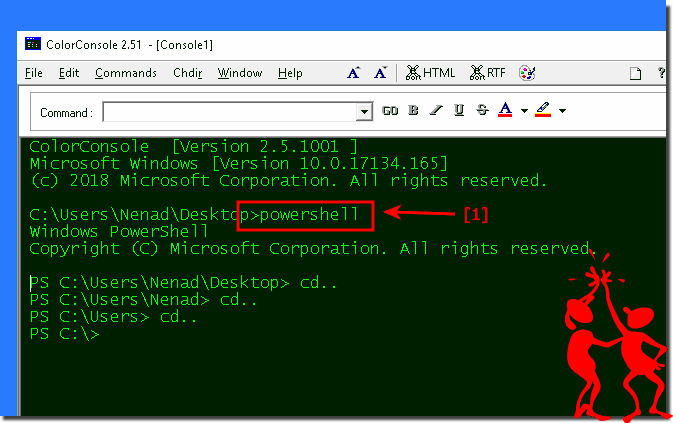The question about the need for the alternative cmd.exe is quite legitimate, and the answer lies in the additional features and improvements it offers.The alternative ColorConsole is preferred by many users and is particularly popular due to its copy-paste function and MDI tabbed interface. The MDI tabbed interface allows for efficient organization and management of multiple command windows in a single application. This is particularly convenient for users who work with multiple tasks at the same time or need to manage different command sessions at the same time. In addition, the ColorConsole interprets the output of cmd.exe or powershell.exe in an RTF editor. This makes copying and pasting commands much easier as you can select and paste the text into other applications directly from the console. This is particularly useful when you need to quickly process complex command sequences or results. The ability to colorize areas of Cmd command output provides additional benefits, particularly for teaching or presentation purposes. This feature allows users to highlight important information or visually emphasize certain parts of the output to improve communication and understandability. Another important aspect is the ability to export documents directly from the command prompt. This allows users to quickly and easily save their command outputs in formats such as HTML, TXT or RTF for later review, sharing or use for presentations. ► Export the documents from the command prompt (cmd.exe)! Overall, the ColorConsole offers a variety of features and improvements over the standard CMD.exe, making it a popular choice for users looking for a more powerful and user-friendly command line environment. Whether on Windows 11, 10 or MS Server 2019, the ColorConsole offers versatile options for optimizing your workflows and increasing your productivity.
FAQ 6: Updated on: 11 April 2024 05:47 |
| ||||||||||||||||||||||||||||||||||||||||||||||||||||||||||||||||||||||||||||