Yes, BIN to ISO supports MODE2 / 2352 and MODE1 / 2048 ISO9660 UDF file formats!1.) ... WinBin2Iso supports ISO formats and some IMG!
|
| (Image-1) BIN to ISO supports the MODE1 and MODE1 UDF PSX! |
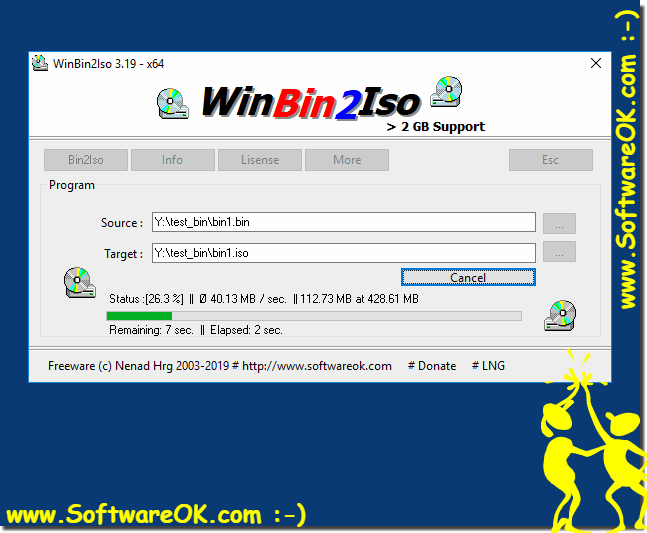 |
When you extract data in RAW format, it is always exactly 2352 bytes per sector. It does not vary between 2048/2336/2352 bytes depending on the data type. Basically, you always extract the whole sector. So converting from BIN to ISO is not a big art.
Info:
You can easily use this example as a solution without hesitation, even on earlier and older versions of Microsoft's Windows operating systems, to convert BIN files to ISO files, regardless of whether it is a Windows desktop, tablet, Surface Pro / Go, or even a server Operating system is. It is really very useful and beneficial to use this bin to iso conversion tool, which is a simple but effective tool.
You can easily use this example as a solution without hesitation, even on earlier and older versions of Microsoft's Windows operating systems, to convert BIN files to ISO files, regardless of whether it is a Windows desktop, tablet, Surface Pro / Go, or even a server Operating system is. It is really very useful and beneficial to use this bin to iso conversion tool, which is a simple but effective tool.
2.) Technical information about the standard mode for data recording in ISO!
The terms "MODE2/2352" and "MODE1/2048" refer to different data recording modes used in the ISO 9660 and UDF file system specification. Here are the differences between the two modes:
MODE1/2048:
This is the default mode for recording data in the ISO 9660 file system.
2048 bytes (2 kilobytes) of data are recorded per sector.
The sectors typically contain payload data as well as additional information such as error correction code (ECC) and header information.
MODE2/2352:
This is another mode present in the ISO 9660 specification but less commonly used.
2352 bytes of data are recorded per sector.
MODE2 sectors are often used for recording CD audio or video because they contain more raw data per sector and less error correction data. This allows for higher data density but is less fault tolerant.
UDF (Universal Disk Format):
UDF is a file system format used on optical media such as CDs and DVDs. UDF supports various data recording modes including MODE1/2048 and MODE2/2352 depending on the needs of the data.
It is more flexible than the traditional ISO 9660 file system and also offers support for Unicode filenames and larger files.
The choice between MODE1/2048 and MODE2/2352 depends on the specific needs of the project and the types of data to be recorded. MODE1/2048 is the standard for most data CDs, while MODE2/2352 is more commonly used for CDs with audio or video content. UDF offers even more flexibility and is commonly used in newer optical media formats.
FAQ 4: Updated on: 13 September 2024 10:38
