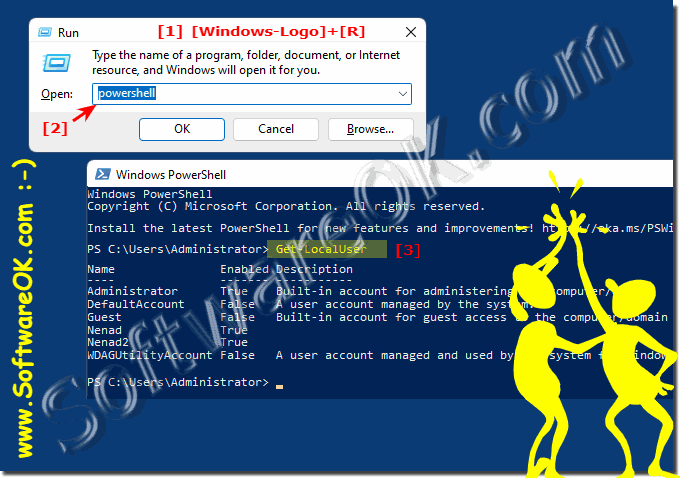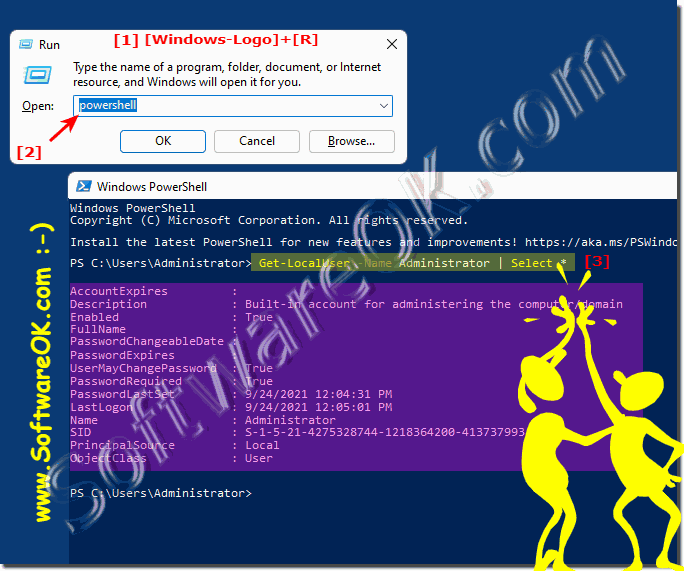Can I list user accounts through PowerShell?
It is quite easy to list user accounts via PowerShell with a small command that works under Windows 11, 10, ... and MS Server operating systems!
Get-LocalUser command
... see Image-1 Point 1 to 3 )
Get-LocalUser | Select *
(Image-1) List user accounts via PowerShell in MS Windows OS!
Get-LocalUser -Name Administrator | Select *
... see Image-2 Point 1 to 3 )
(Image-2) More information about individual user accounts via PowerShell!
FAQ 4: Updated on: 27 May 2024 08:07
Windows
In PowerShell you can also change and adapt the font and add more, under Windows 11, 10, and MS Server OS, how is no longer a question 1. Use a
It is really easy to find out the SHA256 hash value of a file with PowerShell under Windows 11, 10, or MS Server 1. Get SHA256 checksum via PowerShell
If there are a lot of pending jobs in the print queue, PowerShell can be used to delete all of the print jobs and thus reset everything 1. The command
Deactivating or activating the touch screen function with PowerShell is also possible on all MS Windows Desktop and MS Server OS Everyone knows the simple
Checking the PowerShell version in all MS Windows 11, 10, and MS Server OS is quite easy and easy to find out even without PowerShell expertise If you
In order to work easily with Powershell commands, you can list them, filter them, or get help for the individual Powershell commands Contents: 1. Listing
Listing arguments / parameters of running programs or services with PowerShell is quite practical on MS Windows 11, 10, and Server OS Start PowerShell
»» My question is not there in the FAQ
Asked questions on this answer:
What happens if I run the Get-LocalUser PowerShell command without parameters?
What other functions does PowerShell offer for managing user accounts besides just listing them?
How is the PowerShell Get-LocalUser command different from similar commands in other operating systems?
Is there a simple command to view all user accounts on a Windows system?
What are the advantages of using PowerShell over other methods of managing user accounts?
How can I use PowerShell commands in scripts to automate recurring user management tasks?
What keyboard shortcut opens PowerShell on a Windows system?
Which Windows operating systems support the PowerShell command to list user accounts?
Can you give the PowerShell command to filter information about individual users?
Can I use PowerShell to query user accounts on a remote system?
How can I list user accounts on Windows using PowerShell?
What steps are required to list user accounts using PowerShell?
How do I filter specific information about an individual user in PowerShell?
What types of user information can I retrieve using the PowerShell Get-LocalUser command?
How can I efficiently use PowerShell commands to verify and manage user accounts?
What options are available to view more detailed information about user accounts in PowerShell?
Are there any restrictions on running PowerShell commands to manage user accounts on a domain-joined system?
What is the command to get all user accounts via PowerShell?
What role does PowerShell play in automating user management tasks on Windows systems?
Can I use the Get-LocalUser command to retrieve information for a specific user?
How do I get access to the PowerShell prompt from the Start menu?
What command is used to display all available properties of each user?
Can you explain how to use PowerShell to list user accounts on a Windows system?
How do I open PowerShell to run the user account listing command?
Can I use PowerShell to get information about user groups on a Windows system?
What alternatives are there to retrieve specific user information via PowerShell?
What other cmdlets are available in PowerShell to make user management easier?
How can I use PowerShell to retrieve user account information on a Windows server?
Can I use PowerShell to manage user accounts on local and domain-joined systems alike?
How can I use PowerShell to query user accounts in a specific organizational unit (OU) in Active Directory?
What security considerations should I consider when using PowerShell for user management?
What permissions do I need to run the Get-LocalUser PowerShell command on a Windows system?
Are there any limitations when using the Get-LocalUser PowerShell command on different versions of Windows?
Keywords: powershell, list, user, accounts, quite, easy, command, windows, server, operating, systems, Questions, Answers, Software