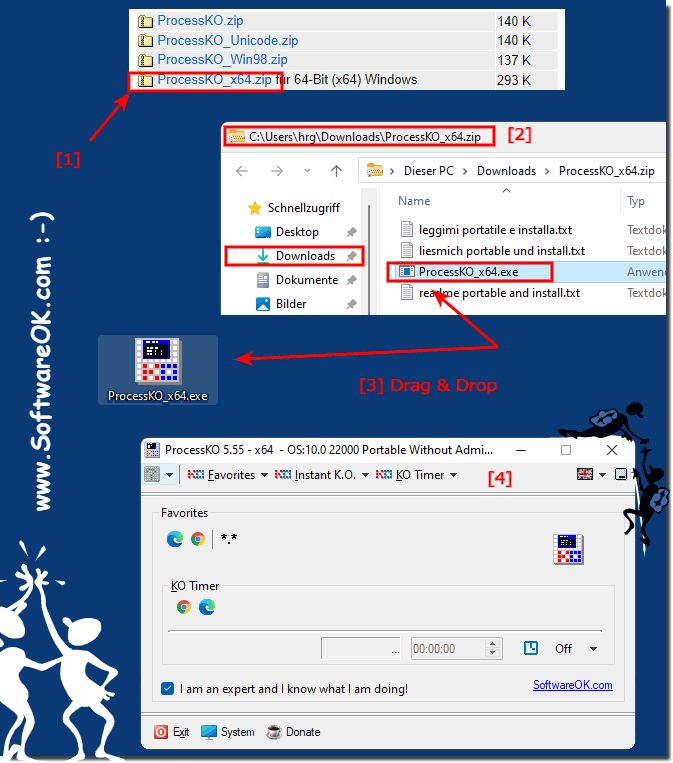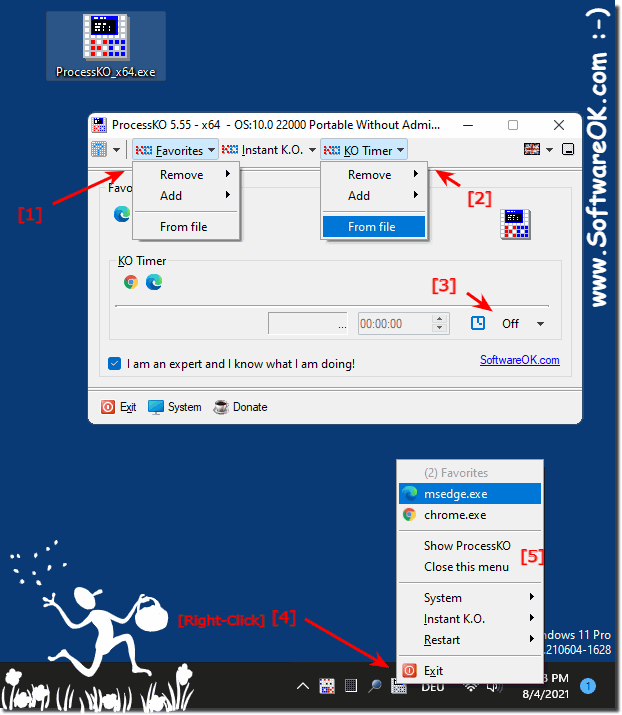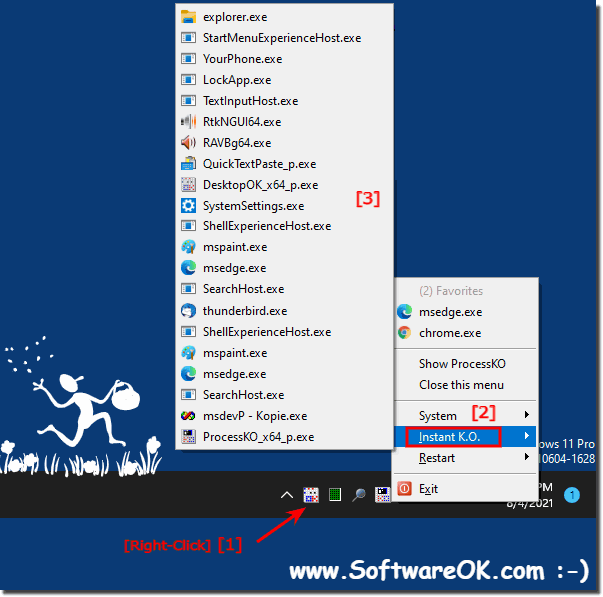Can I still use this to terminate applications on Windows 11 and 12?
Yes, as an alternative to taskkill, you can still terminate applications, programs APPs, ... on Windows 11 and 12 with this small process terminator!
Even with the latest
Microsoft Windows 11 and 12 you can use the alternative tool to force close / exit Windows applications, APPs, ... It is suitable for all Windows OS from Windows 2000 to MS
Windows 11 and 12 and Microsoft's Windows Server 2022, 2019, 2016, .... you don't have to do without this simple way of terminating of Windows programs on any Windows PC!
... Terminator process for Windows 11 and 12
zip folder / archive in Windows 11 and 12 , .. Download folder
ProcessKO
Options in the alternative Process Killer under Windows 11 and 12
... see Image-1 Point 1 to 4 )
(Image-1) APPs, applications continue to terminate on Windows 11 and 12 !
... see Image-2 Point 1 to 5 )
KO timer more options for the process and APP killer !
(Image-2) Terminate applications directly or time-controlled on Windows 11 and 12 !
... What should I watch out for when killing applications on MS Windows 11 and 12 OS? ... see Image-3 Point 1 to 3 )
(Image-3) Restart programs from the Windows 11 and 12 taskbar!
FAQ 13: Updated on: 8 September 2024 14:40
Windows
It is quite simple and it is possible to cancel or end all preferred / favorite processes at the same time 1. Open / start as always ► ProcessKO 2. Go
A wild and unnecessary closing of the APPs and / or the Microsoft Windows programs is not advisable and can lead to data loss without the required specialist
Quit and restart frozen programs on Windows 12, 11, 10 with Process-KO and handy keyboard shortcuts. 1. The popularity of the keyboard shortcut Ctrl + Alt
Its very easy to translate ProcessKO or change the Language in Process Terminator Application KO for all MS Windows Desktop and Microsoft Server OS 1.
The solution is simple to enable Shutdown, Hibernate, Logoff, Lock-Computer feature in Windows 11, 10, and MS Server To-Tray area with ProcessKO Everyone
The solution is simple to restart windows programs or processes with ProcessKO on MS Windows 11, 10, Desktop and server operating systems Here are
»» My question is not there in the FAQ
Asked questions on this answer:
How do I use the Force-Close tool for applications in Windows 10?
What options does the Process Terminator have on Windows 11 for closing apps?
What functions does the Process Terminator offer for Windows 11?
How do I use the Process Terminator to terminate apps on Windows 11?
Can I use the Process KO on Windows 12 to automatically close apps?
How does the tool for force-closing programs work on Windows 12?
How does Process KO work for force closing programs on Windows 10?
Can I customize the process killer on Windows 10?
How can I configure the Process Terminator in Windows 12?
What features does the Force Close tool offer for Windows 12?
What are the advantages of the Process KO compared to other tools on Windows 12?
How can I optimize the tool for closing programs on Windows 11?
Are there special functions of the process terminator for Windows 11?
Which software tools support the force-close of applications on Windows 11?
What are the functions of the force-closing tool for Windows 10?
How do I use the Process Terminator for task management on Windows 10?
Can I also use the Process KO on Windows 10?
How do I configure the tool for closing programs on Windows 10?
Are there special software tools for forcing apps to close on Windows 11?
What options does the Process Terminator on Windows 11 have for terminating programs?
How do I use the process killer on Windows 12 for task management?
How do I use the tool to close programs on Windows 10?
What are the advantages of the Process KO for closing applications on Windows 11?
How do I close programs on Windows 12 with the Process KO?
How does the force close process work on Windows 10?
What functions does the Process KO offer for terminating applications on Windows 12?
What tips are there for closing applications on Windows 10?
What software tools help with closing programs on Windows 10?
What software tools are useful for closing programs on Windows 11?
How do I terminate programs with the force close tool on Windows 12?
How do I terminate applications with the Process Killer on Windows 11?
How do I use the Process KO to close apps on Windows 11?
What software tools are useful for forcing programs on Windows 12?
Are there differences in using the Process Killer on Windows 10 and Windows 11?
What are the benefits of the Process KO for terminating apps on Windows 12?
What options does the force-closing tool offer on Windows 11?
What is the best process killer for Windows 11?
Which software tools are useful for closing applications on Windows 11?
How does the Process Killer on Windows 11 work for terminating applications?
How does the Process Killer on Windows 12 work for closing programs?
Which software tools help with force-closing programs on Windows 10?
How can I use the process terminator for task management on Windows 11?
What are the benefits of the process killer on Windows 12?
What options does the Process Terminator have for closing apps on Windows 12?
What options does the Process Terminator offer on Windows 12?
What functions does the Process Killer offer on Windows 12?
Which software tools are useful for closing programs on Windows 10?
What are the functions of the force-closing tool for Windows 11?
How do I close applications with the process killer on Windows 10?
How do I use the Process KO to close programs on Windows 12?
How can I use the Process Killer on Windows 12 for task management?
Can I automate the tool for closing programs on Windows 11?
What functions does the Process Terminator have on Windows 12?
How does the force-closing tool work on Windows 11?
What are the advantages of the Process Killer on Windows 12?
How can I use the Process KO for task management on Windows 11?
How do I use the Process Terminator to terminate applications on Windows 10?
Which software tools are suitable for terminating programs on Windows 11?
How do I use the Process KO for task management on Windows 12?
What options does the Force Close tool offer for terminating programs on Windows 10?
What are the advantages of the tool for terminating applications on Windows 10?
How do I use the process killer effectively on Windows 10?
How can I use the process killer on Windows 12 effectively?
What functions does the Process KO have for terminating programs on Windows 11?
How do I use the force close tool on Windows 10 for apps?
How does the process KO work for closing apps on Windows 11?
How do I configure the Force Close tool on Windows 10 for task management?
Can I use the Process Killer on Windows 12 for specific applications?
Are there any restrictions when using the force-close tool on Windows 10?
How do I use the process killer on Windows 11 to terminate programs?
How do I configure the tool for force-close apps on Windows 12?
How can I terminate an app on Windows 12 with the Process Killer?
How do I configure the force-closing tool on Windows 10?
Are there differences when terminating programs on Windows 10 and Windows 11?
How do I use the Process Terminator on Windows 12 effectively?
What options does the Process KO have for task management on Windows 10?
Is the Process KO also compatible with older Windows versions such as Windows 10?
How does the force close application tool work on Windows 10?
What functions does the process terminator on Windows 11 offer for terminating apps?
How can I make the most of the tool for closing programs on Windows 12?
Which software tools are suitable for terminating programs on Windows 12?
How does the Process Terminator work on Windows 10?
How do I configure the Process Killer on Windows 12 for task management?
How can I configure the process KO on Windows 12 for closing apps?
How can I use Process KO to force close applications on Windows 11?
How can I use the force close tool for apps on Windows 12?
How do I configure the Process KO to close programs on Windows 10?
How do I close applications with the Process Terminator on Windows 11?
How do I use the Force Close tool on Windows 12?
How do I close applications on Windows 11 with the Process Terminator?
What functions does the Process Killer for Windows 10 have?
How do I close programs on Windows 11 with the force-closing tool?
How can I configure the Process KO for force closing applications on Windows 10?
How can I use the force close tool for applications on Windows 10?
How do I use the process killer to close applications on Windows 11?
How do I effectively close applications with the Process Killer on Windows 11?
Can the process terminator also be used on Windows Server versions?
What functions does the Process KO have for closing programs on Windows 10?
How do I configure the Force Close tool on Windows 11 to close applications?
How do I use the Process Terminator on Windows 10 to terminate apps?
Keywords: process, ko, still, this, terminate, applications, windows, 11, alternative, taskkill, programs, apps, process, terminator, simple, Questions, Answers, Software