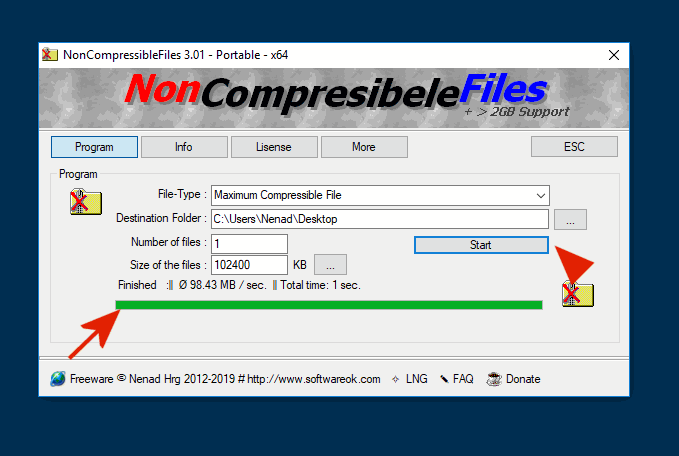Yes, creating millions of files can potentially violate the terms of service of many cloud service providers, especially if it is considered “excessive usage”!Cloud services like Google Drive, OneDrive and Dropbox often have specific limits on storage space, bandwidth and the number of files that can be uploaded or stored in a given period of time. If you upload large amounts of data in a short period of time, the provider might consider this as misuse of its resources and limit your usage or temporarily suspend your account. In progress Please always use the: ►► latest non-compressible files
Here are more questions and answers on this topic: Can I get in trouble with cloud service providers if I create millions of files? 1. What are the potential consequences of storing millions of files in my cloud on Windows 11? 2. What is "excessive usage" in cloud services and how can I avoid it on Windows 10? 3. Can cloud services like Google Drive or OneDrive take legal action if I upload millions of files? 4. What are typical usage limits that cloud services apply to millions of files? 5. How can I check cloud service usage policies before storing millions of files? 6. What happens if I exceed a cloud provider's file limits in Windows 11? 7. What should I do if I want to store a lot of files in the cloud without violating the terms? 8. Are there cloud providers that are better suited for storing millions of files than others? 9. How can cloud services tell if I'm uploading millions of files? 10. What are the legal consequences of violating a cloud service contract? 11. Should I ask cloud service providers about special plans for storing millions of files? 12. How can I make sure I don't exceed storage limits when storing millions of files on Windows 10? 13. What steps can I take to avoid excessive use of cloud services if I plan to create a lot of files? 14. Are there alternatives to storing millions of files in the cloud? 15. How can I make sure I'm not violating a cloud provider's transfer limits in Windows 12? 16. Can I adjust the file upload speed to avoid problems with cloud services? 17. How can I prevent cloud services from deleting my files due to excessive use? 18. What should I do if I want to upload a lot of files but the cloud service blocks my account? 19. Are there specialized cloud services for storing large amounts of data that are better suited for millions of files? 1.) What are the possible consequences of storing millions of files in my cloud on Windows 11?The consequences might vary, but in most cases, cloud services like Microsoft OneDrive or Google Drive might try to throttle your usage or deny you access to your data. In extreme cases, your account could be suspended or terminated if the activities violate the terms of service. Windows 11 allows you to efficiently manage many files, but it's important to be aware that the cloud infrastructure might not be optimized for such a heavy load. 2.) What is meant by “excessive usage” in cloud services and how can I avoid it in Windows 10?"Excessive usage" refers to using cloud services in a way that places a strain on the provider's infrastructure or exceeds fair usage limits. On Windows 10, you can avoid this by strategically distributing your file volumes and uploads and making sure you don't exceed maximum file sizes or storage limits. Plus, many providers offer detailed usage reports that you can use to monitor your cloud capacity. 3.) Can cloud services like Google Drive or OneDrive take legal action if I upload millions of files?In most cases, cloud service providers are unlikely to take immediate legal action unless your usage violates their terms and conditions, especially in cases of misuse or unauthorized use of the platform. However, if you upload millions of files and it is deemed to violate the usage policy, you could be warned or even permanently banned from the service. Windows 12 offers efficient management tools to control your file usage, which will help you avoid such problems. 4.) What are typical usage limits that cloud services apply to millions of files?Typical limits include storage space limits, the number of files that can be uploaded or synced, and bandwidth restrictions. Cloud services also often offer a number of daily uploads or connections that cannot be exceeded. On Windows 12, you can use tools to monitor your file sizes and uploads to ensure you stay within these limits. 5.) How can I check the usage policies of cloud services before storing millions of files?Before uploading millions of files, it's important to read the cloud provider's terms of service. These can usually be found on the provider's website. The terms of service will set specific limits on storage space, file sizes, and upload speeds. On Windows 11, you can also use third-party tools to track your file uploads and storage amounts to ensure you don't violate any rules. 6.) What happens if I exceed a cloud provider's file limits in Windows 11?If you exceed a cloud provider's file limits, your account may be temporarily suspended, and the cloud service may ask you to upgrade your plan or reduce your usage. In Windows 11, you can use various storage and sync features to efficiently manage your data without exceeding the limits. 7.) What if I want to store a lot of files in the cloud without violating the terms and conditions?To store a lot of files securely in the cloud, you should contact your cloud provider and possibly choose a plan that allows more storage or a higher number of files. On Windows 12, you can also customize the sync options so that only certain files are uploaded at certain times to minimize the load on the system. 8.) Are there cloud providers that are better suited for storing millions of files than others?Some cloud services, such as Amazon S3 or Google Cloud Storage, offer more robust infrastructures for large data sets and are therefore better suited to storing millions of files than consumer cloud services such as OneDrive or Dropbox. These professional providers offer more flexibility in managing file volumes and can better meet the needs of a Windows 11 system. 9.) How can cloud services detect if I upload millions of files?Cloud services constantly monitor data upload and synchronization, including the number of files uploaded and the amount of storage space used. In Windows 10, you can use several tools to check your usage and make sure you're staying within limits before the provider issues a warning. 10.) What are the legal consequences of a breach of contract for cloud services?If you violate the agreement, for example by creating or uploading millions of files without the provider's consent, cloud services could suspend your account, take legal action, or ask you to pay damages. In Windows 12 and 11, checking your storage capacity and complying with usage policies can help you avoid such legal problems. 11.) Should I ask cloud service providers about special plans for storing millions of files?Yes, if you want to store millions of files, you should talk to your cloud provider to make sure your plan supports it. Many providers offer more specialized business plans or tailored solutions for such needs. Windows 12 lets you organize your files in different directories and on different drives to better meet needs. 12.) How can I make sure I don't exceed storage limits when storing millions of files on Windows 10?In Windows 10, you can use tools like the File Manager or the built-in OneDrive monitoring feature to track your usage in real time. If you find that you're exceeding a cloud provider's storage limits, you can purchase additional storage options or distribute your files across different cloud accounts. 13.) What measures can I take to avoid excessive use of cloud services if I want to create a lot of files?You can optimize your file sizes and uploads by adjusting upload speeds, removing unnecessary files, and regularly monitoring your usage. Tools in Windows 11 help you manage your data efficiently so you don't experience unexpected limitations on your cloud service. 14.) Are there alternatives to storing millions of files in the cloud?Yes, if cloud services are not suitable for your needs, you can store your data locally on a NAS (Network Attached Storage) or a dedicated server. This is especially useful if you need to store and access large amounts of data on Windows 12 without being affected by cloud storage limitations. 15.) How can I ensure that I do not violate a cloud provider's transfer limits in Windows 12?Windows 12 offers advanced file management and monitoring features that help you organize your files efficiently and monitor synchronization with cloud services. Tools like Task Manager and Disk Analyzer help you check how much storage space and bandwidth is being used. 16.) Can I adjust the file upload speed to avoid problems with cloud services?Yes, most cloud services offer options to limit bandwidth for uploads. This can be especially useful if you want to upload large amounts of data to the cloud on Windows 11. This way you can ensure that the provider's servers are not overloaded and that you stay within the usage guidelines. 17.) How can I prevent cloud services from deleting my files due to excessive usage?The best practice is to regularly back up your important data and make sure you don't exceed your cloud service's storage and bandwidth limits. Windows 10 and 11 offer tools to help you track your file usage to avoid conflicts. 18.) What should I do if I want to upload a lot of files but the cloud service blocks my account?If your account has been suspended due to perceived overuse, you should contact the cloud provider's support and ask for clarification. On Windows 12, you can analyze file volumes and uploads to optimize your usage and avoid future problems. 19.) Are there specialized cloud services for storing large amounts of data that are better suited for millions of files?Yes, specialized cloud services such as Amazon S3, Microsoft Azure or Google Cloud Storage offer tailored solutions for companies that need to store large amounts of data. These services offer greater scalability and flexibility, making them better suited to managing millions of files without the usual limitations. FAQ 13: Updated on: 1 December 2024 14:44 |
... NonCompressibleFiles Homeage