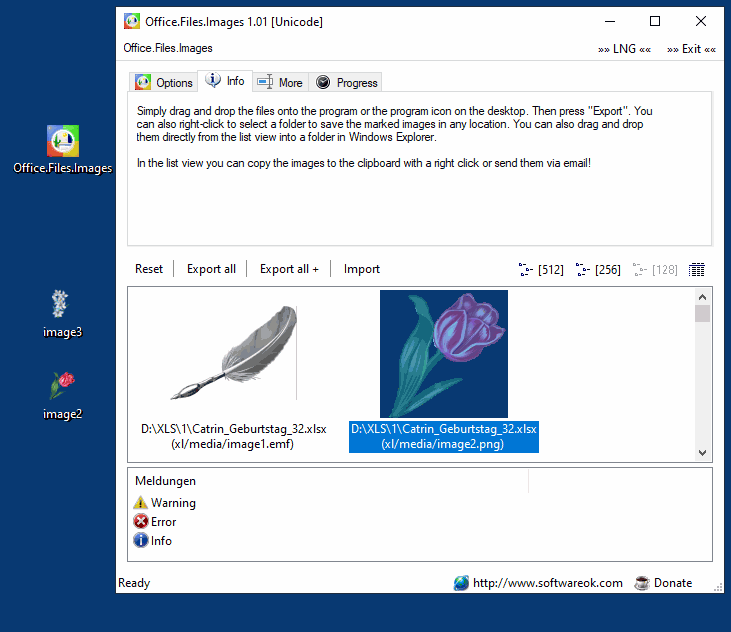Compatibility: Windows 12, 11, 10, 8.1, 7, Windows Server 2012-2025, 2022, Supports x64, x32 and x86 systems
Graphic designers who regularly use images from Office documents (Word, Excel, PowerPoint) for presentations, layouts or other creative projects benefit tremendously from tools like Office.Files.Images. On Windows 10, 11, 12 and MS Server OS, they can extract all embedded images from a document in a few clicks without losing quality. This saves time as they don't have to save each image manually. Also, the tool enables batch processing so designers can process multiple documents at once, which is especially useful for large projects.
Marketers often work with PowerPoint presentations or reports that contain numerous images. On Windows 10, 11, 12 and MS Server OS, Office.Files.Images helps to extract images from these documents quickly and efficiently. This is especially useful when images are to be reused for social media campaigns, product presentations or the creation of promotional materials. The ability to extract high-quality images reduces the effort and improves efficiency in daily work.
3.) Why should teachers and lecturers use Office Files images on Windows?
Teachers and lecturers who create teaching materials can use Office.Files.Images to quickly extract images from worksheets or presentations. On Windows 10, 11, 12 and MS Server OS, this simplifies the reuse of content as images can be extracted without any loss of quality. This saves time and allows visual content to be integrated into other learning materials or digital teaching platforms. The tool's ease of use makes it ideal for the education sector.
IT administrators working in companies with MS Server OS and Windows versions 10, 11 and 12 could use the tool to extract visual content from reports, documentation or training materials. This is particularly useful when creating instructions or documenting IT processes, as all images are made accessible in a few seconds. The portability of Office.Files.Images allows for quick integration into existing workflows without the need for additional software installation.
Journalists and editors who work with extensive reports, articles or studies can use Office.Files.Images on Windows 10, 11, 12 and MS Server OS to quickly extract images to include in articles or social media posts. This saves time and ensures that images are available in the best quality available. The fast extraction is a great advantage, especially when deadlines are tight, as editors can access the graphics they need immediately.
Companies that manage extensive Office documents with embedded images can achieve enormous time savings with Office.Files.Images. Under Windows 10, 11, 12 and MS Server OS, the tool enables images to be automatically extracted from reports, presentations and protocols. This simplifies the further processing of the images for internal communication, marketing or archiving purposes and significantly reduces manual work steps.
7.) Why should creative teams in marketing use Office Files images?
Creative teams often work with PowerPoint presentations and Excel reports that contain images for campaigns. With Office.Files.Images, they can quickly extract the required graphics under Windows 10, 11, 12 and MS Server OS and prepare them for advertising materials, presentations or social media. Since the tool saves images in their original quality, they can be processed directly without having to worry about any loss of quality.
Photographers and image editors who provide images in Office documents for client presentations or digital albums benefit from fast extraction with Office.Files.Images. On Windows 10, 11, 12 and MS Server OS, they can extract images directly from documents in high quality for further editing or for sharing on other platforms. This saves time by not having to open and save each image individually, while ensuring the best possible image quality.
9.) Why should research institutes use Office Files images under Windows?
Research institutes that regularly produce scientific reports and presentations can use Office.Files.Images to efficiently extract images. This makes it easier to analyze charts, graphs and photos from large documents under Windows 10, 11, 12 and MS Server OS. Extraction in original quality ensures that all visual data can be used without restrictions for further studies or reports.
Freelancers and self-employed people who want to maximize their productivity benefit enormously from the fast image extraction with Office.Files.Images. Under Windows 10, 11, 12 and MS Server OS, they can quickly extract images from client documents and use them for marketing materials, presentations or reports. The tool's portability and ease of use make it ideal for professionals who value efficiency and quality.
11.) Why should event managers use the visual content tool?
Event managers who prepare presentations and reports for events can use Office.Files.Images to quickly extract images from Office documents. On Windows 10, 11, 12 and MS Server OS, they can reuse images for marketing materials, digital displays or event documentation without any loss of quality. The ability to perform batch processing saves a lot of time, especially when preparing large events.
Archivists and documentation specialists who manage large volumes of Office documents benefit from automated extraction with Office.Files.Images. Under Windows 10, 11, 12 and MS Server OS, they can extract images in a few seconds and archive them systematically. This is particularly useful for historical or legal documents in which visual data is of great importance.
13.) Why should authorities and public institutions use Office Files images?
Government agencies and public institutions that create extensive reports and presentations for internal and external purposes can use Office.Files.Images to efficiently extract images. Under Windows 10, 11, 12 and MS Server OS, managing visual content is made easier because images are made accessible quickly and without loss of quality. This saves time and ensures that all the data needed for presentations or publications is available.