It is quite easy to remove MeinPlatz from AutoStart under Windows or to reactivate it!Everyone knows how to edit the autostart folder and remove it via the command prompt, but you can turn off the autostart function directly in the program without extensive Windows expertise, without looking for the autostart programs and applications in Windows ! Content: 1.) ... Deactivating Autostart via Mein Platz!
|
| (Image-3) Deactivating the storage space analysis in AutoStart under Windows 10, 8.1, ...! |
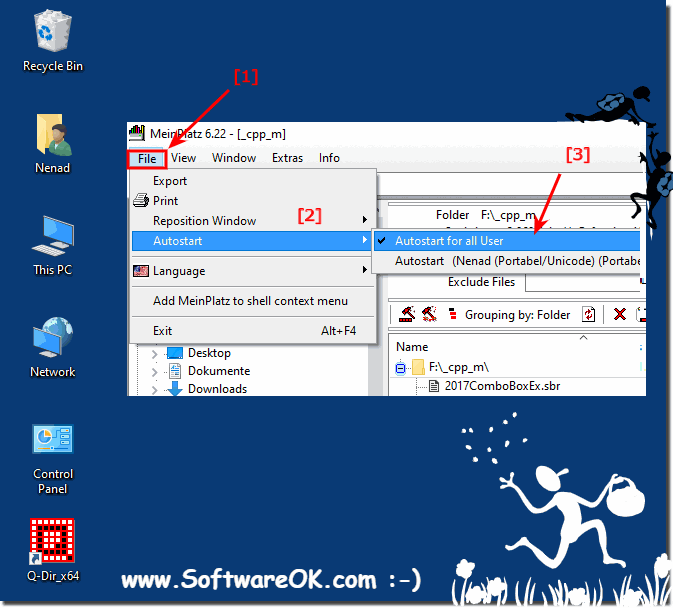 |

2.) Where is the entry in the registry?
Remove the entry MeinPlatz in the registry! ( ... see image-2 )
Please start the Windows registry editor using the Windows + R keyboard shortcut and the regedit command and navigate to the autostart entries:
HKEY_CURRENT_USER \ Software \ Microsoft \ Windows \ CurrentVersion \ Run
HKEY_CURRENT_USER \ Software \ Microsoft \ Windows \ CurrentVersion \ Run
There is also a second startup folder here:
HKEY_LOCAL_MACHINE \ Software \ Microsoft \ Windows \ CurrentVersion \ Run
The entries here are responsible for all Windows users!
See also: ... Autostart of programs when starting Windows-10?
| (Image-2) MeinPlatz Autostart under Windows! |
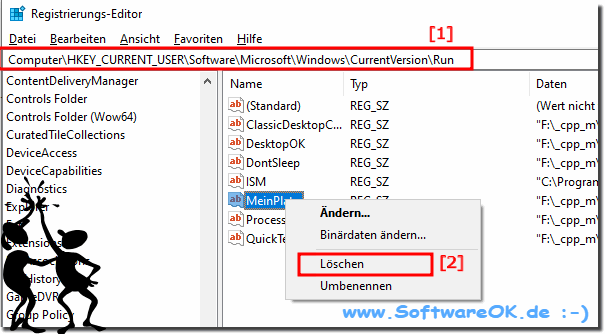 |
FAQ 10: Updated on: 22 July 2021 18:55
