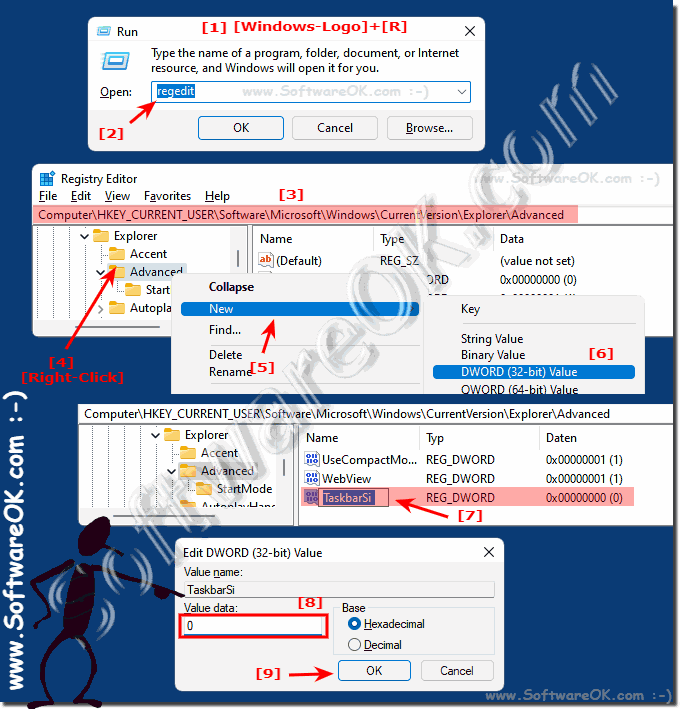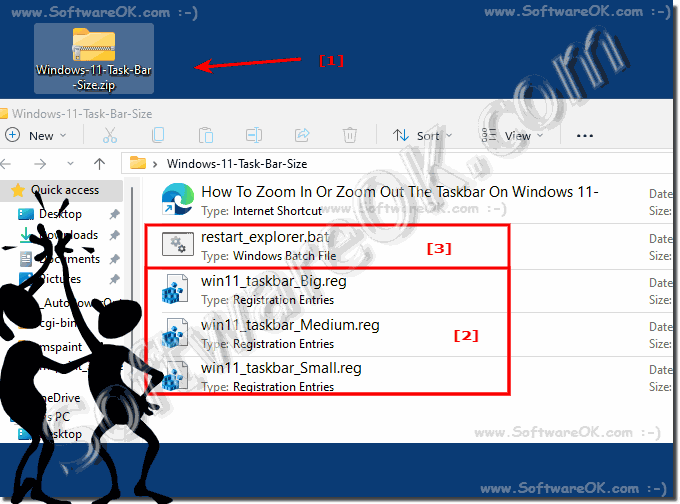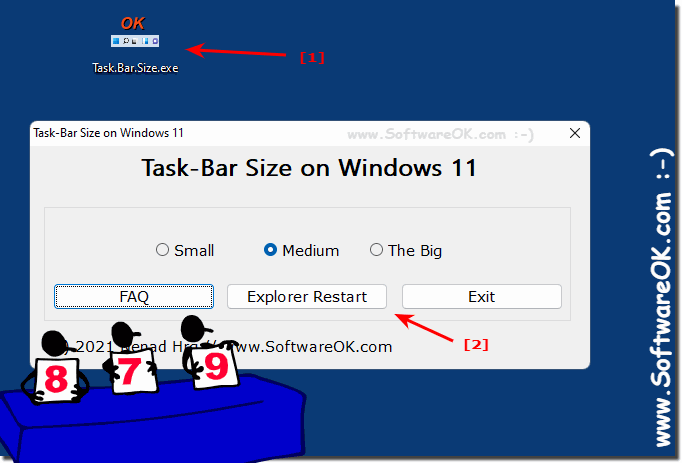How to resize Taskbar On Windows 11 small, medium and large?
Enlarging or shrinking the taskbar under Windows 11 is only possible via a registry hack to make the taskbar larger or smaller!
(Image-1) The taskbar small, medium and large under Windows 11!
1. Open the Registry Editor app
HKEY_CURRENT_USER\Software\Microsoft\Windows\CurrentVersion\Explorer\Advanced
TaskbarSi set the value to
restart the File Explorer
(Image-2) Enlarge or reduce the taskbar under Windows 11!
Windows-11-Task-Bar-Size.zip
(Image-3) How-to-enlarge-or-reduce-the-taskbar-under-Windows-11-solved!
taskbar small 0.reg in Win 11
Win 11 taskbar Small.reg
Win 11 taskbar Medium.reg
Win 11 taskbar large 2.reg
Task.Bar.Size.zip
... see Image-4 Point 1 and 2 )
27a7e4513f50cc189fe10daa784fd94ddfc5efd8616fa18f3185cfd129f082e2 d941a998d385d6f9dbdb9fe44b0a242cb7922d2987ad133b5405b89892c7bf5e
(Image-4) Enlarge or reduce the taskbar under Windows 11 APP!
FAQ 171: Updated on: 12 September 2023 09:47
Windows
Airplane mode deactivates all wireless communication on your Windows 11 PC, which can be annoying on the desktop PC, which is rarely on the plane 1.
Yes, you can install Windows 11 on Virtual Box, you should download and install the latest version from Oracle VirtualBox.org Unfortunately, Windows 11
Yes, a number of programs are blocked by Windows 11, especially classic desktop programs are blocked from executing / starting for no reason or error message
Its always better and easier to use the official Windows 11 download when the Windows 11 download provided by Microsofts is free and legal However, if
There are many Windows 11 instructions to work around incompatible system requirements, it is not a Windows 11 hack for unsupported PCs as it describes MS
There are many Windows tools, but under Windows you simply look for the Windows 11 system-specific Windows tools and not the freeware tools, as is the case
The Windows 11 PCs go into energy saving mode after a certain period of time to save power. If you want to keep your Windows 11 PC on all the time, change
»» My question is not there in the FAQ
Asked questions on this answer:
Taskbar and icons no longer work larger or smaller under Windows 11?
How to Change Taskbar Size on Windows 11?
Resize Windows 11 taskbar where is it hidden?
How can I change the taskbar in Windows 11?
Old taskbar in Windows 11?
Windows 11 taskbar small icons?
How to resize taskbar in windows 11?
Windows 11 ungroup taskbar?
Make taskbar smaller or larger in windows 11?
Add windows 11 tray icons?
Windows 11 font size and taskbar icons?
How do I get my taskbar back to normal in Windows 11?
How can you make the taskbar smaller in Windows 11?
How to make your taskbar smaller on Windows 11?
Enlarge or shrink Windows 11 Microsoft taskbar elements?
Windows 11 group taskbar?
How to enlarge the taskbar and icons in Windows 11 Home?
How to shrink the Windows 11 taskbar? Is there a solution or tips?
I can no longer find the size of the taskbar in Windows 11 via the Settings app?
How to make the taskbar smaller in Windows 11?
How to make the taskbar larger or smaller in Windows 11?
Windows 11 make the taskbar larger or smaller?
Resize taskbar in Windows 11 via Settings app?
Windows 11 make taskbar smaller?
Resize taskbar on windows 11?
Where do I adjust the size of the taskbar in Windows 11 without the registry?
Windows 11 taskbar windows 10?
Make Windows 11 taskbar bigger or smaller?
Can the taskbar no longer be enlarged or reduced in Windows 11?
Enlarge Windows 11 small taskbar!
Is it possible to change the size of the Windows 11 taskbar?
Make windows 11 toolbar desktop big?
How can I make the taskbar smaller?
Windows 11 fix taskbar?
Change the size of the taskbar icons in windows 11?
Make Windows 11 taskbar smaller?
Windows 11 adjust taskbar size and position?
Enlarge Windows 11 taskbar?
Make the new taskbar smaller in Windows 11 or a classic start menu?
How can I change the size of the taskbar?
Resize taskbar windows 11?
Ways to customize the Windows 11 taskbar?
Windows 11 can I change the size of the taskbar?
Windows 11 taskbar with two rows?
Windows 11 taskbar big icons?
Keywords: windows, 11, zoom, taskbar, enlarging, shrinking, possible, registry, hack, larger, smaller, size, Questions, Answers, Software