The standard setting for TeamViewer is that the wallpaper or screen background is hidden when connected to the remote server, so you can change this setting!Contents: 1.) ... Show wallpaper on TeamViewer connection!
|
| (Image-1) TeamViewer Connect me wallpaper! |
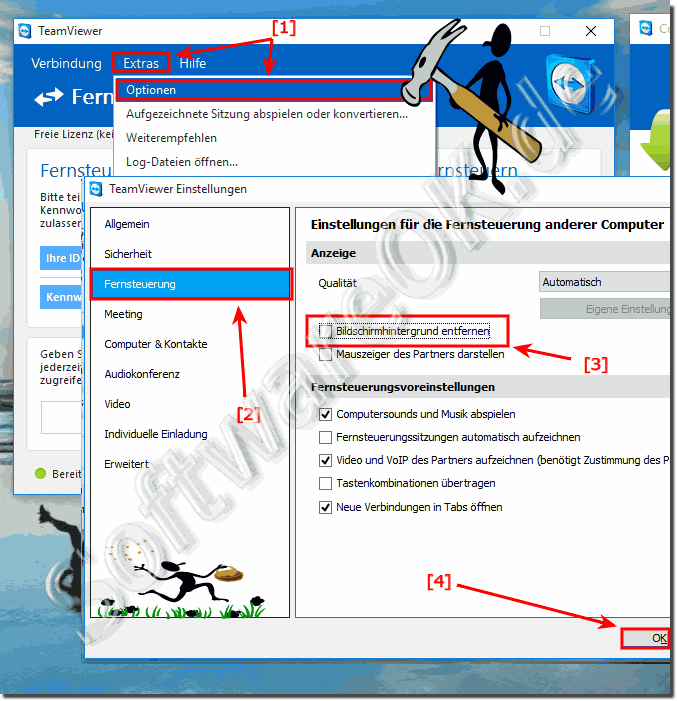 |
2.) Isn't it bad to display wallpaper when connected to TeamViewer?
Adjust in the settings in TeamViewer to enable or disable the display of background images as needed.
Info:
However, there is no hard and fast rule that guides you, and for or against, as well as whether it is bad to display wallpapers during a TeamViewer connection. The decision depends on various factors such as: B. the purpose of the connection and the preferences of the users. Here are some reasons:
However, there is no hard and fast rule that guides you, and for or against, as well as whether it is bad to display wallpapers during a TeamViewer connection. The decision depends on various factors such as: B. the purpose of the connection and the preferences of the users. Here are some reasons:
Bandwidth and Speed:
Transferring wallpapers during a TeamViewer session may use additional bandwidth and affect the speed of the connection, especially if the internet connection is slow. In such cases, it may be useful to disable the display of background images to optimize performance.
Privacy and security:
If you have sensitive information on your desktop background, you should ensure that you only connect with trusted people and hide your background if necessary.
User settings:
Some users prefer to see the background of the remote computer because it gives the feeling that they are actually on the remote computer. Others may prefer an easier and faster connection without wallpapers.
Intended use:
The intended use of the TeamViewer connection plays a major role. If it's for business or technical support purposes, it can be helpful to view the background to better understand the context. For purely administrative tasks, hiding the background can increase efficiency.
Overall, there is no hard and fast rule as to whether it is good or bad to display background images on a TeamViewer connection. This depends on the specific circumstances and user preferences. For God's sake, you can adjust the settings in TeamViewer to enable or disable the display of wallpapers as needed and work in peace.
FAQ 46: Updated on: 5 October 2023 16:42
