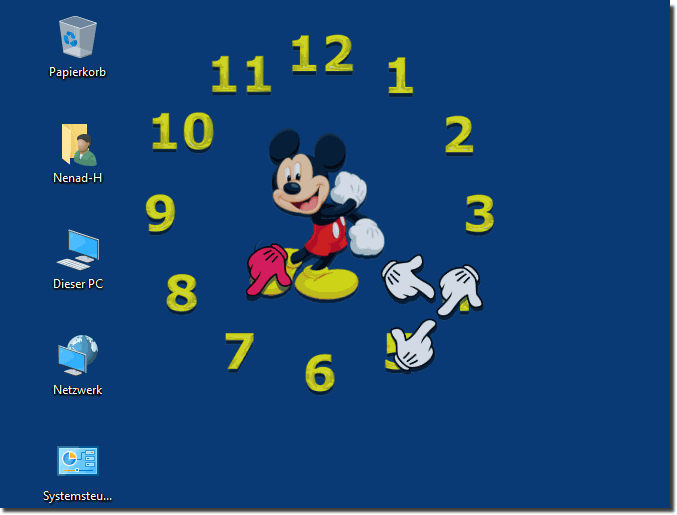|
Is the desktop clock suitable for Windows 7 and Windows 8 or 10?
| | |
 You dont have to ask yourself this question anymore, the Aero Desktop Clock on MS Windows 11 works perfectly Content: 1. Use Aero Desktop Clock  To disable the pointer for the seconds please start the desktop clock, if desktop clock is running click the Tray Symbol of the Aero Clock to see the Desktop  To change the size re-sizethe desktop clock please restart the aero desktop clock, use the slider to re-size the aero desktop clock window.  The solution is simple to Show The Window Desktop Clock seconds pointer on your Windows 11, 10 or 8.1, and Windows 7 or MS Server OS Content: 1.  The solution is simple to Uninstall The-Aero-Clock, from Windows 10 or Windows 8.1 and all other Windows OS Please close the TheAeroClock  The solution to change the position of the desktop clock, for example, you can also place it on the second monitor, start The Aero Clock  Fixed at this position in the desktop clock is very useful, since the clock is thus fixed, so as not to inadvertently change the position of the clock | |
»» My question is not there in the FAQ |
|
|
|
|
|
| |
|
|
|
| Asked questions on this answer: |
|
|
- Search beautiful clock for my Windows desktop!
- How can I display in Windows 7 a clock on the desktop or can be?
- ask me is whether a suitable Desktop clock the beautiful Aero The Clock for Windows 7.
- Is suitable the small desktop Clock for Windows 2008 as the Clock on the desktop?
- Where can I get no digital but analog desktop clock for windows 7?
- Can I use activate the clock on my Windows 7 desktop? (Windows 8)
- looking for a customizable desktop clock for Windows 7 and Windows 8?
- Desktop Clock for Windows, a Windows 7 or 8
- How can I let you win in 7, the Clock Display on your desktop?
|
|
Keywords: theaeroclock, desktop, clock, suitable, windows, auto, 10, seven, 8.1, resizable, Questions, Answers, Software
|