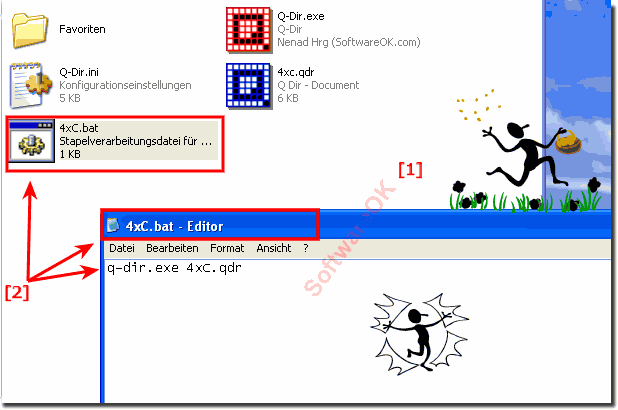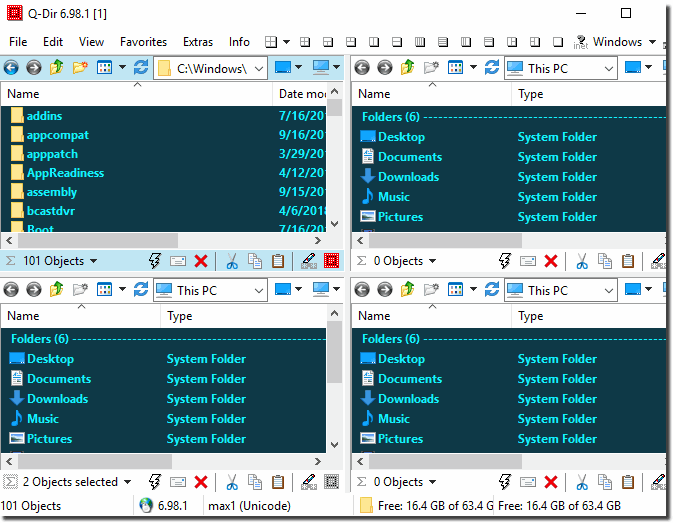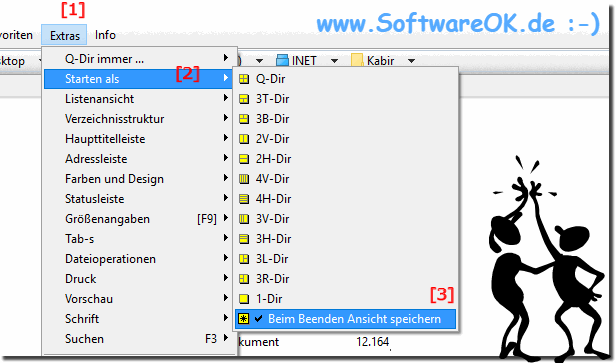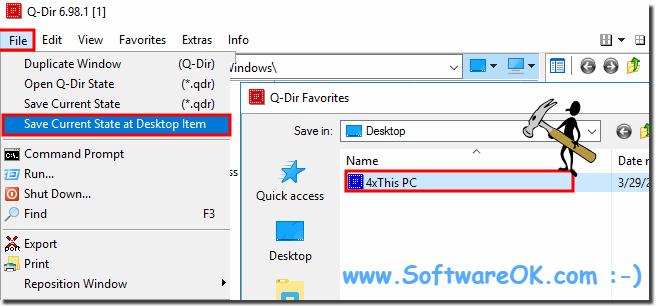|
How can i start with a favorite setting for explorer views from Desktop?
| | |
 It is very easy to create create a new Folder in the Explorer View of Q-Dir, here are the solutions and examples  Its very easy to change the favorites folder for the alternative file Explorer for Windows 11, 10, etc. Simple, Open the ▼ Main Menu ▼ Favorites ▼  The Color Syntax for MP3 Files in the File Explorer Q-Dir for all Windows OS, you can activate or deactivate it at any time  The solution to start the alternative Explorer Q-Dir for Windows with the last Explorer View settings and Columns plus Window position  The example to Change Column Settings in Q-Dir, Is the same like Windows MS-Explorer 1.Click Choose Details on the View menu  The pictures and posters printing function in Q-Dir is from the system, is available on Windows 10/8.1 and Windows Server OS Select and click  To preview images from each explorer View, you can easily activate the image preview in Q-Dir | |
»» My question is not there in the FAQ |
|
|
|
|
|
| |
|
|
|
| Asked questions on this answer: |
|
|
- This is not the case with my Vista Laptop. On my Vista PC Q-Dir remembers it's previous directory settings.?
- Is there a way to set the view as a default? I always want Q-DIR to start with the view setting of "list". Is it possible to have Q-Dir always open to the same 4 directories even any (or all) of my original opened directories point to different directories upon closing Q-Dir? i.e., I always want Q-Dir to open to the same 4 directories even though I may open sub-directories (of any or all of the original 4) and then close Q-Dir displaying the new state.
- Hi, I haven't the feature that could let q-dir remember my last view. Can it save those 4 path for me when i open q-dir the next time? Because i always work with those 4 derectories! thx!?
- i want to save more workerspaces i open two windows and show four sub windows but after restart my computer, only save one main window i must open another main window , then open four sub windows so i want to a future that save my workerspaces
- How can I, e.g. in 4-window mode, permanently set a certain view (symbols, list) for each window that is retained on all Microsoft Windows OS even when the Quad Explorer Q-Dir is restarted?
- How do I set default settings in Q-Dir. For example, I want to have a single window and not four?
- <(ol>?
- I would like to suggest that the Q-Dir can save the worksplace for openning different folders, for example click Photo workplace, the program will open 4folder related to the photo for me
- How can Q-dir open my preferred folders by starting up-Q-dir ?
- Is there any possibility to define default folders at Q-DIR startup? For example everytime I launch Q-DIR, Windows1 points at "c:\", Windows2 points at "c:\Program Files", etc.
- Q-Dir Does does not remember directory settings in WinXP I just had the opportunity to download and try Q-Dir again after several months. On my WinXP it does not remember the directory paths for each window after closing the application and then reopening it.
- Would it be possible to incorporate an option which enables user to manually set a default folder location path?
- I`m very greatful that you created this wonderful commander wich i mean is one of the best. I have only one request. If it is possible to add in the menu an option (Save Setup), that the commander it will remember the first desided opening window (for example C, D, E and F Drive, like windows explorer). So when you open the commander next time the settings are the same.
|
|
Keywords: start, with, favorite, setting, very, simple, file, manager, q-dir, whit, your, settings, open, folders, explorer, view, content, Questions, Answers, Software
|