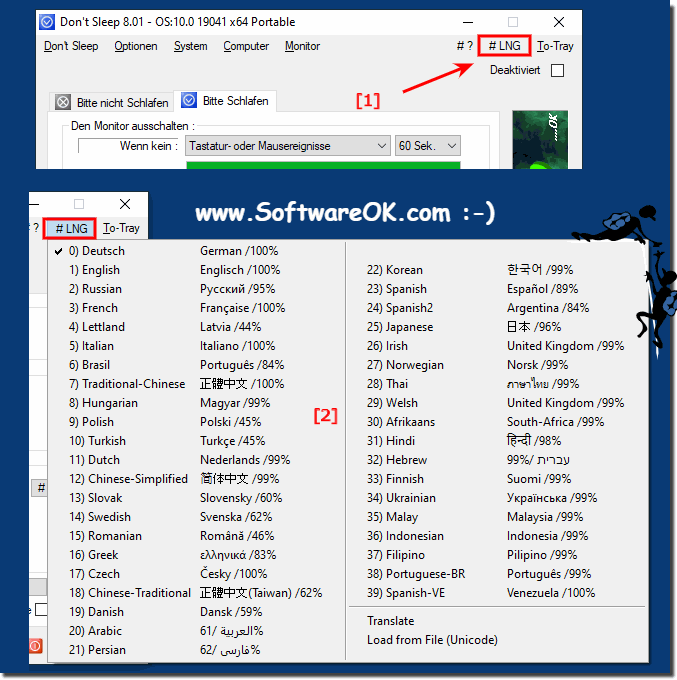If you want the Windows Standby blocker translated into your native language you have to download the Don't Sleep first.Content: 1.) ... Switch the Language in prevent Sleep APP for all MS Windows OS!
|
| # DontSleep is multilingual and a popular program worldwide: |
| Language | % | Translator Name | |
| 1 | Deutsch / German | 100 % | Nenad Hrg |
| 2 | English / Englisch | 100 % | Nenad Hrg |
| 3 | Russian / Pусский | 100 % | Valerij Romanovskij, Alex |
| 4 | French / Française | 100 % | Drake4478 |
| 5 | Lettland / Latvia | 42 % | Janis (Yanis) Rozenbergs |
| 6 | Italian / Italiano | 100 % | bovirus |
| 7 | Brasil / Português | 82 % | José Carlos N Medeiros |
| 8 | Traditional-Chinese / 正體中文 | 100 % | Danfong Hsieh |
| 9 | Hungarian / Magyar | 97 % | BRT, Adam Radovits 'kajla' + Timinoun |
| 10 | Polish / Polski | 98 % | Jerzy L.,Michal Kastelik |
| 11 | Turkish / Turkçe | 42 % | Fatih Gorgulu |
| 12 | Dutch / Nederlands | 97 % | Huub Scheenen, Kees Wiegel |
| 13 | Chinese-Simplified / 简体中文 | 100 % | iYoung |
| 14 | Slovak / Slovensky | 58 % | Laco |
| 15 | Swedish / Svenska | 98 % | , Åke Engelbrektson |
| 16 | Romanian / Română | 44 % | Jaff (Oprea Nicolae) |
| 17 | Greek / ελληνικά | 81 % | geogeo.gr |
| 18 | Czech / Česky | 98 % | DžejPý |
| 19 | Chinese-Traditional / 正體中文(Taiwan) | 60 % | Meng Hao Li(GazCore) |
| 20 | Danish / Dansk | 57 % | René |
| 21 | Arabic / العربية | 59 % | المغامر |
| 22 | Persian / فارسی | 60 % | Iman Auditore |
| 23 | Korean / 한국어 | 100 % | VenusGirl•❤ |
| 24 | Spanish / Español | 87 % | Albert Albinyana |
| 25 | Spanish2 / Argentina | 98 % | FFQ,Isma |
| 26 | Japanese / 日本 | 97 % | Shōgun 将軍, maboroshin |
| 27 | Irish / United Kingdom | 97 % | The Irishman |
| 28 | Norwegian / Norsk | 97 % | Norsk-Superman |
| 29 | Thai / ภาษาไทย | 97 % | Chanchana |
| 30 | Welsh / United Kingdom | 97 % | The true king |
| 31 | Afrikaans / South-Africa | 97 % | African-Man |
| 32 | Hindi / हिन्दी | 96 % | The Hindi Man |
| 33 | Hebrew / עברית | 97 % | DJ Israel |
| 34 | Finnish / Suomi | 97 % | Otto |
| 35 | Ukrainian / Українська | 100 % | Mr. Vladimir, Birdie |
| 36 | Malay / Malaysia | 97 % | Mohd Helmi BinChe Hamid |
| 37 | Indonesian / Indonesia | 97 % | Indonesian Super Girl |
| 38 | Filipino / Pilipino | 97 % | Abraham Lincoln |
| 39 | Portuguese-BR / Português | 97 % | Roberto Morera |
| 40 | Spanish-VE / Venezuela | 98 % | Ricardo A. Rivas |
| 41 | Bosnian / Bosanski/Hrvatski/Srpski | 98 % | Mujo |
4.) ... What should I consider when changing the language?
Great, there is nothing to consider, you should of course choose the language you can understand and read, the great thing for MS Windows is to use the Windows standard language automatically as long as it is available in Dont-Sleep, if not the standard language is English!
FAQ 2: Updated on: 12 September 2023 06:12