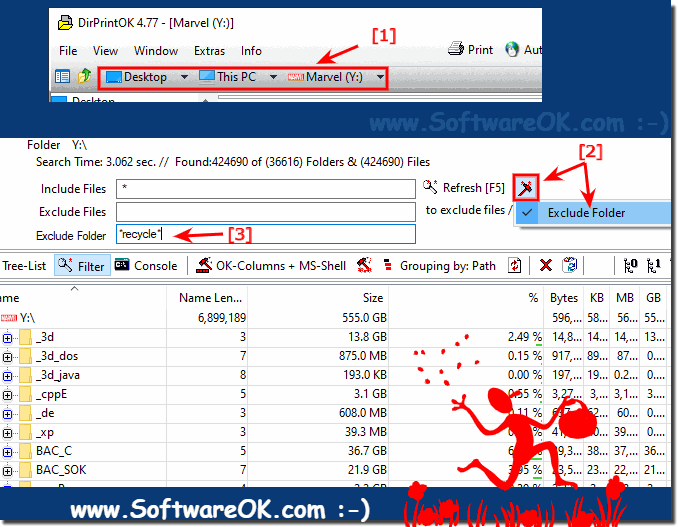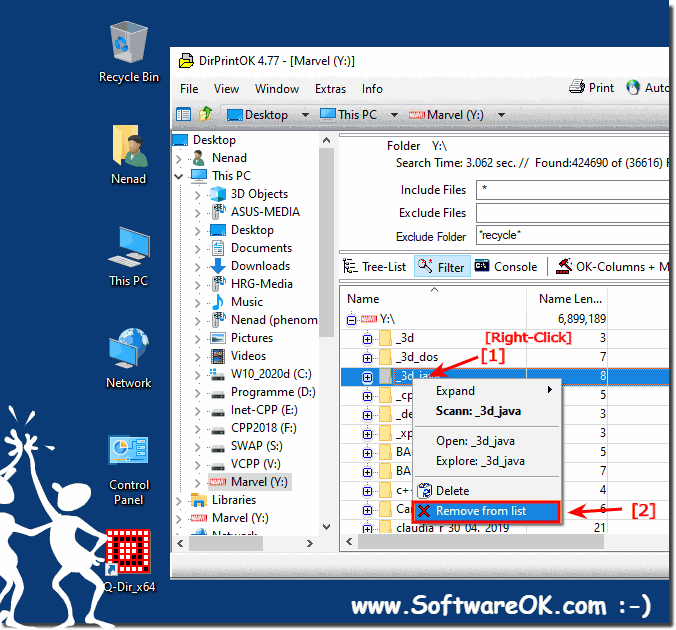Exclude folders from the search that should not be printed?
It is easy to filter out folders that are not required for printing or exporting on Windows 11, 10, ... and MS Server OS!
From
DirPrintOK version 4.77 you can activate the folder exclusion filter to filter out folders or exclude them from the list.
PS: is supported with wildcards!
the directory printout tool
in the filter mode
... see Image-1 Point 1 to 3 )
(Image-1) Exclude folders from the search that should not be printed!
... see Image-2 Point 1 and 2 )
(Image-2) Exclude folders by removing them from the list that should not be printed!
FAQ 21: Updated on: 27 August 2023 12:17
Windows
DirPrintOK uses the system sorting to display and print folder structure in alphabetical order For this: file sorting via the local group guidelines
It is easy to ignore file extensions that are not required for printing or export, especially when it comes to the terms zip, txt, very helpful ►
Yes, the directory printout tool is a bit faster when searching for files than MS Windows 10/11 Explorer Windows Explorer is more optimized for the index
Anyone can save the directory list as a PDF document, not only under MS Windows 11, 10, is also on Microsoft Server OS e.g. 2019, posible You do
Yes, you can also expand Zip, Cab, folder under MS Windows 11, 10, etc. and print, this function is slow and must be activated Content: 1.
Yes, you can use the directory / folder / list printout on MS Windows 11 OS without any problems Content: 1. On Windows 11 directory printout without
Its easy to display the file attributes to see them in the file list or in the file list printout on Windows 11, 10, and MS Server Everyone knows the:
»» My question is not there in the FAQ
Asked questions on this answer:
Do you need an additional exclusion filter for folder names?
Most likely, due to my inexperience with DirPrintOK, I still can't find a method to exclude certain folder names from the results, even after using the "Exclude files" filter! I also noticed that each folder is individually numbered. However, there may be a much faster way to see the total number of folders at a given level that can be viewed at a glance instead of having to scroll to the end of the list to see the last folder number to get the total of them all ?
Keywords: dirprintok, exclude, folders, from, search, should, printed, easy, filter, required, printing, exporting, windows, 11, 10, server, version, Questions, Answers, Software